 Java
Java
 javaTutorial
javaTutorial
 Implement statistical chart design for complex data analysis using ECharts and Java interfaces
Implement statistical chart design for complex data analysis using ECharts and Java interfaces
Implement statistical chart design for complex data analysis using ECharts and Java interfaces
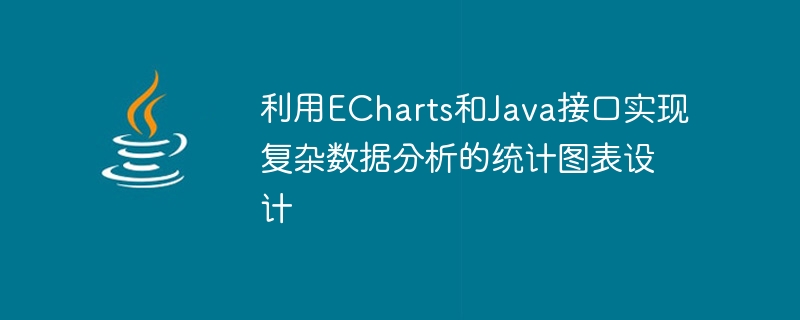
Using ECharts and Java interfaces to implement statistical chart design for complex data analysis
With the development of big data technology, data analysis has become an important part of science, business and politics. An indispensable tool in the field. When conducting data analysis, charts are an intuitive, easy-to-understand, and concise way of presentation. ECharts is an excellent JavaScript chart library that provides rich and flexible chart types and interactive functions to meet various data visualization needs. This article will introduce how to use ECharts and Java interfaces to implement statistical chart design for complex data analysis.
1. Introduction to ECharts
ECharts is an open source JavaScript chart library developed by Baidu. It has the following characteristics:
- Open source and free, easy to use and maintain.
- Using HTML5 Canvas technology, it has high performance and good cross-browser compatibility.
- Provides rich chart types and interactive functions to meet various needs.
- Supports expansion and customization, and can easily realize personalized needs.
2. Introduction to Java interface
Java is a high-level programming language with good object-oriented and portability characteristics. In data analysis, we usually need to read data from a database or file, process and analyze it. Therefore, Java interfaces are necessary tools for data analysis.
In this article, we use the RESTful style API interface provided by the Spring Boot framework to transmit data through the HTTP protocol. The core part of the interface is to use Java's native HttpClient library to send HTTP requests and receive server responses.
3. Implementation steps
- Preparation work
First you need to download the ECharts library and Java HttpClient library and introduce them into the project. We can introduce ECharts into the project in the following ways:
Next, we create a Java class to handle HTTP requests and responses. Here we take the Spring Boot framework as an example to create a RestController class and implement an HTTP GET method to return data.
@RestController
public class ChartController {
@Autowired
private ChartService chartService;
@GetMapping("/chart")
public ChartData getChartData() {
return chartService.getChartData();
}}
Among them, ChartService is a Java class required to read data and convert it to ECharts data format. ChartData is a POJO class used to encapsulate chart data.
- Processing data
In the ChartService class, we need to implement the getChartData() method, which is used to read data and convert it into the data format required by ECharts. In this example, we use a Map
@Service
public class ChartService {
public ChartData getChartData() {
Map<String, Object> data = new HashMap<>();
// 读取数据
// 处理数据
// 将数据转换为ECharts所需的数据格式
List<String> categories = new ArrayList<>();
List<Integer> series1 = new ArrayList<>();
List<Integer> series2 = new ArrayList<>();
// 填充数据
// ...
data.put("categories", categories);
data.put("series1", series1);
data.put("series2", series2);
// 将数据封装成ChartData对象
ChartData chartData = new ChartData();
chartData.setData(data);
return chartData;
}}
- Rendering chart
In the front-end page, we need Create a DOM element to display the ECharts chart, and use JavaScript code to obtain the data and render the chart.
The following is a sample code for a simple ECharts histogram:

Hot AI Tools

Undresser.AI Undress
AI-powered app for creating realistic nude photos

AI Clothes Remover
Online AI tool for removing clothes from photos.

Undress AI Tool
Undress images for free

Clothoff.io
AI clothes remover

AI Hentai Generator
Generate AI Hentai for free.

Hot Article

Hot Tools

Notepad++7.3.1
Easy-to-use and free code editor

SublimeText3 Chinese version
Chinese version, very easy to use

Zend Studio 13.0.1
Powerful PHP integrated development environment

Dreamweaver CS6
Visual web development tools

SublimeText3 Mac version
God-level code editing software (SublimeText3)

Hot Topics
 ECharts and Java interface: How to quickly implement statistical charts such as line charts, bar charts, pie charts, etc.
Dec 17, 2023 pm 10:37 PM
ECharts and Java interface: How to quickly implement statistical charts such as line charts, bar charts, pie charts, etc.
Dec 17, 2023 pm 10:37 PM
ECharts and Java interface: How to quickly implement statistical charts such as line charts, bar charts, and pie charts. Specific code examples are required. With the advent of the Internet era, data analysis has become more and more important. Statistical charts are a very intuitive and powerful display method. Charts can display data more clearly, allowing people to better understand the connotation and patterns of the data. In Java development, we can use ECharts and Java interfaces to quickly display various statistical charts. ECharts is a software developed by Baidu
 Steps to draw dashboard using ECharts and Python interface
Dec 18, 2023 am 08:40 AM
Steps to draw dashboard using ECharts and Python interface
Dec 18, 2023 am 08:40 AM
The steps to draw a dashboard using ECharts and Python interface require specific code examples. Summary: ECharts is an excellent data visualization tool that can easily perform data processing and graphics drawing through the Python interface. This article will introduce the specific steps to draw a dashboard using ECharts and Python interface, and provide sample code. Keywords: ECharts, Python interface, dashboard, data visualization Introduction Dashboard is a commonly used form of data visualization, which uses
 How to write java interface class
Jan 03, 2024 pm 03:47 PM
How to write java interface class
Jan 03, 2024 pm 03:47 PM
Writing method: 1. Define an interface named MyInterface; 2. Define a method named myMethod() in the MyInterface interface; 3. Create a class named MyClass and implement the MyInterface interface; 4. Create a MyClass class Object and assign its reference to a variable of type MyInterface.
 How to use php interface and ECharts to generate visual statistical charts
Dec 18, 2023 am 11:39 AM
How to use php interface and ECharts to generate visual statistical charts
Dec 18, 2023 am 11:39 AM
In today's context where data visualization is becoming more and more important, many developers hope to use various tools to quickly generate various charts and reports so that they can better display data and help decision-makers make quick judgments. In this context, using the Php interface and ECharts library can help many developers quickly generate visual statistical charts. This article will introduce in detail how to use the Php interface and ECharts library to generate visual statistical charts. In the specific implementation, we will use MySQL
 Thinking about how to optimize the writing of MyBatis
Feb 20, 2024 am 09:47 AM
Thinking about how to optimize the writing of MyBatis
Feb 20, 2024 am 09:47 AM
Rethink the way MyBatis is written MyBatis is a very popular Java persistence framework that can help us simplify the writing process of database operations. However, in daily use, we often encounter some confusions and bottlenecks in writing methods. This article will rethink the way MyBatis is written and provide some specific code examples to help readers better understand and apply MyBatis. Use the Mapper interface to replace SQL statements in the traditional MyBatis writing method.
 How to use calendar charts to display time data in ECharts
Dec 18, 2023 am 08:52 AM
How to use calendar charts to display time data in ECharts
Dec 18, 2023 am 08:52 AM
How to use calendar charts to display time data in ECharts ECharts (Baidu’s open source JavaScript chart library) is a powerful and easy-to-use data visualization tool. It offers a variety of chart types, including line charts, bar charts, pie charts, and more. The calendar chart is a very distinctive and practical chart type in ECharts, which can be used to display time-related data. This article will introduce how to use calendar charts in ECharts and provide specific code examples. First, you need to use
 How to use map heat map to display city heat in ECharts
Dec 18, 2023 pm 04:00 PM
How to use map heat map to display city heat in ECharts
Dec 18, 2023 pm 04:00 PM
How to use a map heat map to display city heat in ECharts ECharts is a powerful visual chart library that provides various chart types for developers to use, including map heat maps. Map heat maps can be used to show the popularity of cities or regions, helping us quickly understand the popularity or density of different places. This article will introduce how to use the map heat map in ECharts to display city heat, and provide code examples for reference. First, we need a map file containing geographic information, EC
 How to use ECharts and php interface to generate statistical charts
Dec 18, 2023 pm 01:47 PM
How to use ECharts and php interface to generate statistical charts
Dec 18, 2023 pm 01:47 PM
How to use ECharts and PHP interfaces to generate statistical charts Introduction: In modern web application development, data visualization is a very important link, which can help us display and analyze data intuitively. ECharts is a powerful open source JavaScript chart library. It provides a variety of chart types and rich interactive functions, and can easily generate various statistical charts. This article will introduce how to use ECharts and PHP interfaces to generate statistical charts, and give specific code examples. 1. Overview of ECha





