 Web Front-end
Web Front-end
 H5 Tutorial
H5 Tutorial
 HTML5 canvas - drawing arcs and rotating graphics example code renderings_html5 tutorial skills
HTML5 canvas - drawing arcs and rotating graphics example code renderings_html5 tutorial skills
HTML5 canvas - drawing arcs and rotating graphics example code renderings_html5 tutorial skills
Before doing the rotation operation, you must understand one sentence: What is rotated is the coordinate system of the canvas rather than the graphic itself. Well, after understanding this sentence, the next step is very simple.
First get to know the coordinates of drawing a circle: 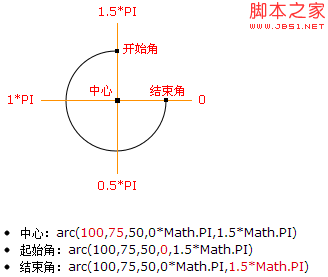
Rendering:


Hot AI Tools

Undresser.AI Undress
AI-powered app for creating realistic nude photos

AI Clothes Remover
Online AI tool for removing clothes from photos.

Undress AI Tool
Undress images for free

Clothoff.io
AI clothes remover

AI Hentai Generator
Generate AI Hentai for free.

Hot Article

Hot Tools

Notepad++7.3.1
Easy-to-use and free code editor

SublimeText3 Chinese version
Chinese version, very easy to use

Zend Studio 13.0.1
Powerful PHP integrated development environment

Dreamweaver CS6
Visual web development tools

SublimeText3 Mac version
God-level code editing software (SublimeText3)

Hot Topics
 1376
1376
 52
52
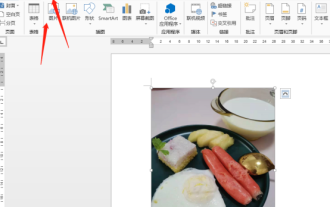 How to rotate Word pictures
Mar 19, 2024 pm 06:16 PM
How to rotate Word pictures
Mar 19, 2024 pm 06:16 PM
When we use Word office software for document processing, we often need to insert some pictures and other materials into the document. However, in order to achieve beautiful layout, we also need to perform some special layout on the pictures, among which rotation processing is the most basic. Typesetting processing, however, for some newcomers to the workplace who have just come into contact with Word office software, they may not be able to process pictures in Word documents. Below, we will share how to rotate pictures in Word. We hope it will be helpful and inspiring to you. 1. First, we open a Word document, and then click the Insert-Picture button on the menu bar to insert a random picture on the computer to facilitate our operation and demonstration. 2. If we want to rotate the image, then we need to
 What versions of html2canvas are there?
Aug 22, 2023 pm 05:58 PM
What versions of html2canvas are there?
Aug 22, 2023 pm 05:58 PM
The versions of html2canvas include html2canvas v0.x, html2canvas v1.x, etc. Detailed introduction: 1. html2canvas v0.x, which is an early version of html2canvas. The latest stable version is v0.5.0-alpha1. It is a mature version that has been widely used and verified in many projects; 2. html2canvas v1.x, this is a new version of html2canvas.
 How to use Vue to achieve 3D stereoscopic rotation effects
Sep 19, 2023 am 08:42 AM
How to use Vue to achieve 3D stereoscopic rotation effects
Sep 19, 2023 am 08:42 AM
How to use Vue to achieve 3D three-dimensional rotation effects As a popular front-end framework, Vue.js plays an important role in developing dynamic web pages and applications. It provides an intuitive, efficient way to build interactive interfaces and is easy to integrate and extend. This article will introduce how to use Vue.js to implement a stunning 3D stereoscopic rotation effect, and provide specific code examples. Before you start, make sure you have Vue.js installed and have some understanding of the basic usage of Vue.js. If you still
 What are the details of the canvas clock?
Aug 21, 2023 pm 05:07 PM
What are the details of the canvas clock?
Aug 21, 2023 pm 05:07 PM
The details of the canvas clock include clock appearance, tick marks, digital clock, hour, minute and second hands, center point, animation effects, other styles, etc. Detailed introduction: 1. Clock appearance, you can use Canvas to draw a circular dial as the appearance of the clock, and you can set the size, color, border and other styles of the dial; 2. Scale lines, draw scale lines on the dial to represent hours or minutes. Position; 3. Digital clock, you can draw a digital clock on the dial to indicate the current hour and minute; 4. Hour hand, minute hand, second hand, etc.
 Tips and methods for implementing loading animation effects with CSS
Oct 19, 2023 am 10:42 AM
Tips and methods for implementing loading animation effects with CSS
Oct 19, 2023 am 10:42 AM
CSS techniques and methods for implementing loading animation effects With the development of the Internet, loading speed has become one of the important indicators of user experience. In order to improve the user experience when the page is loading, we usually use loading animation effects to increase the interactivity and attractiveness of the page. As one of the important technologies in front-end development, CSS provides many techniques and methods to achieve loading animation effects. This article will introduce several common techniques and methods for implementing CSS loading animation effects, and provide corresponding code examples. Spin loading animation Spin loading animation is a
 What properties does tkinter canvas have?
Aug 21, 2023 pm 05:46 PM
What properties does tkinter canvas have?
Aug 21, 2023 pm 05:46 PM
The tkinter canvas attributes include bg, bd, relief, width, height, cursor, highlightbackground, highlightcolor, highlightthickness, insertbackground, insertwidth, selectbackground, selectforeground, xscrollcommand attributes, etc. Detailed introduction
 uniapp implements how to use canvas to draw charts and animation effects
Oct 18, 2023 am 10:42 AM
uniapp implements how to use canvas to draw charts and animation effects
Oct 18, 2023 am 10:42 AM
How to use canvas to draw charts and animation effects in uniapp requires specific code examples 1. Introduction With the popularity of mobile devices, more and more applications need to display various charts and animation effects on the mobile terminal. As a cross-platform development framework based on Vue.js, uniapp provides the ability to use canvas to draw charts and animation effects. This article will introduce how uniapp uses canvas to achieve chart and animation effects, and give specific code examples. 2. canvas
 How to rotate backpack hero
Mar 15, 2024 pm 03:30 PM
How to rotate backpack hero
Mar 15, 2024 pm 03:30 PM
Players can rotate their field of view when playing games in Backpack Hero. Many players do not know how to rotate Backpack Hero. Players can click on the settings icon in the lower right corner of the main interface to find the lens control, and turn on the automatic perspective adjustment option to adjust it. How to rotate Backpack Hero 1. After entering the game, click the "Settings" icon in the lower right corner of the main interface. 2. Find "Lens Control" in the settings interface, and then you can see that there is an "Automatic Angle Adjustment Option". 3. Turn on this switch to realize automatic rotation of the field of view. When you are in combat or operating complex operations, you can turn on this function to facilitate observation of the battle situation. 4. If you want to perform rotation operations while moving, you can also do so. Just find the gyroscope in the settings and check "Switch to manual aiming when moving".



