What should you pay attention to when buying a computer?
Things you should pay attention to when buying a computer: 1. Determine the budget and usage requirements; 2. Choose the brand and after-sales service; 3. Check the serial number; 4. Check the USB interface; 5. Pay attention to the various items on the configuration sheet Whether all accessories are in stock; 6. Pay attention to whether the document received after paying the deposit says "deposit" instead of "deposit"; 7. Require testing of various accessories transferred from the warehouse; 8. Check whether the CPU is boxed Genuine; 9. Check the motherboard; 10. Check the memory; 11. Check the location of fragile stickers on hard drives, optical drives and other products; 12. Check graphics cards, sound cards, network cards and other accessories.
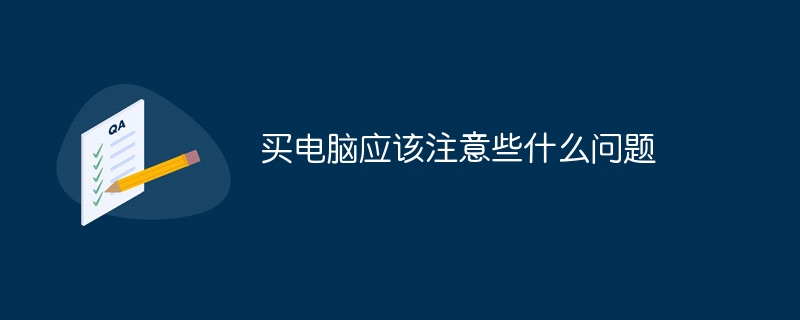
The operating system for this tutorial: Windows 10 system, DELL G3 computer.
When purchasing a computer, you need to pay attention to the following issues:
1. Determine the budget and usage requirements: Before purchasing a computer, you must first determine your budget and use of the computer. Needs, such as for office work, surfing the Internet, watching TV series, playing large games, etc. For different needs, choose different levels of computer configurations to meet usage needs.
2. Choose a brand and after-sales service: When purchasing a computer, you must choose a brand with guaranteed quality and understand its after-sales service policy. Check whether the outer packaging is complete and correct, and check whether the outer packaging has been opened to prevent buying products with quality problems or returning goods.
3. Check the serial number: When the serial number of a domestic computer is inconsistent, it may be that the computer has been opened or replaced, and there may be quality problems or the possibility of returning the product for repair. When the serial numbers of computers of foreign brands are inconsistent, they may be fake or assembled goods.
4. Check the USB interface: Use a USB flash drive to check the USB interface and check whether the USB interface is intact.
5. Pay attention to whether the various accessories on the configuration sheet are in stock: When purchasing a computer, ask whether the various accessories on the configuration sheet are in stock to avoid the appearance of spare parts. Incomplete or need to wait.
6. Pay attention to whether the document you receive after paying the deposit says "deposit" instead of "deposit": After paying the deposit, pay attention to check whether the document says "deposit" Or "deposit". If it is a "deposit", there may be problems with refunds.
7. Request testing of various accessories transferred from the warehouse: When purchasing a computer, you can request testing of various accessories transferred from the warehouse to ensure the quality and performance of the accessories.
8. Check whether the CPU is genuine in a box: Check whether there is an original anti-counterfeiting label in the CPU box to ensure that the CPU is genuine in a box.
9. Check the motherboard: Mainly check whether the accessories and CDs in the motherboard box are complete, and whether there are any traces of tampering on the stickers on the processor and graphics card slots on the motherboard.
10. Check the memory: Check whether the frequency, capacity and other information on the memory label are consistent with the purchased configuration sheet.
11. Check the location of the fragile stickers on hard drives, optical drives and other products: Check whether the fragile stickers on hard drives, optical drives and other products have been tampered with to determine whether the products are brand new or not. Unpack.
12. Check the graphics card, sound card, network card and other accessories: Check whether the brand, model, interface and other information of the graphics card, sound card, network card and other accessories meet the requirements.
13. Check the display packaging: Check whether there are traces of secondary packaging in the outer box of the display, and pay attention to whether the seal at the bottom of the carton is intact.
14. Check the power supply of the chassis: If it is the power supply that comes with the chassis, check whether the power supply model is correct.
15. Installation process: During the installation process, check whether the fragile stickers on the hard disk, optical drive and other products have been touched, and check whether the installer has removed the various power supplies in the chassis. Lines and data cables are neatly bundled.
16. Properly save the data cable included in the motherboard box: After the installation is completed, please properly save the data cable and other accessories included in the motherboard box in case of emergency needs.
In short, there are many issues that need to be paid attention to when buying a computer. It is recommended to make sufficient preparations and investigations before purchasing to ensure that you buy a satisfactory computer.
The above is the detailed content of What should you pay attention to when buying a computer?. For more information, please follow other related articles on the PHP Chinese website!

Hot AI Tools

Undresser.AI Undress
AI-powered app for creating realistic nude photos

AI Clothes Remover
Online AI tool for removing clothes from photos.

Undress AI Tool
Undress images for free

Clothoff.io
AI clothes remover

Video Face Swap
Swap faces in any video effortlessly with our completely free AI face swap tool!

Hot Article

Hot Tools

Notepad++7.3.1
Easy-to-use and free code editor

SublimeText3 Chinese version
Chinese version, very easy to use

Zend Studio 13.0.1
Powerful PHP integrated development environment

Dreamweaver CS6
Visual web development tools

SublimeText3 Mac version
God-level code editing software (SublimeText3)





