 Java
Java
 javaTutorial
javaTutorial
 ECharts and Java interface: how to apply to intelligent customer service statistical analysis
ECharts and Java interface: how to apply to intelligent customer service statistical analysis
ECharts and Java interface: how to apply to intelligent customer service statistical analysis
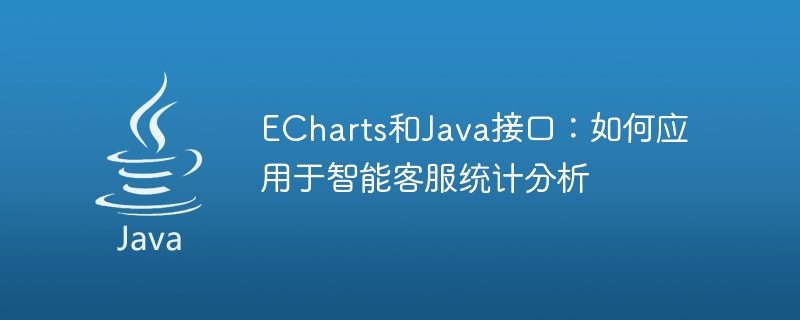
ECharts and Java interface: How to apply to intelligent customer service statistical analysis
With the continuous advancement of technology and the improvement of people's living standards, customers are becoming more and more strict about service quality. , the work of customer service has become more and more complex. In this case, intelligent customer service systems are becoming more and more widely used because they can answer customer questions faster, improve service quality, save costs, and maintain customer satisfaction. However, how to perform data analysis and monitoring on intelligent customer service systems is a challenge, because customers can contact customer service departments from multiple channels (including phone, email, social media, etc.), and each channel generates a large amount of data.
ECharts is a data visualization library based on JavaScript. Java is a popular programming language. By calling the API interface of ECharts, you can display data visually to better analyze and monitor customer data. In this article, I will introduce how to use ECharts and Java interface to analyze intelligent customer service data. In order to give readers a better understanding, I will introduce it from the following aspects:
- Data acquisition and preparation
- Usage of ECharts
- Java calling ECharts API
- Best Practices and Tips
- Data Acquisition and Preparation
Before starting analysis, we need to obtain the data of intelligent customer service and prepare it. Data can be obtained from multiple sources, such as phone calls, emails, social media, etc. We need to extract useful information from these channels and store it in a database. These data need to include the following:
- Customer information: customer ID, name, contact information, etc.
- Service information: service ID, service type, service channel, service start time, service End time, etc.
- Service evaluation: service rating, feedback information, etc.
In this article, we will use the MySQL database as a data storage and management tool, and use JDBC (Java Database Connection ) to connect to the database.
- Usage of ECharts
After obtaining and preparing the data, we need to display the data visually to facilitate observation and analysis. In this article, we use ECharts for data visualization. ECharts provides a variety of chart types and interactive effects. The following are common chart types:
- Line chart: used to show changes in data over time or other continuous variables
- Bar chart: used to compare the number or size of different data points
- Pie chart: used to display the proportion of data
- Scatter chart: used to detect whether there is a relationship between variables
- Map: used to display geographical areas Data situation
ECharts also provides many interactive effects, such as:
- Drag left and right: You can drag the chart with the mouse to view the data left or right
- Zoom and Pan: Used to zoom in or out of the chart, and move around the chart
- Data filtering: Select a specific area in the chart to view detailed data for the selected area
In this article, we will use line charts and bar charts to analyze data related to service quality and response time, and show their impact on customer satisfaction and service ratings.
- Java calls ECharts API
Next, we will introduce how to use Java to call ECharts API. We use Java to connect to the database, extract data and generate charts. In this article, we use the Java EE platform to achieve this and use Tomcat as the web server.
The first step is to connect to the database. We need to use the MySQL database connection driver, which provides an implementation in the JDBC API to enable Java applications to interact with the MySQL database. The following is the sample code to connect to the database:
Class.forName("com.mysql.jdbc.Driver");
Connection connection = DriverManager.getConnection("jdbc:mysql://localhost:3306/test?useUnicode=true&characterEncoding=utf-8&useSSL=false",
"root", "root");After connecting to the database, we can extract the data from the database and then use the ECharts API to generate the required charts. The following is a sample code for calling ECharts API from Java:
option = new Option();
option.title().text("服务质量分析");
List<String> xAxisData = getXAxisData();
List<Integer> yAxisData = getYAxisData();
Line line = new Line("服务系数");
line.setData(yAxisData);
option.xAxis().setData(xAxisData);
option.yAxis().setType(AxisType.value);
option.series().add(line);
String optionStr = GsonUtil.format(option);
PrintWriter out = response.getWriter();
out.print(optionStr);In the above code, we first create an Option object to save various properties of the chart, such as the title of the chart, the labels of the x-axis and y-axis, etc. We then use the ECharts API to create the line object and set its data to a List object. Next, we set the x-axis and y-axis data as properties in the Option object, and then add the line object to the Series of the Option object. Finally, we format the Option object into a JSON string and output it.
- Best Practices and Tips
Here are some best practices and tips when using ECharts and the Java interface for data analysis:
- Use cache: When processing large amounts of data, it is best to use cache to speed up the reading and processing of data. Caching can reduce the number of database reads and improve the running speed of the program.
- Use paging: When there is a large amount of data in the database, it is best to use paging to read the data so that the data can be extracted and processed quickly.
- Data Cleaning: Data may contain redundant or inconsistent content. Therefore, it is best to perform data cleaning before extracting data to improve the accuracy of data analysis.
- Follow good programming practices: Like other programming projects, following good programming practices can improve the quality and maintainability of your code.
- Regular Optimization and Testing: In a production environment, data analytics projects need to be regularly optimized and tested to ensure that they are functioning properly and that potential errors can be carefully monitored.
Conclusion
In this article, we introduced how to use ECharts and Java interfaces to analyze data from intelligent customer service systems. We mentioned data acquisition and preparation, the use of ECharts, and examples of Java calls to the ECharts API. We also discuss best practices and tips. I hope this article will be helpful to readers and provide some ideas for data analysis of intelligent customer service systems.
The above is the detailed content of ECharts and Java interface: how to apply to intelligent customer service statistical analysis. For more information, please follow other related articles on the PHP Chinese website!

Hot AI Tools

Undresser.AI Undress
AI-powered app for creating realistic nude photos

AI Clothes Remover
Online AI tool for removing clothes from photos.

Undress AI Tool
Undress images for free

Clothoff.io
AI clothes remover

Video Face Swap
Swap faces in any video effortlessly with our completely free AI face swap tool!

Hot Article

Hot Tools

Notepad++7.3.1
Easy-to-use and free code editor

SublimeText3 Chinese version
Chinese version, very easy to use

Zend Studio 13.0.1
Powerful PHP integrated development environment

Dreamweaver CS6
Visual web development tools

SublimeText3 Mac version
God-level code editing software (SublimeText3)

Hot Topics
 1386
1386
 52
52
 ECharts and Java interface: How to quickly implement statistical charts such as line charts, bar charts, pie charts, etc.
Dec 17, 2023 pm 10:37 PM
ECharts and Java interface: How to quickly implement statistical charts such as line charts, bar charts, pie charts, etc.
Dec 17, 2023 pm 10:37 PM
ECharts and Java interface: How to quickly implement statistical charts such as line charts, bar charts, and pie charts. Specific code examples are required. With the advent of the Internet era, data analysis has become more and more important. Statistical charts are a very intuitive and powerful display method. Charts can display data more clearly, allowing people to better understand the connotation and patterns of the data. In Java development, we can use ECharts and Java interfaces to quickly display various statistical charts. ECharts is a software developed by Baidu
 How to use php interface and ECharts to generate visual statistical charts
Dec 18, 2023 am 11:39 AM
How to use php interface and ECharts to generate visual statistical charts
Dec 18, 2023 am 11:39 AM
In today's context where data visualization is becoming more and more important, many developers hope to use various tools to quickly generate various charts and reports so that they can better display data and help decision-makers make quick judgments. In this context, using the Php interface and ECharts library can help many developers quickly generate visual statistical charts. This article will introduce in detail how to use the Php interface and ECharts library to generate visual statistical charts. In the specific implementation, we will use MySQL
 Steps to draw dashboard using ECharts and Python interface
Dec 18, 2023 am 08:40 AM
Steps to draw dashboard using ECharts and Python interface
Dec 18, 2023 am 08:40 AM
The steps to draw a dashboard using ECharts and Python interface require specific code examples. Summary: ECharts is an excellent data visualization tool that can easily perform data processing and graphics drawing through the Python interface. This article will introduce the specific steps to draw a dashboard using ECharts and Python interface, and provide sample code. Keywords: ECharts, Python interface, dashboard, data visualization Introduction Dashboard is a commonly used form of data visualization, which uses
 How to use map heat map to display city heat in ECharts
Dec 18, 2023 pm 04:00 PM
How to use map heat map to display city heat in ECharts
Dec 18, 2023 pm 04:00 PM
How to use a map heat map to display city heat in ECharts ECharts is a powerful visual chart library that provides various chart types for developers to use, including map heat maps. Map heat maps can be used to show the popularity of cities or regions, helping us quickly understand the popularity or density of different places. This article will introduce how to use the map heat map in ECharts to display city heat, and provide code examples for reference. First, we need a map file containing geographic information, EC
 How to use calendar charts to display time data in ECharts
Dec 18, 2023 am 08:52 AM
How to use calendar charts to display time data in ECharts
Dec 18, 2023 am 08:52 AM
How to use calendar charts to display time data in ECharts ECharts (Baidu’s open source JavaScript chart library) is a powerful and easy-to-use data visualization tool. It offers a variety of chart types, including line charts, bar charts, pie charts, and more. The calendar chart is a very distinctive and practical chart type in ECharts, which can be used to display time-related data. This article will introduce how to use calendar charts in ECharts and provide specific code examples. First, you need to use
 How to write java interface class
Jan 03, 2024 pm 03:47 PM
How to write java interface class
Jan 03, 2024 pm 03:47 PM
Writing method: 1. Define an interface named MyInterface; 2. Define a method named myMethod() in the MyInterface interface; 3. Create a class named MyClass and implement the MyInterface interface; 4. Create a MyClass class Object and assign its reference to a variable of type MyInterface.
 Thinking about how to optimize the writing of MyBatis
Feb 20, 2024 am 09:47 AM
Thinking about how to optimize the writing of MyBatis
Feb 20, 2024 am 09:47 AM
Rethink the way MyBatis is written MyBatis is a very popular Java persistence framework that can help us simplify the writing process of database operations. However, in daily use, we often encounter some confusions and bottlenecks in writing methods. This article will rethink the way MyBatis is written and provide some specific code examples to help readers better understand and apply MyBatis. Use the Mapper interface to replace SQL statements in the traditional MyBatis writing method.
 Does ECharts depend on jQuery? In-depth analysis
Feb 27, 2024 am 08:39 AM
Does ECharts depend on jQuery? In-depth analysis
Feb 27, 2024 am 08:39 AM
Does ECharts need to rely on jQuery? Detailed interpretation requires specific code examples. ECharts is an excellent data visualization library that provides a rich range of chart types and interactive functions and is widely used in web development. When using ECharts, many people will have a question: Does ECharts need to rely on jQuery? This article will explain this in detail and give specific code examples. First, to be clear, ECharts itself does not rely on jQuery;



