 Technology peripherals
Technology peripherals
 AI
AI
 Every developer can develop his or her own AI application with the help of HAI, a high-performance application service launched by Tencent Cloud.
Every developer can develop his or her own AI application with the help of HAI, a high-performance application service launched by Tencent Cloud.
Every developer can develop his or her own AI application with the help of HAI, a high-performance application service launched by Tencent Cloud.
In order to discover the next AIGC phenomenon-level application faster, we need to lower the threshold for AIGC application development
Tencent Cloud announced on December 18 Announced the launch of high-performance application service (Hyper Application Inventor, HAI), which allows users to create personal artificial intelligence applications in as little as 10 minutes without complex configuration
HAI can provide plug-and-play computing capabilities and common environments to help small and medium-sized enterprises, developers and individual users quickly deploy high-performance applications such as language models (LLM), AI painting, and data science. HAI also natively integrates supporting development tools and components, greatly improving application development productivity and lowering the development threshold
AIGC wave brings to the times To create more possibilities, small and medium-sized enterprises and developers hope to develop AI applications simply, quickly and with low threshold, but issues such as computing power selection and environment deployment take up a lot of time and energy from developers; in addition, designers, content creation Individual users such as developers and students do not have complex development capabilities, but they have the need to deploy private models for more customized projects to achieve higher flexibility. SaaS tools such as drawing software and conversational robots cannot fully meet their needs. need.
HAI's plug-and-play capabilities are ideal for meeting the needs of users such as small businesses and developers who are unfamiliar with the underlying hardware. Compared with common cloud servers that require you to choose the CPU memory ratio and GPU card type, HAI provides a more convenient solution. This model is more suitable for large enterprises with a clear division of labor. For small enterprises and developers, choosing a cloud server is often a problem.
##HAI can Matches and recommends GPU computing resources based on application requirements to achieve automatic matching of cloud resources with the best cost performance. Users do not need to choose among many GPU cloud servers. They can also quickly and automatically build a dependent environment through the "one-click deployment" function, allowing developers to easily get started
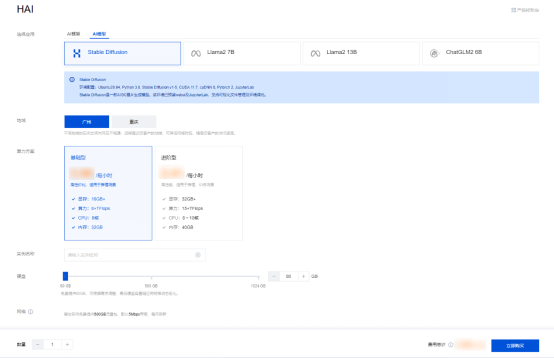
On the purchase interface, it has the function of automatically matching cloud resources
HAI provides a variety of pre-installed model environments, including StableDiffusion, Popular models such as ChatGLM. Users can also download and deploy the latest open source models on HAI according to their own needs to achieve more personalized creations. At the same time, HAI also provides developers with a friendly graphical interactive view through a "visual interface" and supports a variety of computing power connection methods, such as JupyterLab, WebUI, etc. In this way, it only takes a few minutes to automatically build application environments such as LLM and AI painting.
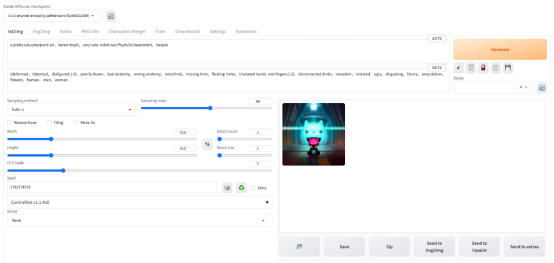
HAI provides a graphical interactive view to Take stable diffusion as an example
#In order to further improve the ease of use, HAI has also added an "academic acceleration" function, and the line will automatically select the optimal route, greatly improving the accuracy of The resource access and download speeds of some mainstream academic resource platforms
The future development direction of HAI is to focus on the improvement capabilities of the model ecology to match the development stage of the model. And provide the most needed product capabilities when user needs are most urgent. In addition, HAI can also be applied to various scenarios such as scientific computing and visual rendering.
Tencent Cloud has built a full-stack ecosystem to adapt to the development of the AIGC era. . At the infrastructure as a service (IaaS) level, we provide HCC high-performance computing clusters and general-purpose GPU computing capabilities suitable for large-scale model training. At the Platform as a Service (PaaS) level, we provide cloud-native data lake warehouses and vector databases, as well as the TI platform for large-scale training acceleration. At the model level, we have the independently developed Tencent Hunyuan large model and provide customers with one-stop MaaS (model as a service) solutions, as well as industry-specific model solutions. The introduction of HAI further enriches Tencent Cloud's AIGC product portfolio for developers to meet the needs of different users such as large enterprises and developers
The above is the detailed content of Every developer can develop his or her own AI application with the help of HAI, a high-performance application service launched by Tencent Cloud.. For more information, please follow other related articles on the PHP Chinese website!

Hot AI Tools

Undresser.AI Undress
AI-powered app for creating realistic nude photos

AI Clothes Remover
Online AI tool for removing clothes from photos.

Undress AI Tool
Undress images for free

Clothoff.io
AI clothes remover

Video Face Swap
Swap faces in any video effortlessly with our completely free AI face swap tool!

Hot Article

Hot Tools

Notepad++7.3.1
Easy-to-use and free code editor

SublimeText3 Chinese version
Chinese version, very easy to use

Zend Studio 13.0.1
Powerful PHP integrated development environment

Dreamweaver CS6
Visual web development tools

SublimeText3 Mac version
God-level code editing software (SublimeText3)

Hot Topics
 1386
1386
 52
52
 How to solve the complexity of WordPress installation and update using Composer
Apr 17, 2025 pm 10:54 PM
How to solve the complexity of WordPress installation and update using Composer
Apr 17, 2025 pm 10:54 PM
When managing WordPress websites, you often encounter complex operations such as installation, update, and multi-site conversion. These operations are not only time-consuming, but also prone to errors, causing the website to be paralyzed. Combining the WP-CLI core command with Composer can greatly simplify these tasks, improve efficiency and reliability. This article will introduce how to use Composer to solve these problems and improve the convenience of WordPress management.
 How to solve SQL parsing problem? Use greenlion/php-sql-parser!
Apr 17, 2025 pm 09:15 PM
How to solve SQL parsing problem? Use greenlion/php-sql-parser!
Apr 17, 2025 pm 09:15 PM
When developing a project that requires parsing SQL statements, I encountered a tricky problem: how to efficiently parse MySQL's SQL statements and extract the key information. After trying many methods, I found that the greenlion/php-sql-parser library can perfectly solve my needs.
 How to solve complex BelongsToThrough relationship problem in Laravel? Use Composer!
Apr 17, 2025 pm 09:54 PM
How to solve complex BelongsToThrough relationship problem in Laravel? Use Composer!
Apr 17, 2025 pm 09:54 PM
In Laravel development, dealing with complex model relationships has always been a challenge, especially when it comes to multi-level BelongsToThrough relationships. Recently, I encountered this problem in a project dealing with a multi-level model relationship, where traditional HasManyThrough relationships fail to meet the needs, resulting in data queries becoming complex and inefficient. After some exploration, I found the library staudenmeir/belongs-to-through, which easily installed and solved my troubles through Composer.
 Solve CSS prefix problem using Composer: Practice of padaliyajay/php-autoprefixer library
Apr 17, 2025 pm 11:27 PM
Solve CSS prefix problem using Composer: Practice of padaliyajay/php-autoprefixer library
Apr 17, 2025 pm 11:27 PM
I'm having a tricky problem when developing a front-end project: I need to manually add a browser prefix to the CSS properties to ensure compatibility. This is not only time consuming, but also error-prone. After some exploration, I discovered the padaliyajay/php-autoprefixer library, which easily solved my troubles with Composer.
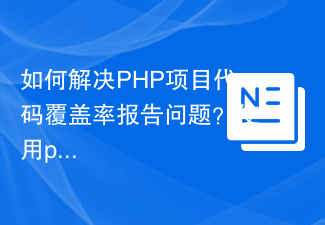 How to solve the problem of PHP project code coverage reporting? Using php-coveralls is OK!
Apr 17, 2025 pm 08:03 PM
How to solve the problem of PHP project code coverage reporting? Using php-coveralls is OK!
Apr 17, 2025 pm 08:03 PM
When developing PHP projects, ensuring code coverage is an important part of ensuring code quality. However, when I was using TravisCI for continuous integration, I encountered a problem: the test coverage report was not uploaded to the Coveralls platform, resulting in the inability to monitor and improve code coverage. After some exploration, I found the tool php-coveralls, which not only solved my problem, but also greatly simplified the configuration process.
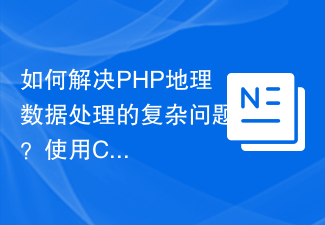 How to solve the complex problem of PHP geodata processing? Use Composer and GeoPHP!
Apr 17, 2025 pm 08:30 PM
How to solve the complex problem of PHP geodata processing? Use Composer and GeoPHP!
Apr 17, 2025 pm 08:30 PM
When developing a Geographic Information System (GIS), I encountered a difficult problem: how to efficiently handle various geographic data formats such as WKT, WKB, GeoJSON, etc. in PHP. I've tried multiple methods, but none of them can effectively solve the conversion and operational issues between these formats. Finally, I found the GeoPHP library, which easily integrates through Composer, and it completely solved my troubles.
 git software installation tutorial
Apr 17, 2025 pm 12:06 PM
git software installation tutorial
Apr 17, 2025 pm 12:06 PM
Git Software Installation Guide: Visit the official Git website to download the installer for Windows, MacOS, or Linux. Run the installer and follow the prompts. Configure Git: Set username, email, and select a text editor. For Windows users, configure the Git Bash environment.
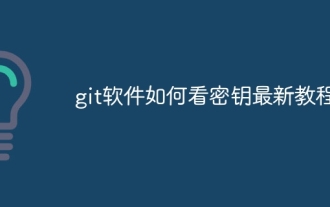 The latest tutorial on how to read the key of git software
Apr 17, 2025 pm 12:12 PM
The latest tutorial on how to read the key of git software
Apr 17, 2025 pm 12:12 PM
This article will explain in detail how to view keys in Git software. It is crucial to master this because Git keys are secure credentials for authentication and secure transfer of code. The article will guide readers step by step how to display and manage their Git keys, including SSH and GPG keys, using different commands and options. By following the steps in this guide, users can easily ensure their Git repository is secure and collaboratively smoothly with others.



