What is the difference between legacy and uefi?
The difference between legacy and uefi: 1. Supported system bits; 2. Running process time; 3. Corresponding disk partition; 4. Boot method; 5. Startup file; 6. Startup speed. Detailed introduction: 1. Supported system digits. Legacy is a traditional computer boot mode. It can boot 32-bit operating systems and 64-bit operating systems. However, UEFI cannot boot 32-bit operating systems and can only support 64-bit operating systems. bit operating system; 2. Running process time. The Legacy running process is more complicated, starting the computer and so on.
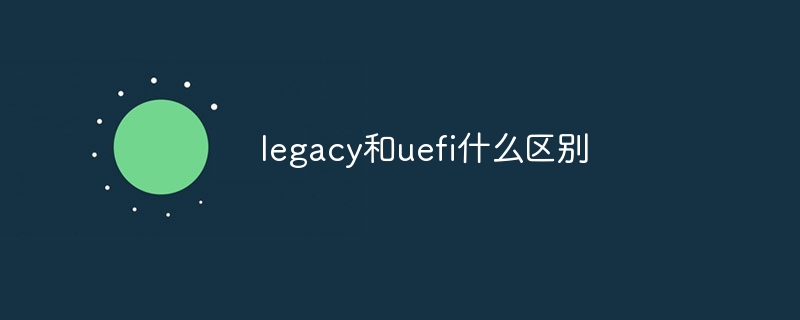
Legacy is an English word, meaning "legacy, legacy", and also refers to "legacy, old" objects or systems. In the computer field, legacy is usually used to describe data generated by outdated software or hardware, which is difficult to update or has aged. In different fields such as business, family, and politics, legacy is used to describe the value, influence, and wealth of a person or organization that are left to future generations.
UEFI, full name Unified Extensible Firmware Interface, Chinese name is Unified Extensible Firmware Interface, is a new generation of firmware interface standard. It is developed from the traditional BIOS (Basic Input/Output System) standard and has better startup and system management functions.
The main purpose of UEFI is to provide better startup and system management functions. It can initialize hardware devices, detect system configuration, load operating system and applications, etc. when the computer starts. Compared with traditional BIOS, UEFI has more functions and advantages, such as supporting larger hard disk capacity, faster startup speed, more security functions, better graphical interface, etc.
Legacy and UEFI are two different system boot modes, and there are some significant differences between them.
1. Supported system digits: Legacy is a traditional computer boot mode. It can boot a 32-bit operating system or a 64-bit operating system; UEFI cannot boot. 32-bit operating systems can only support 64-bit operating systems.
2. Running process time: Legacy running process is relatively complicated. Turn on the computer, then go through BIOS initialization, then go through BIOS self-test, then boot the operating system, and finally enter the system; The running process of UEFI is to turn on the computer, then initialize UEFI, go directly to the boot repair system, and finally enter the system.
3. Corresponding disk partition: Legacy corresponds to MBR partition, and UEFI corresponds to GPT partition. UEFI and Legacy refer to the system boot method, and MBR and GPT represent the disk partition table type.
4. Boot method: Legacy is the traditional BIOS boot method, while UEFI is the new BIOS boot method.
5. Startup file: The file name for Legacy booting Windows system is winload.exe, while the file name for UEFI booting Windows system is winload.efi.
6. Startup speed: Since UEFI can read 1MB at a time and load faster, UEFI's startup speed is usually faster than Legacy.
To sum up, there are significant differences between Legacy and UEFI in many aspects. Which boot method to choose depends on the computer's hardware configuration and requirements.
The above is the detailed content of What is the difference between legacy and uefi?. For more information, please follow other related articles on the PHP Chinese website!

Hot AI Tools

Undresser.AI Undress
AI-powered app for creating realistic nude photos

AI Clothes Remover
Online AI tool for removing clothes from photos.

Undress AI Tool
Undress images for free

Clothoff.io
AI clothes remover

Video Face Swap
Swap faces in any video effortlessly with our completely free AI face swap tool!

Hot Article

Hot Tools

Notepad++7.3.1
Easy-to-use and free code editor

SublimeText3 Chinese version
Chinese version, very easy to use

Zend Studio 13.0.1
Powerful PHP integrated development environment

Dreamweaver CS6
Visual web development tools

SublimeText3 Mac version
God-level code editing software (SublimeText3)

Hot Topics
 1387
1387
 52
52
 What does legacy and uefi startup mean?
Mar 10, 2023 pm 06:21 PM
What does legacy and uefi startup mean?
Mar 10, 2023 pm 06:21 PM
Legacy boot refers to the boot method before BIOS. It is the traditional BIOS boot mode and is interdependent with the MBR partition mode. It can install the MBR partition system and supports the installation of all Win systems. It has strong compatibility; however, the MBR partition cannot support more than 2T hard drive and low efficiency. uefi boot refers to the boot method after BIOS. It is a new boot mode. It supports GPT partition structure and must be in GPT partition table format to boot; it can speed up the startup speed and improve the startup speed of the operating system after booting.
 Tutorial on installing win11 if the motherboard does not support uefi
Jan 01, 2024 am 10:38 AM
Tutorial on installing win11 if the motherboard does not support uefi
Jan 01, 2024 am 10:38 AM
Some older motherboards do not support uefi startup, but the automatic update and upgrade of win11 system requires uefi startup, so you cannot directly upgrade win11 during the system update. But this does not mean that we really cannot install win11. We can still use the pe system to install it. Let’s take a look at it together. How to install win111 if the motherboard does not support uefi? If the motherboard does not support uefi, you can use the pe system to install it, because the pe system installation can ignore almost all installation conditions. 2. First, you need to download a win11 image system file. 3. Then download a Youqitong software to help us quickly enter the pe system. 4. After the preparation work is completed, open Uqitong.
 uefi cannot recognize USB hard drive
Feb 09, 2024 pm 12:00 PM
uefi cannot recognize USB hard drive
Feb 09, 2024 pm 12:00 PM
The newly purchased computer wants to install the system through a USB boot disk, but some users encounter difficulties and think that they can start the computer directly after making a USB boot disk. As everyone knows, many new computers come with pre-installed win10 computers that do not recognize the USB boot disk. The reason is that the pre-installed win10 system supports the UEFI boot mode and SecureBoot is turned on. If we want to boot through the USB disk, we need to turn off security. Startup mode, let's start the editor to introduce it to you in detail. It should be noted that under normal circumstances, computers with win7 installed are in Legacy+MBR mode, while win8 and win10 pre-installed generally use UEFI+GPT mode, but if you want to use win8,
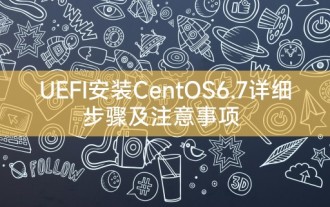 Detailed steps and precautions for installing CentOS6.7 via UEFI
Feb 13, 2024 pm 05:33 PM
Detailed steps and precautions for installing CentOS6.7 via UEFI
Feb 13, 2024 pm 05:33 PM
As an open source operating system, LINUX is favored by more and more users. CentOS, as one of its important branches, is highly praised for its stability and security, and UEFI (Unified Extensible Firmware Interface) is The new generation firmware interface that replaces the traditional BIOS has gradually become a standard feature of new computers. This article will introduce in detail how to install CentOS6.7 in UEFI mode and give some precautions. Preparation steps for installing CentOS 6.7 in UEFI mode. Before starting the installation, make sure you have made the following preparations: 1. Download the ISO image file of CentOS 6.7 and write it to a USB or CD. 2. Make sure your computer supports UEFI mode,
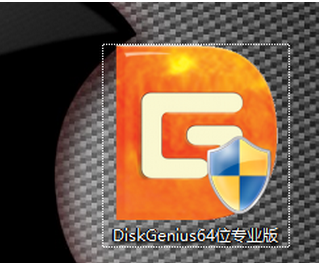 Win10 UEFI and MBR startup tutorial
Jan 10, 2024 pm 09:06 PM
Win10 UEFI and MBR startup tutorial
Jan 10, 2024 pm 09:06 PM
How to start Win10 using UEFI+mbr? Today, the editor has compiled relevant startup tutorials. The process is very simple. It only requires simple operations on the disk. Let’s take a look with the editor. How to start Win10 with UEFI+mbr? 1. First open the DiskGenius 64-bit professional version partition tool. 2. We create a new primary partition in the format of Fat16 or FAT32. How to create a new one? First, release an unused space and then adjust it directly from the disk. Resize the C drive, 3. Drag the arrow to adjust the excess space, click the "Start" button, 4. Right-click the separated free area and "New Partition", 5. Create the main disk partition, format it as fat16, and click "OK" ",6 o'clock
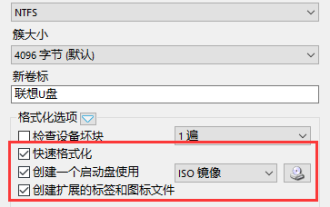 uefiu disk song format
Feb 12, 2024 pm 10:18 PM
uefiu disk song format
Feb 12, 2024 pm 10:18 PM
With the continuous updating of win10 system, its original installation image is getting larger and larger, which brings troubles to students who like to use U disk for UEFI boot method installation. As we all know, using EFI method to install the system directly installs the original Microsoft image. After decompressing, copy to the root directory of the U disk in fat32 or fat16 format, and then directly set the motherboard U disk to start the installation. However, many friends have reported that it backfired recently. There is a restriction on using the U disk in fat format, that is, a single file. The maximum cannot exceed 4G, otherwise it will be impossible to write. However, as the win10 image increases, the install.wim file in the installation package becomes larger and larger, exceeding 4G, which makes it impossible to directly use
 Installing UEFI on Debian: from beginner to proficient
Feb 15, 2024 pm 02:00 PM
Installing UEFI on Debian: from beginner to proficient
Feb 15, 2024 pm 02:00 PM
In today's computer technology, UEFI (Unified Extensible Firmware Interface, Unified Extensible Firmware Interface) has become a new standard. It provides a bridge between the operating system and firmware. In Debian and its derivatives, due to historical and stability reasons , the installation process of UEFI may be a bit complicated. This article will introduce in detail how to install UEFI on Debian, from preparation to the final installation steps, as well as possible problems and solutions. Before you start, you need to make sure your system meets the following requirements: 1.64-bit (x86_64) Debian version. 2. Have at least 2GB of RAM. 3.At least
 Lenovo has issued a patch in May, Phoenix UEFI firmware vulnerability disclosed: affecting hundreds of Intel PC CPU models
Jun 22, 2024 am 10:27 AM
Lenovo has issued a patch in May, Phoenix UEFI firmware vulnerability disclosed: affecting hundreds of Intel PC CPU models
Jun 22, 2024 am 10:27 AM
According to news from this site on June 21, the Phoenix Secure Core UEFI firmware was exposed to a security vulnerability, affecting hundreds of Intel CPU devices. Lenovo has released a new firmware update to fix the vulnerability. This site learned from reports that the vulnerability tracking number is CVE-2024-0762, known as "UEFICANHAZBUFFEROVERFLOW", which exists in the Trusted Platform Module (TPM) configuration of Phoenix UEFI firmware. It is a buffer overflow vulnerability that can be Exploit to execute arbitrary code on a vulnerable device. The vulnerability was discovered by Eclypsium in Lenovo ThinkPad X1 Carbon 7th generation and X1Yoga 4th generation



