mysql中的触发器和事务的操作_MySQL
触发器 语法
创建触发器:
CREATE TRIGGER trigger_name trigger_time trigger_event
ON tbl_name FOR EACH ROW trigger_stmt;trigger_time是触发程序的动作时间。它可以是BEFORE或AFTER trigger_event指明了激活触发程序的语句的类型。
trigger_event可以是下述值之一:
· INSERT:将新行插入表时激活触发程序,例如,通过INSERT、LOAD DATA和REPLACE语句。
· UPDATE:更改某一行时激活触发程序,例如,通过UPDATE语句。· DELETE:从表中删除某一行时激活触发程序,例如,通过DELETE和REPLACE语句。
例子:
mysql-> create trigger test
-> before update on table_name for each row
-> update table_name set NEW.updateTime = NOW() where id=NEW.ID;
如果监测的表和更新的表是同一个 则可以省略为
mysql-> create trigger test
-> before update on table_name for each row
-> set NEW.updateTime = NOW() where id=NEW.ID;
删除触发器:
DROP TRIGGER trigger_name;
例子:
mysql->drop trigger trigger_name;
查看触发器:
例子:
mysql->desc triggers;
或者
mysql->select * from triggers where trigger_name='xxxxxx';
mysql->show create trigger trigger_name;
======================================================================================
事务的特征:ACID
- Atomicity(原子性)
- Consistency(稳定性,一致性)
- Isolation(隔离性)
- Durability(可靠性)
注意:事务只针对对数据数据产生影响的语句有效。
show engines //查看mysql锁支持的数据引擎。
MyISAM不支持事物,InnoDB支持事物。
默认情况下,MySQL将以自动提交模式运行,这意味着没一条小命令都将当做一个只有一条命令的事物来执行。
如果要让mysql支持支持事务,只需要修改数据引擎(alter table person type=INNODB)。
使用start transaction或者begin命令来开启一个事物,使用commit,或者rollback来结束事物。
事物的结束:事物除了commit,rollback会结束外,使用DDL或者DCL语句也会结束。
保存点:通过保存点机制:用户可以在事物里用savepoint name命令设置一些保存点,以后用户在使用rollback to savepoint name结束事物时,name之前的数据保存,之后的数据不保存。
mysql使用事务的关键字
- begin //打开一个事务。
- commit //提交到数据库。
- rollback //取消操作。
- savepoint //保存,部分取消,部分提交。
- alter table person type=INNODB //修改数据引擎。
示例:
- begin
- update person set name='efgh' where id =10
- select * from person
- rollback
- select * from person
示例:
- alter table person type=INNODB
- begin
- update person set name='efgh' where id =10
- select * from person
- commit
- select * from person
- begin
- delete from person where id=21
- update person set name='efgh' where id =10
- commit/rollback
针对上面部分提交,必须用到保存点。
事务保存点注意:
1.只能取消到某个保存点 rollback to savepoint p1。
2.不能提交某个保存 commit to savepoint p2//错误写法。
3.最后commit 把未取消的保存点去不提交到数据。
事务保存点使用例子:
- begin;
- update score set score=40 where scoreid=1;
- savepoint s1;
- update score set score=50 where scoreid=2;
- select * from score;
- rollback to savepoint s1;
- select * from score;
- commit;

Hot AI Tools

Undresser.AI Undress
AI-powered app for creating realistic nude photos

AI Clothes Remover
Online AI tool for removing clothes from photos.

Undress AI Tool
Undress images for free

Clothoff.io
AI clothes remover

AI Hentai Generator
Generate AI Hentai for free.

Hot Article

Hot Tools

Notepad++7.3.1
Easy-to-use and free code editor

SublimeText3 Chinese version
Chinese version, very easy to use

Zend Studio 13.0.1
Powerful PHP integrated development environment

Dreamweaver CS6
Visual web development tools

SublimeText3 Mac version
God-level code editing software (SublimeText3)

Hot Topics
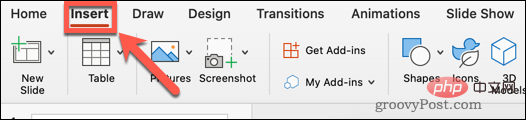 How to hide text until clicked in Powerpoint
Apr 14, 2023 pm 04:40 PM
How to hide text until clicked in Powerpoint
Apr 14, 2023 pm 04:40 PM
How to hide text before any click in PowerPoint If you want text to appear when you click anywhere on a PowerPoint slide, setting it up is quick and easy. To hide text before clicking any button in PowerPoint: Open your PowerPoint document and click the Insert menu. Click on New Slide. Choose Blank or one of the other presets. Still in the Insert menu, click Text Box. Drag a text box onto the slide. Click the text box and enter your
 Lock wait timeout exceeded; try restarting transaction - How to solve MySQL error: transaction wait timeout
Oct 05, 2023 am 08:46 AM
Lock wait timeout exceeded; try restarting transaction - How to solve MySQL error: transaction wait timeout
Oct 05, 2023 am 08:46 AM
Lockwaittimeoutexceeded;tryrestartingtransaction - How to solve the MySQL error: transaction wait timeout. When using the MySQL database, you may sometimes encounter a common error: Lockwaittimeoutexceeded;tryrestartingtransaction. This error indicates that the transaction wait timeout. This error usually occurs when
 MySQL transaction processing: the difference between automatic submission and manual submission
Mar 16, 2024 am 11:33 AM
MySQL transaction processing: the difference between automatic submission and manual submission
Mar 16, 2024 am 11:33 AM
MySQL transaction processing: the difference between automatic submission and manual submission. In the MySQL database, a transaction is a set of SQL statements. Either all executions are successful or all executions fail, ensuring the consistency and integrity of the data. In MySQL, transactions can be divided into automatic submission and manual submission. The difference lies in the timing of transaction submission and the scope of control over the transaction. The following will introduce the difference between automatic submission and manual submission in detail, and give specific code examples to illustrate. 1. Automatically submit in MySQL, if it is not displayed
 How to add trigger in oracle
Dec 12, 2023 am 10:17 AM
How to add trigger in oracle
Dec 12, 2023 am 10:17 AM
In Oracle database, you can use the CREATE TRIGGER statement to add triggers. A trigger is a database object that can define one or more events on a database table and automatically perform corresponding actions when the event occurs.
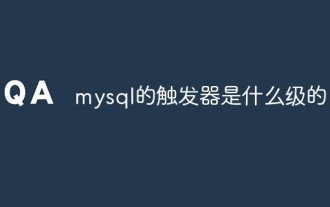 What level is mysql trigger?
Mar 30, 2023 pm 08:05 PM
What level is mysql trigger?
Mar 30, 2023 pm 08:05 PM
MySQL triggers are row-level. According to SQL standards, triggers can be divided into two types: 1. Row-level triggers, which will be activated once for each row of data modified. If a statement inserts 100 rows of data, the trigger will be called 100 times; 2. Statement-level triggers The trigger is activated once for each statement. A statement that inserts 100 rows of data will only call the trigger once. MySQL only supports row-level triggers, not prepared statement-level triggers.
 PHP PDO Tutorial: An Advanced Guide from Basics to Mastery
Feb 19, 2024 pm 06:30 PM
PHP PDO Tutorial: An Advanced Guide from Basics to Mastery
Feb 19, 2024 pm 06:30 PM
1. Introduction to PDO PDO is an extension library of PHP, which provides an object-oriented way to operate the database. PDO supports a variety of databases, including Mysql, postgresql, oracle, SQLServer, etc. PDO enables developers to use a unified API to operate different databases, which allows developers to easily switch between different databases. 2. PDO connects to the database. To use PDO to connect to the database, you first need to create a PDO object. The constructor of the PDO object receives three parameters: database type, host name, database username and password. For example, the following code creates an object that connects to a mysql database: $dsn="mysq
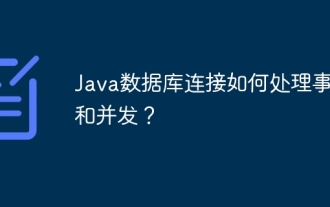 How does Java database connection handle transactions and concurrency?
Apr 16, 2024 am 11:42 AM
How does Java database connection handle transactions and concurrency?
Apr 16, 2024 am 11:42 AM
Transactions ensure database data integrity, including atomicity, consistency, isolation, and durability. JDBC uses the Connection interface to provide transaction control (setAutoCommit, commit, rollback). Concurrency control mechanisms coordinate concurrent operations, using locks or optimistic/pessimistic concurrency control to achieve transaction isolation to prevent data inconsistencies.
 How to use MySQL triggers to implement automatic archiving of data
Aug 02, 2023 am 10:37 AM
How to use MySQL triggers to implement automatic archiving of data
Aug 02, 2023 am 10:37 AM
How to use MySQL triggers to implement automatic archiving of data Introduction: In the field of modern data management, automatic archiving and cleaning of data is an important and common requirement. As the amount of data increases, retaining complete historical data will occupy excessive storage resources and reduce query performance. MySQL triggers provide an effective way to achieve this requirement. This article will introduce how to use MySQL triggers to achieve automatic archiving of data. 1. What is a MySQL trigger? A MySQL trigger is a special kind of memory.






