What are the new features of html5 and css3
New features of html5: 1. Semantic tags; 2. Form enhancement; 3. Video and audio support; 4. Canvas drawing; 5. Offline storage; 6. Geolocation; 7. Drag and drop support. New features of css3: 1. Border rounded corners; 2. Shadow; 3. Gradient; 4. Animation and transition; 5. Text decoration; 6. Multi-column layout; 7. Flexible box layout; 8. Grid layout. HTML5 and CSS3 introduce many new features that allow developers to create richer, dynamic and interactive web pages.
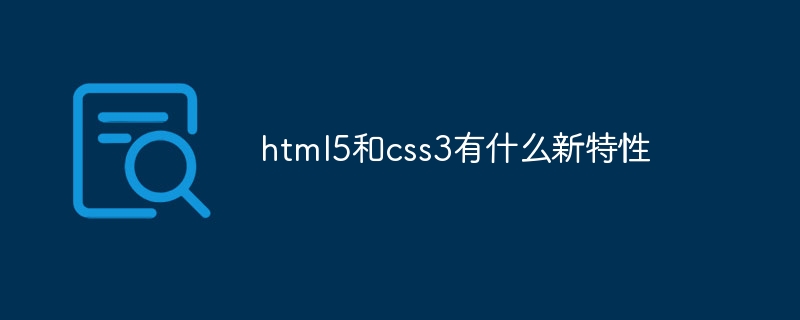
The operating system for this tutorial: Windows 10 system, DELL G3 computer.
HTML5 and CSS3 introduce many new features that allow developers to create richer, dynamic and interactive web pages. The following are some new features of HTML5 and CSS3:
New features of HTML5:
1. Semantic tags: HTML5 introduces many new features Semantic tags, such as
2. Form enhancement: HTML5 introduces many new attributes and types for form elements, such as placeholder, required, pattern, autofocus, etc., as well as email, url, number, range, date Wait for the input type. This makes form validation and interaction much simpler and more powerful.
3. Video and audio support: HTML5 provides built-in video and audio support, such as
4. Canvas drawing: HTML5 introduces the
5. Offline storage: HTML5 provides offline storage functions, such as Web Storage (including localStorage and sessionStorage) and IndexedDB API. These features can make web applications still available offline and improve user experience.
6. Geolocation: HTML5's Geolocation API allows web applications to obtain the user's geographical location information (user authorization is required). This helps enable location-based services and features such as navigation, nearby searches, and more.
7. Drag and drop support: HTML5’s Drag and Drop API makes it easier to implement drag and drop operations on web pages. By writing appropriate event handling functions, rich drag-and-drop interactions and functionality can be achieved.
New features of CSS3:
1. Border-radius: CSS3 adds the border-radius attribute, which can be easily Sets the corners of an element to rounded corners.
2. Box-shadow: CSS3 allows developers to add shadow effects to elements, thereby increasing the visual layering of elements.
3. Gradients: CSS3 supports linear gradients and radial gradients, allowing developers to create smooth color transition effects on elements.
4. Animations and transitions: CSS3 supports keyframe animation and transition effects, allowing developers to create complex dynamic effects on web pages.
5. Text-decoration: CSS3 adds new text decoration properties, such as text-shadow and text-overflow, which can create richer text effects.
6. Multicolumn layouts: CSS3 allows developers to distribute text in multiple columns, similar to traditional newspaper layout.
7. Flexible box layout (flexbox): CSS3 introduces the flexible box layout model, which can easily adjust the alignment, direction and order of elements.
8. Grid layout: CSS3 provides a grid layout model, making it easier for developers to arrange elements into complex two-dimensional grids.
These new features allow developers to create web pages and applications more quickly and efficiently, while providing more visual effects and interaction methods to improve user experience.
The above is the detailed content of What are the new features of html5 and css3. For more information, please follow other related articles on the PHP Chinese website!

Hot AI Tools

Undresser.AI Undress
AI-powered app for creating realistic nude photos

AI Clothes Remover
Online AI tool for removing clothes from photos.

Undress AI Tool
Undress images for free

Clothoff.io
AI clothes remover

AI Hentai Generator
Generate AI Hentai for free.

Hot Article

Hot Tools

Notepad++7.3.1
Easy-to-use and free code editor

SublimeText3 Chinese version
Chinese version, very easy to use

Zend Studio 13.0.1
Powerful PHP integrated development environment

Dreamweaver CS6
Visual web development tools

SublimeText3 Mac version
God-level code editing software (SublimeText3)

Hot Topics
 1385
1385
 52
52
 Table Border in HTML
Sep 04, 2024 pm 04:49 PM
Table Border in HTML
Sep 04, 2024 pm 04:49 PM
Guide to Table Border in HTML. Here we discuss multiple ways for defining table-border with examples of the Table Border in HTML.
 HTML margin-left
Sep 04, 2024 pm 04:48 PM
HTML margin-left
Sep 04, 2024 pm 04:48 PM
Guide to HTML margin-left. Here we discuss a brief overview on HTML margin-left and its Examples along with its Code Implementation.
 Nested Table in HTML
Sep 04, 2024 pm 04:49 PM
Nested Table in HTML
Sep 04, 2024 pm 04:49 PM
This is a guide to Nested Table in HTML. Here we discuss how to create a table within the table along with the respective examples.
 HTML Table Layout
Sep 04, 2024 pm 04:54 PM
HTML Table Layout
Sep 04, 2024 pm 04:54 PM
Guide to HTML Table Layout. Here we discuss the Values of HTML Table Layout along with the examples and outputs n detail.
 HTML Input Placeholder
Sep 04, 2024 pm 04:54 PM
HTML Input Placeholder
Sep 04, 2024 pm 04:54 PM
Guide to HTML Input Placeholder. Here we discuss the Examples of HTML Input Placeholder along with the codes and outputs.
 HTML Ordered List
Sep 04, 2024 pm 04:43 PM
HTML Ordered List
Sep 04, 2024 pm 04:43 PM
Guide to the HTML Ordered List. Here we also discuss introduction of HTML Ordered list and types along with their example respectively
 Moving Text in HTML
Sep 04, 2024 pm 04:45 PM
Moving Text in HTML
Sep 04, 2024 pm 04:45 PM
Guide to Moving Text in HTML. Here we discuss an introduction, how marquee tag work with syntax and examples to implement.
 HTML onclick Button
Sep 04, 2024 pm 04:49 PM
HTML onclick Button
Sep 04, 2024 pm 04:49 PM
Guide to HTML onclick Button. Here we discuss their introduction, working, examples and onclick Event in various events respectively.




