How to start Shazam music playback on your Mac menu bar
In macOS Sonoma 14.2, Apple has given some additional controls for Shazam music recognition, now more integrated into the Mac operating system than ever. Here's how to add the feature to your Mac's menu bar and Control Center.

For those who are not familiar with Shazam, it is a popular service owned by Apple that allows you to identify songs, music videos, Titles and lyrics of TV shows, etc.
After years of Siri integration, Apple acquired Shazam in 2018 and integrated it into iOS and iPadOS as a system-level song recognition feature. In macOS 14.2, Mac finally has the same level of integration. 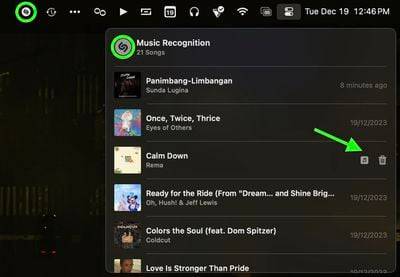
Previously, you needed to use the Shazam app for macOS to add Shazam to your Mac's menu bar, or you could ask Siri to recognize the song. Now, there are two other ways to access Shazam built into the system.
The Shazam menu bar item and Control Center button can be used to prompt Shazam to start listening to the currently playing song. The drop-down menu also includes a history of any songs you've previously identified using the feature.
To open a song in Shazam on the web, tap its title. To open a song in the Music app, tap the music icon. To delete an entry, click the trash can icon and select "Delete Song" to confirm the action. This will remove the song from your Shazam history on all devices that have the "Music Recognition" option enabled in iCloud's sync settings.
How to add Shazam to your Mac’s menu bar
- Click the Apple symbol in your Mac’s menu bar and select System Settings….
- Select "Control Center" in the sidebar.
- In the Music Recognition section, turn on the switches next to "Show in menu bar" and/or "Show in Control Center."

Don’t forget, on iPhone, iPad, Apple Watch, HomePod, and Mac, you can ask Siri what song is playing, and the results of those requests will be Appears in your Music Identification listening history.
The above is the detailed content of How to start Shazam music playback on your Mac menu bar. For more information, please follow other related articles on the PHP Chinese website!

Hot AI Tools

Undresser.AI Undress
AI-powered app for creating realistic nude photos

AI Clothes Remover
Online AI tool for removing clothes from photos.

Undress AI Tool
Undress images for free

Clothoff.io
AI clothes remover

Video Face Swap
Swap faces in any video effortlessly with our completely free AI face swap tool!

Hot Article

Hot Tools

Notepad++7.3.1
Easy-to-use and free code editor

SublimeText3 Chinese version
Chinese version, very easy to use

Zend Studio 13.0.1
Powerful PHP integrated development environment

Dreamweaver CS6
Visual web development tools

SublimeText3 Mac version
God-level code editing software (SublimeText3)

Hot Topics
 1389
1389
 52
52
 Shazam app not working in iPhone: Fix
Jun 08, 2024 pm 12:36 PM
Shazam app not working in iPhone: Fix
Jun 08, 2024 pm 12:36 PM
Having issues with the Shazam app on iPhone? Shazam helps you find songs by listening to them. However, if Shazam isn't working properly or doesn't recognize the song, you'll have to troubleshoot it manually. Repairing the Shazam app won't take long. So, without wasting any more time, follow the steps below to resolve issues with Shazam app. Fix 1 – Disable Bold Text Feature Bold text on iPhone may be the reason why Shazam is not working properly. Step 1 – You can only do this from your iPhone settings. So, open it. Step 2 – Next, open the “Display & Brightness” settings there. Step 3 – If you find that “Bold Text” is enabled
 How to import songs from qq music locally
Feb 20, 2024 am 08:36 AM
How to import songs from qq music locally
Feb 20, 2024 am 08:36 AM
QQ Music is one of the most popular music player software in China, with a rich music library and many user-favorite songs. However, sometimes we also want to import some of our favorite songs to the local computer so that we can enjoy our favorite music at any time without a network connection. This article will introduce how to import songs from QQ Music to your local computer. Method 1: QQ Music has built-in export function. The latest version of QQ Music has a built-in song export function, which can easily export songs to the local computer. The specific steps are as follows: Step 1: Open qq music,
 Play ambient background sounds on iPhone to stay focused
Nov 29, 2023 pm 11:27 PM
Play ambient background sounds on iPhone to stay focused
Nov 29, 2023 pm 11:27 PM
On iPhone and iPad, one of the many accessibility features Apple has included is background sounds. These sounds are designed to help you stay focused, stay calm, and help minimize distractions when you're busy with something. The background sounds provided include balanced, bright and dark noises, as well as natural sounds such as ocean, rain and streams. All sounds can be set to play in the background to mask unwanted ambient or external noise, and sounds are blended into or hidden beneath other audio and system sounds. Enable Background Sound on iPhone and iPad The following steps describe how to enable background sound on iPhone and iPad running iOS15/iPadOS15 and later. on iPhone ori
 How to open Control Center on Apple Watch in watchOS 10
Sep 20, 2023 pm 02:17 PM
How to open Control Center on Apple Watch in watchOS 10
Sep 20, 2023 pm 02:17 PM
How to Access Control Center in watchOS 10 The way we interact with our watches has remained more or less the same since Apple launched the first Apple Watch. Even after adding so many new features, the overall user interface remains consistent. But watchOS10 brings big changes! On an Apple Watch running watchOS 9 or earlier, you can quickly open Control Center by swiping up on the screen. However, with the update to watchOS 10, the swipe-up gesture pulls up a whole new smart stack of widgets instead of Control Center. So the big question is how to open the Control Center on Apple Watch in WatchOS10. The answer is as follows:
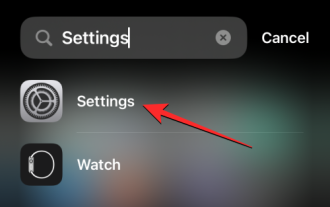 How to ping your Apple Watch using iOS 17 in your iPhone's Control Center
Sep 21, 2023 pm 10:33 PM
How to ping your Apple Watch using iOS 17 in your iPhone's Control Center
Sep 21, 2023 pm 10:33 PM
What is Ping My Watch on iPhone? In the past, the Apple Watch had a feature that helped you find your iPhone by pinging it from your wrist. With updates to iOS 17 or later, Apple allows you to find your Apple Watch from your iPhone using Control Center. Similar to the Apple Watch's PingiPhone feature, this option will ring your watch if both devices are connected to the internet or within Bluetooth range of each other. The Ping My Watch feature is useful for people who have a habit of losing their watches at random locations around their home. With this feature, you can use your iPhone to make your Apple Watch ring to manually determine if it's nearby
 Leaked information reveals Microsoft is migrating some UWP UI shells to Win32
Nov 06, 2023 pm 08:13 PM
Leaked information reveals Microsoft is migrating some UWP UI shells to Win32
Nov 06, 2023 pm 08:13 PM
Microsoft may move some shell experiences (user interface elements) (like Control Center) from UWP to Win11+XAML in Windows 32. Initially, many of these shell elements were built using UWP (Universal Windows Platform), which allows Windows 11 developers to create "universal" apps that can run on multiple form factors. While UWP is here to stay for the time being, there appears to be a strategic shift in how certain parts of Windows are built. Previously, many shell experiences or user elements were created using "UWP," or Universal Windows Platform, but new references in the preview suggest the tech giant is moving away from using UWP for
 The AI-drawn version of the MV for 'Mohe Dance Hall' is a hit. Netizens: It feels like AI understands the lyrics
Apr 08, 2023 pm 03:41 PM
The AI-drawn version of the MV for 'Mohe Dance Hall' is a hit. Netizens: It feels like AI understands the lyrics
Apr 08, 2023 pm 03:41 PM
AI painting is really powerful! It simply makes a handicapped person who can't draw take off from the ground and transform into "Makoto Shinkai"! During the National Day holiday, an Up owner named "The Dog Who Saved the World" on Station B used the AI-generated drawing tool Midjourney to dub a MV for the entire song "Mohe Ballroom". Because these paintings drawn by AI are highly consistent with the text content of the lyrics, many netizens have said that the AI painted the scene in their minds when listening to this song, saying that the aurora at night in Mohe in the painting is so beautiful! AI painting is one of the research directions of AIGC (AI-Generated Content) Vision-Language, that is, visual-text, input text description and then generate images.
 How many songs do you need to listen to on NetEase Cloud Level 8?
Feb 23, 2024 pm 02:40 PM
How many songs do you need to listen to on NetEase Cloud Level 8?
Feb 23, 2024 pm 02:40 PM
NetEase Cloud users can upgrade by listening to a lot of songs, so how many songs do they need to listen to to reach level 8? Users need to listen to no less than 3,000 songs in total to upgrade to level 8. This introduction to the number of songs you need to listen to for level 8 can tell you the specific number of songs to listen to. The following is a detailed introduction. Friends who are not sure, please take a look! NetEase Cloud Music Usage Tutorial How many songs do you need to listen to NetEase Cloud Level 8 Answer: 3000 songs Viewing method: 1. First search for Level 8 in NetEase Cloud and click on the first activity. 2. Click the arrow below to enter the report. 3. Click according to the operation, and then you can see how many songs you have left to reach level 8.



