
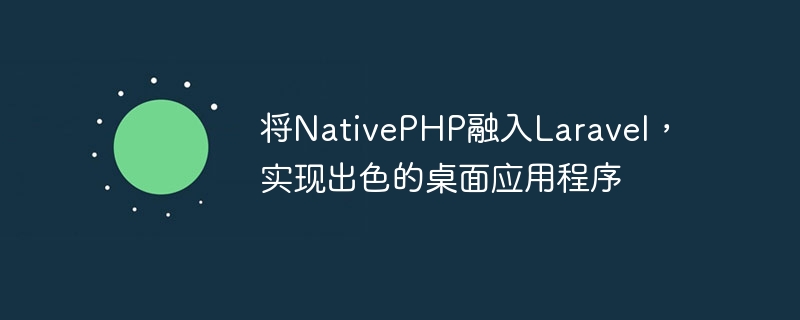
Integrating NativePHP into Laravel for outstanding desktop applications
Summary:
Using Laravel as a backend framework can greatly benefit when developing desktop applications. Improve development efficiency and code quality. However, Laravel is mainly used for web development, and if you want to use it for desktop applications, you need to incorporate NativePHP technology. This article will explain how to integrate NativePHP into Laravel to implement a great desktop application, and provide specific code examples.
3.1 Create the infrastructure of the desktop application
First, we A Laravel project needs to be created. You can create a new Laravel project using the composer command:
composer create-project --prefer-dist laravel/laravel desktop-app
Then, we need to create an entry file for the desktop application. You can create an index.php file in the public folder and introduce Laravel's autoload.php file in the file:
require __DIR__.'/../vendor/autoload.php';
3.2 Add routing for desktop applications
In the Laravel project, we can Handle user requests by defining routes. In order to handle requests from desktop applications, we can add the corresponding route in the routes/web.php file:
Route::get('/desktop-app', 'DesktopAppController@index');Then, we need to create a controller to handle requests for this route. You can create a new controller using the following command:
php artisan make:controller DesktopAppController
In the DesktopAppController controller, we can use NativePHP technology to interact with the operating system. For example, we can use the following code to get the name of the operating system:
$os = php_uname('s');Finally, we need to return the corresponding response in this method for the desktop application to display:
return response()->json(['os' => $os]);
3.3 Building the desktop Application Interface
In addition to providing routes and controllers to handle requests, we also need to build the interface for the desktop application. You can use Laravel's view function to create an HTML interface and display it through a browser or WebView.
The following is a simple sample code that demonstrates how to integrate NativePHP into Laravel and implement a simple desktop application:
// routes/web.php
Route::get('/desktop-app', 'DesktopAppController@index');
// app/Http/Controllers/DesktopAppController.php
namespace AppHttpControllers;
use IlluminateHttpRequest;
class DesktopAppController extends Controller
{
public function index(Request $request)
{
$os = php_uname('s');
return response()->json(['os' => $os]);
}
}With the above sample code, we can create a simple desktop application and obtain the name of the operating system by accessing the "/desktop-app" route.
Summary:
By integrating NativePHP technology into Laravel, we can achieve excellent desktop applications. This article introduces the specific steps to integrate NativePHP into Laravel and provides sample code for reference. I hope this article will be helpful to developers developing desktop applications through Laravel.
The above is the detailed content of Create outstanding desktop applications using NativePHP combined with Laravel. For more information, please follow other related articles on the PHP Chinese website!




