
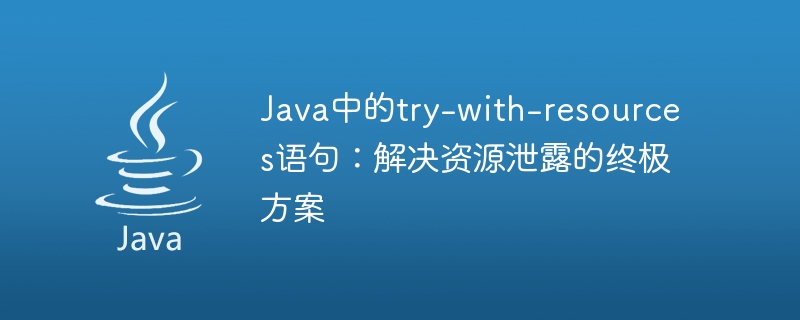
The try-with-resources statement in Java: The ultimate solution to resource leakage
In Java programming, resource leakage is a common and troublesome problem . Since Java's garbage collection mechanism is only responsible for recycling garbage objects, we need to manually release non-memory resources (such as files, database connections, network connections, etc.). If these resources are not released correctly in the program, it will lead to resource leakage problems, which may cause system crashes in severe cases.
In order to solve this problem, Java introduced the try-with-resources statement in JDK7, which is considered to be the ultimate solution to resource leaks.
The so-called try-with-resources statement refers to using resources that need to be manually released inside the try statement block. These resources must implement the java.lang.AutoCloseable interface or its sub-interface Closeable. In the try-with-resources statement, we no longer need to explicitly release the resources, but the Java virtual machine automatically completes it for us.
The following is a simple example to illustrate the use of the try-with-resources statement:
try (BufferedReader br = new BufferedReader(new FileReader("example.txt"))) {
String line;
while ((line = br.readLine()) != null) {
System.out.println(line);
}
} catch (IOException e) {
e.printStackTrace();
}In this example, we create a BufferedReader object br to read the file "example. txt" content. Since BufferedReader implements Closeable interface, we can use it in try-with-resources statement. At the end of the try code block, the Java virtual machine automatically calls the close() method of br to release the resources, and we do not need to call it explicitly.
One of the great advantages of the try-with-resources statement is that it can handle the release of multiple resources at the same time. Just put the creation statements of these resources within try brackets and separate them with semicolons. For example:
try (BufferedReader br = new BufferedReader(new FileReader("example.txt"));
BufferedWriter bw = new BufferedWriter(new FileWriter("output.txt"))) {
String line;
while ((line = br.readLine()) != null) {
bw.write(line);
bw.newLine();
}
} catch (IOException e) {
e.printStackTrace();
}In the above example, we use a BufferedWriter to write the file "output.txt". Similarly, when the try code block ends, the Java virtual machine automatically calls the close() method of br and bw to release resources.
In the try-with-resources statement, you can also use a special syntax called ";" expression. This expression can be used to check for an exception at the end of a try block and return a value. For example:
try (MyResource resource = new MyResource()) {
// 使用资源
} catch (Exception e) {
// 处理异常
} finally {
// 运行在资源释放之后,可选
}In this example, we can do some cleanup work in the finally code block, such as closing the database connection, etc.
To sum up, the try-with-resources statement is the ultimate solution to the problem of resource leakage in Java. It can automatically release resources, simplify code writing, and improve code readability. At the same time, it also supports handling the release of multiple resources at the same time, as well as checking exceptions and returning a value at the end of the code block. When writing Java programs, we should make full use of the try-with-resources statement to avoid resource leak problems.
The above is the detailed content of Try-with-resources statement in Java: The best solution to prevent resource leaks. For more information, please follow other related articles on the PHP Chinese website!
