
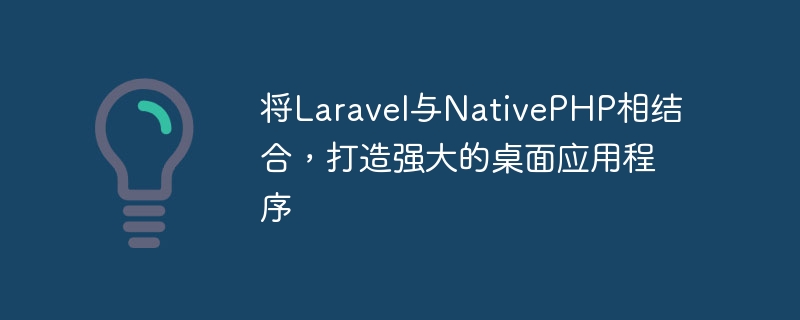
Title: Integrating Laravel and NativePHP to create a powerful desktop application
Introduction:
Under the current technology trend, desktop applications are in the process of user experience, It has certain advantages in function expansion and data processing. As a popular PHP framework, Laravel provides rich functions and simplified development process. This article will explore how to combine Laravel with NativePHP and take advantage of Laravel to create powerful desktop applications. Through specific code examples, readers will be able to gain an in-depth understanding of how to build desktop applications based on Laravel.
Part 1: Building a Laravel environment and integrating with NativePHP
First, we need to install and configure a Laravel project. Open the terminal, enter the project root directory, and execute the following command:
composer create-project --prefer-dist laravel/laravel desktop-app
Next, we integrate NativePHP into the Laravel project. NativePHP is a PHP extension library for building desktop applications. It provides rich desktop application development functions, such as window management, file access, etc. Execute the following command in the terminal to install NativePHP:
composer require phpdesktop/phpdesktop dev-master
Part 2: Desktop application development based on Laravel
Create controllers and views
In Laravel project Use the Artisan command to create a basic controller:
php artisan make:controller DesktopController
Then, open the DesktopController.php file and write the following code:
<?php
namespace AppHttpControllers;
use IlluminateHttpRequest;
class DesktopController extends Controller
{
public function index()
{
return view('desktop');
}
}Next, in resources Create a view file named desktop.blade.php in the /views directory, and add the following content:
<!DOCTYPE html>
<html>
<head>
<title>Desktop App</title>
</head>
<body>
<h1>Welcome to Desktop App</h1>
</body>
</html>Create route
Open routes/web.php file, add the following code:
Route::get('/', 'DesktopController@index');Configure desktop application
Create a file named desktop in the project root directory .php file and add the following configuration code:
<?php require_once __DIR__ . '/vendor/autoload.php'; use PhpDesktopApplication; $settings = array( 'baseUrl' => 'http://localhost:8000', 'width' => 800, 'height' => 600, 'icon' => 'public/favicon.ico', 'internalServerPort' => 8000, 'internalServerDocumentRoot' => __DIR__ . '/public', 'enableDebugConsole' => true, 'logFile' => 'phpdesktop.log', ); $application = new Application($settings); $application->run();
Part 3: Run the desktop application
Enter the project root directory through the terminal and execute the following command to start Laravel Built-in development server:
php artisan serve
Then, execute the following command in the terminal to run the desktop application:
php desktop.php
Conclusion
By combining Laravel with NativePHP, we can take full advantage of what Laravel provides Features and development convenience, and build powerful desktop applications with NativePHP’s desktop application library. This article guides readers through specific code examples on how to combine the two and ultimately create a simple desktop application. Readers can further expand and optimize the functions of the application according to actual needs.
The above is the detailed content of Build Powerful Desktop Applications: Combining Laravel and Native PHP. For more information, please follow other related articles on the PHP Chinese website!
 Introduction to laravel components
Introduction to laravel components
 Introduction to laravel middleware
Introduction to laravel middleware
 What are the design patterns used by laravel?
What are the design patterns used by laravel?
 Which one is easier, thinkphp or laravel?
Which one is easier, thinkphp or laravel?
 Laravel Tutorial
Laravel Tutorial
 Usage of instr function in oracle
Usage of instr function in oracle
 What are the data analysis tools?
What are the data analysis tools?
 Which company does Android system belong to?
Which company does Android system belong to?
 What is a root domain name server
What is a root domain name server




