
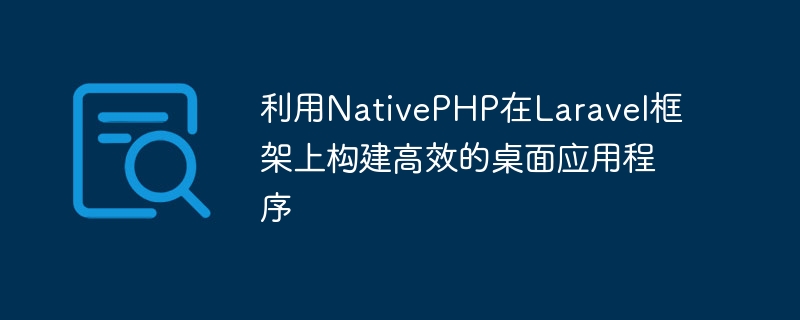
Use NativePHP to build efficient desktop applications on the Laravel framework
With the continuous development of computer technology, desktop applications play an important role in daily work and life character of. When building desktop applications, we typically use a variety of development tools and techniques to meet the needs of our users. The Laravel framework is currently one of the most popular PHP frameworks. It provides many convenient functions and tools, allowing developers to build applications more efficiently.
However, in some cases, we may need to use native PHP code directly to perform some complex operations to meet specific needs. In this case, we can leverage NativePHP to extend the Laravel framework to build efficient desktop applications.
NativePHP is a third-party library that allows us to use native PHP code directly in the Laravel framework. It provides some practical classes and functions, allowing us to develop more flexibly. Below, I will introduce some methods of using NativePHP to build efficient desktop applications and give some specific code examples.
use NativePHPFacadesNativePHP;
// 执行系统命令
NativePHP::execute('ls -l');
// 执行Artisan命令
NativePHP::artisan('migrate');use NativePHPFacadesFile;
// 创建目录
File::makeDirectory('/path/to/directory');
// 写入文件
File::put('/path/to/file', 'content');
// 读取文件
$content = File::get('/path/to/file');
// 删除文件
File::delete('/path/to/file');use NativePHPDatabaseConnection;
// 连接数据库
$db = new Connection([
'driver' => 'mysql',
'host' => 'localhost',
'database' => 'mydatabase',
'username' => 'myusername',
'password' => 'mypassword',
'charset' => 'utf8',
'collation' => 'utf8_general_ci',
]);
// 查询数据
$results = $db->select('SELECT * FROM users WHERE active = ?', [1]);
// 插入数据
$db->insert('INSERT INTO users (name, email) VALUES (?, ?)', ['John Doe', 'johndoe@example.com']);
// 更新数据
$db->update('UPDATE users SET active = ? WHERE id = ?', [0, 1]);
// 删除数据
$db->delete('DELETE FROM users WHERE active = ?', [0]);Through the above examples, we can see that it is very simple to build efficient desktop applications on the Laravel framework using NativePHP. We can directly use native PHP code to complete various operations, thus meeting user needs more flexibly.
To summarize, NativePHP is a powerful library that allows us to build efficient desktop applications on the Laravel framework. By using NativePHP, we can directly use native PHP code to execute CLI commands, operate the file system and perform database operations. This not only improves development efficiency, but also makes applications more flexible and scalable.
Hope the above content is helpful to developers who are building desktop applications. Good luck building efficient, powerful desktop applications!
The above is the detailed content of Build efficient desktop applications using NativePHP, running on the Laravel framework. For more information, please follow other related articles on the PHP Chinese website!




