
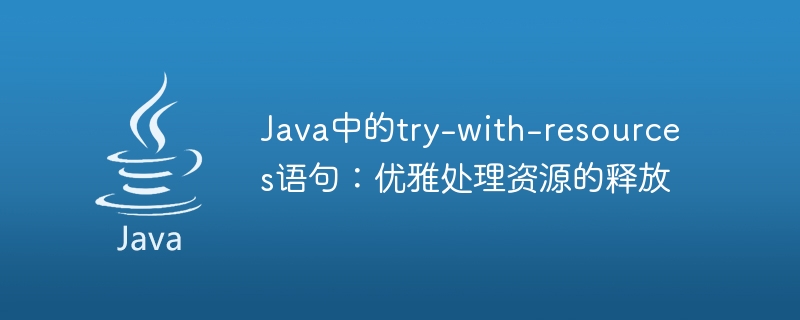
With the development of computer programming, Java language has become the first choice for many developers. In Java, resource management is a very important topic. When processing resources such as files, database connections, and network connections, resources must be released in time to avoid memory leaks and system performance degradation. Java's try-with-resources statement provides an elegant way to handle the release of resources. This article will introduce its usage and benefits.
First, let's review how resource release was handled in earlier versions of Java. Normally, we use try-catch-finally statement blocks to handle resource closure. For example, when we use FileInputStream to read a file, we need to call the close() method in the finally block to close the input stream. Here is a sample code:
FileInputStream fis = null;
try {
fis = new FileInputStream("file.txt");
// 读取文件内容
} catch (IOException e) {
e.printStackTrace();
} finally {
if (fis != null) {
try {
fis.close();
} catch (IOException e) {
e.printStackTrace();
}
}
}This code looks quite verbose and error-prone. We need a null pointer check in the finally block, and nested try-catch statements increase the complexity of the code. Additionally, if we need to open multiple resources, the code will become even more confusing. This is where the try-with-resources statement comes in.
In Java 7, the try-with-resources statement was introduced, which can handle the release of resources more concisely. The following is a sample code that uses the try-with-resources statement to open and read a file:
try (FileInputStream fis = new FileInputStream("file.txt")) {
// 读取文件内容
}This code is more concise and clear than the previous sample code. We just need to declare the resource object (FileInputStream object in this case) in the try statement, and then after the code block ends, Java will automatically close the resource. There is no need to explicitly call the close() method or perform a null pointer check.
The working principle of the try-with-resources statement is that Java implicitly handles the instantiation, release and closing of resource objects that implement the AutoCloseable interface. The AutoCloseable interface was introduced in Java 7. It defines a close() method for closing resources. Common I/O classes, such as InputStream, OutputStream, Reader and Writer, etc., all implement the AutoCloseable interface.
An important feature of using the try-with-resources statement is exception handling. If an exception occurs in a try block, Java will first close the resource object declared in the try block and then throw the exception. This ensures the correct release of resources and avoids resource leak issues.
In addition to FileInputStream, we can also use the try-with-resources statement to handle other types of resources. For example, when we use JDBC to connect to the database, we can use the try-with-resources statement to automatically close the database connection without manually calling the close() method. The following is a sample code:
try (Connection conn = DriverManager.getConnection(url, username, password);
Statement stmt = conn.createStatement();
ResultSet rs = stmt.executeQuery(sql)) {
// 执行查询操作
}In this code, we declare the Connection, Statement and ResultSet objects in the try statement. When the try block ends, these objects are automatically closed without manually calling the close() method.
The benefit of using the try-with-resources statement is not only conciseness and readability, but also security and performance optimization. By automatically closing resources, we can ensure that resources are released in a timely manner and avoid memory leaks. In addition, the try-with-resources statement can also optimize the performance of the code. In the traditional way, we need to manually call the close() method to close the resource, which may take extra time. Using the try-with-resources statement, Java will automatically call the close() method on the resource object to release the resources in the most optimized way.
In short, the try-with-resources statement in Java provides an elegant solution for resource management. It simplifies the resource release process and improves code readability and security. Whether you are dealing with resources such as files, database connections, or network connections, using the try-with-resources statement can release resources more elegantly. Developers should learn and make good use of this feature to improve code quality and maintainability.
The above is the detailed content of Automatic resource management (try-with-resources) statement in Java: gracefully releasing resources. For more information, please follow other related articles on the PHP Chinese website!
