How to decrypt bitlocker encryption
Bitlocker encryption steps: 1. Open the "Control Panel" in the Windows operating system. Various system settings and management can be performed through the "Control Panel"; 2. Select the "System and Security" option in the Control Panel In the panel page, find the "System and Security" option and click to enter; 3. Select the "BitLocker Drive Encryption" option. In the "System and Security" page, find the "BitLocker Drive Encryption" option and click it; 4. Find Need to unencrypt drives, etc.

To decrypt BitLocker, you can follow the steps below:
1. Open the "Control Panel" in the Windows operating system, and click "Control Panel" can perform various system settings and management. Therefore, we need to open the control panel first.
2. Select the "System and Security" option. In the control panel page, find the "System and Security" option and click to enter.
3. Select the "BitLocker Drive Encryption" option. On the "System and Security" page, find the "BitLocker Drive Encryption" option and click it.
4. Find the drive that needs to be decrypted. On the "BitLocker Drive Encryption" page, you will see a list of all encrypted drives on the current computer. Find the drive that needs to be unencrypted and click the "Unprotect" button next to it.
5. Verify, decrypt, and authenticate. After clicking the "Unprotect" button, the system will prompt you to authenticate. This is to confirm that the decryption request is legitimate. Administrator authentication is usually required to ensure you have permission to de-encrypt. Enter the correct password or verification information and click the "OK" button.
6. Wait for decryption to complete. After the authentication is passed, the system will start to decrypt the drive. This process may take some time, depending on the size of the drive and the performance of your computer. Please ensure that your computer does not lose power or shut down during this period. When decryption is complete, you will be able to access the data on the drive.
In addition to the above methods, BitLocker encryption can also be decrypted in the following ways:
1. Use password to decrypt: If a password is set during encryption, you need to enter the correct password to decrypt when turning on the computer. .
2. Decrypt using the recovery key: The recovery key is an important backup key generated when BitLocker is enabled. If you forget your password but have a recovery key, you can decrypt the drive by selecting the "Enter recovery key" option when turning on the computer and entering the correct recovery key.
3. Use Active Directory decryption: If the computer is connected to an Active Directory domain, and the administrator has set up BitLocker's Active Directory recovery information store. You can contact your administrator to obtain a recovery key to decrypt the drive.
4. Use BitLocker to restore: If the computer supports TPM and has saved the TPM information to a file, you can use the restore to decrypt BitLocker. Select the "Restore TPM" option when booting, and then use the saved TPM information to decrypt the drive.
It should be noted that deactivating BitLocker encryption requires certain permissions and authentication information, so you need to ensure that you have the correct password or recovery key and other authentication information before operating. At the same time, for operations involving sensitive data, it is recommended to back up the data before the operation and ensure the security of the operation.
The above is the detailed content of How to decrypt bitlocker encryption. For more information, please follow other related articles on the PHP Chinese website!

Hot AI Tools

Undresser.AI Undress
AI-powered app for creating realistic nude photos

AI Clothes Remover
Online AI tool for removing clothes from photos.

Undress AI Tool
Undress images for free

Clothoff.io
AI clothes remover

AI Hentai Generator
Generate AI Hentai for free.

Hot Article

Hot Tools

Notepad++7.3.1
Easy-to-use and free code editor

SublimeText3 Chinese version
Chinese version, very easy to use

Zend Studio 13.0.1
Powerful PHP integrated development environment

Dreamweaver CS6
Visual web development tools

SublimeText3 Mac version
God-level code editing software (SublimeText3)

Hot Topics
 Enable 256-bit Bitlocker encryption on Windows 11 for increased security
Nov 26, 2023 am 11:21 AM
Enable 256-bit Bitlocker encryption on Windows 11 for increased security
Nov 26, 2023 am 11:21 AM
Bitlocker is the default encryption technology for Windows operating systems. It is widely used on Windows, but some users prefer third-party solutions such as VeraCrypt. What many users of Bitlocker don't know is that it defaults to 128-bit encryption, even though 256-bit is available. Without going into too much detail about the differences; the core difference between AES 128-bit and 256-bit encryption is the length of the security key. Longer keys make brute force attacks more difficult. While the default is 128-bit, even Microsoft recommends 256-bit for better security. The problem is, most users probably don't know about the weaker defaults or how to change them. First, you might want to know W
 Win11 encrypted dns detailed tutorial
Dec 25, 2023 am 10:13 AM
Win11 encrypted dns detailed tutorial
Dec 25, 2023 am 10:13 AM
Microsoft previously provided dns encryption services for win11, but many users do not know how to use win11 encrypted dns. In fact, we only need to open the dns settings under network settings. Detailed tutorial on win11 encrypted dns: 1. First enter the disk and find the folder you want to encrypt. 2. Then open "Ethernet" on the right 3. Then find the DNS server allocation below and click "Edit" 4. After changing "Auto (DHCP)" to "Manual", open "IPv4" below 5. After turning it on, enter "8.8.8.8" in the preferred DNS 6. Then change the preferred DNS encryption to "Encryption only (DNS over HTTPS)" 7. After the changes are completed, click "Save" and you will find
 Does Win10 Home Edition support folder encryption?
Jan 09, 2024 am 08:58 AM
Does Win10 Home Edition support folder encryption?
Jan 09, 2024 am 08:58 AM
File encryption aims to implement professional-level encryption of data to more effectively ensure data security! Only by mastering the correct encryption key can the decryption operation be performed, ensuring the security of information assets. However, the file encryption function of Win10 Home Edition does not yet have this feature. Can Win10 Home Edition encrypt folders? Answer: Win10 Home Edition cannot encrypt folders. Tutorial on encrypting files in Windows system 1. Right-click on the file or folder you want to encrypt (or press and hold for a while), and then select the "Properties" function. 2. In the new expanded interface, look for the "Advanced" option. After clicking to enter, remember to check the "Encrypt content to protect data" option located below. 3. After the setting is completed, click "OK" to
 How to set up encryption of photo album on Apple mobile phone
Mar 02, 2024 pm 05:31 PM
How to set up encryption of photo album on Apple mobile phone
Mar 02, 2024 pm 05:31 PM
In Apple mobile phones, users can encrypt photo albums according to their own needs. Some users don't know how to set it up. You can add the pictures that need to be encrypted to the memo, and then lock the memo. Next, the editor will introduce the method of setting up the encryption of mobile photo albums for users. Interested users, come and take a look! Apple mobile phone tutorial How to set up iPhone photo album encryption A: After adding the pictures that need to be encrypted to the memo, go to lock the memo for detailed introduction: 1. Enter the photo album, select the picture that needs to be encrypted, and then click [Add to] below. 2. Select [Add to Notes]. 3. Enter the memo, find the memo you just created, enter it, and click the [Send] icon in the upper right corner. 4. Click [Lock Device] below
 How to set a password for folder encryption without compression
Feb 20, 2024 pm 03:27 PM
How to set a password for folder encryption without compression
Feb 20, 2024 pm 03:27 PM
Folder encryption is a common data protection method that encrypts the contents of a folder so that only those who have the decryption password can access the files. When encrypting a folder, there are some common ways to set a password without compressing the file. First, we can use the encryption function that comes with the operating system to set a folder password. For Windows users, you can set it up by following the following steps: Select the folder to be encrypted, right-click the folder, and select "Properties"
 win11bitlocker key recovery guide
Dec 26, 2023 pm 07:25 PM
win11bitlocker key recovery guide
Dec 26, 2023 pm 07:25 PM
If we use win11bitlocker to lock the disk, but accidentally forget the password, we need to retrieve it through the recovery key. If you don’t know how to retrieve it, you can refer to the win11bitlocker recovery key recovery tutorial below. Win11bitlocker recovery key retrieval tutorial 1. If we log in with a Microsoft account, we can enter the Microsoft official website. 2. After logging in to your account on the official website, enter "Management" and select "Manage Recovery Keys" to find the recovery key. 3. If you are not logged in with a Microsoft account, you need to use a USB flash drive to retrieve it. 4. First insert the USB disk, select "I forgot my password", and then select "Type recovery key" to see the recovery key. 5. Understand the recovery
 Common network communication and security problems and solutions in C#
Oct 09, 2023 pm 09:21 PM
Common network communication and security problems and solutions in C#
Oct 09, 2023 pm 09:21 PM
Common network communication and security problems and solutions in C# In today's Internet era, network communication has become an indispensable part of software development. In C#, we usually encounter some network communication problems, such as data transmission security, network connection stability, etc. This article will discuss in detail common network communication and security issues in C# and provide corresponding solutions and code examples. 1. Network communication problems Network connection interruption: During the network communication process, the network connection may be interrupted, which may cause
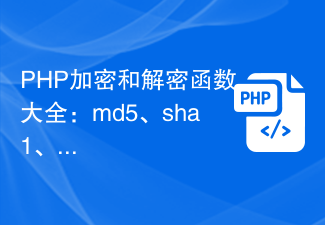 Complete list of PHP encryption and decryption functions: safe application methods of md5, sha1, base64_encode and other functions
Nov 18, 2023 pm 04:18 PM
Complete list of PHP encryption and decryption functions: safe application methods of md5, sha1, base64_encode and other functions
Nov 18, 2023 pm 04:18 PM
Complete list of PHP encryption and decryption functions: safe application methods of md5, sha1, base64_encode and other functions, requiring specific code examples. In the development of network applications, data encryption and decryption is very important. As a popular server-side scripting language, PHP provides a variety of encryption and decryption functions. This article will introduce commonly used functions and their secure application methods, and provide specific code examples. md5 function The md5 function is the most common encryption function that can convert a string of any length into 32 bits





