 Backend Development
Backend Development
 PHP Tutorial
PHP Tutorial
 Develop impressive desktop applications with NativePHP on the Laravel platform
Develop impressive desktop applications with NativePHP on the Laravel platform
Develop impressive desktop applications with NativePHP on the Laravel platform
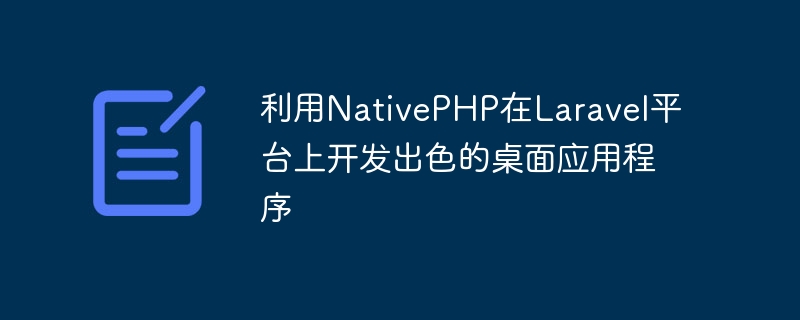
Use NativePHP to develop outstanding desktop applications on the Laravel platform
With the continuous development of technology, more and more developers are starting outside of web applications Try developing a desktop application. Laravel, as a popular PHP framework, provides developers with the convenience of quickly building web applications. But how do you develop great desktop applications with Laravel? This article will introduce how to use NativePHP to develop excellent desktop applications on the Laravel platform, and provide specific code examples.
NativePHP is a desktop application development framework compatible with PHP syntax. It can quickly develop executable desktop applications based on Laravel. Below are simple steps and examples to help you get started developing your desktop application.
First, you need to introduce the NativePHP framework into your Laravel project. You can install NativePHP through Composer, just use the following command in the terminal:
composer require native-php/core
After the installation is complete, you need to configure NativePHP to adapt to the running environment of desktop applications. In the root directory of the project, create a file named desktop.php and configure it with the following code:
<?php
// 导入Laravel框架的引导文件
require_once __DIR__.'/lara-bootstrap/autoload.php';
$app = require_once __DIR__.'/lara-bootstrap/bootstrap.php';
// 运行Laravel的Web应用
$kernel = $app->make(IlluminateContractsHttpKernel::class);
$response = $kernel->handle(
$request = IlluminateHttpRequest::capture()
);
$response->send();
$kernel->terminate($request, $response);Note that lara-bootstrap in the above code is a file that stores Laravel Folder path to the framework bootstrap files. You need to make corresponding changes based on your actual situation.
Next, you can start coding your desktop application. Here is a simple example to show how to use NativePHP to develop excellent desktop applications on the Laravel platform.
<?php
// 引入NativePHP的自动加载文件
$nativeLoader = require_once __DIR__.'/vendor/autoload.php';
// 创建应用程序实例
$desktop = new NativeApp();
// 添加一个事件监听器,用于处理用户的操作
$desktop->on('button-clicked', function ($event) {
// 当按钮被点击时,执行以下操作
echo '您点击了按钮!';
});
// 渲染桌面应用程序的界面
$desktop->render(function ($html) {
// 将生成的HTML代码显示在桌面应用程序的窗口中
echo $html;
});In the above example, we first introduce the NativePHP autoloading file and create an instance of NativeApp. Then, we bind a listener for the button click event. When the button is clicked, the corresponding operation will be performed. Finally, we call the render method to display the generated HTML code in the window of the desktop application.
Through the above examples, you can see that it is not difficult to develop desktop applications on the Laravel platform using NativePHP. With the power of Laravel and the convenience of the NativePHP framework, you can develop outstanding desktop applications that meet the needs of your users.
Of course, the above example is just a simple demonstration. You can extend and optimize your code based on actual needs to implement richer and more complex desktop applications. I hope this article can provide you with some useful ideas and inspiration, and I wish you success in developing desktop applications on the Laravel platform using NativePHP!
The above is the detailed content of Develop impressive desktop applications with NativePHP on the Laravel platform. For more information, please follow other related articles on the PHP Chinese website!

Hot AI Tools

Undresser.AI Undress
AI-powered app for creating realistic nude photos

AI Clothes Remover
Online AI tool for removing clothes from photos.

Undress AI Tool
Undress images for free

Clothoff.io
AI clothes remover

AI Hentai Generator
Generate AI Hentai for free.

Hot Article

Hot Tools

Notepad++7.3.1
Easy-to-use and free code editor

SublimeText3 Chinese version
Chinese version, very easy to use

Zend Studio 13.0.1
Powerful PHP integrated development environment

Dreamweaver CS6
Visual web development tools

SublimeText3 Mac version
God-level code editing software (SublimeText3)

Hot Topics
 1386
1386
 52
52
 Laravel - Artisan Commands
Aug 27, 2024 am 10:51 AM
Laravel - Artisan Commands
Aug 27, 2024 am 10:51 AM
Laravel - Artisan Commands - Laravel 5.7 comes with new way of treating and testing new commands. It includes a new feature of testing artisan commands and the demonstration is mentioned below ?
 Laravel - Pagination Customizations
Aug 27, 2024 am 10:51 AM
Laravel - Pagination Customizations
Aug 27, 2024 am 10:51 AM
Laravel - Pagination Customizations - Laravel includes a feature of pagination which helps a user or a developer to include a pagination feature. Laravel paginator is integrated with the query builder and Eloquent ORM. The paginate method automatical
 How to get the return code when email sending fails in Laravel?
Apr 01, 2025 pm 02:45 PM
How to get the return code when email sending fails in Laravel?
Apr 01, 2025 pm 02:45 PM
Method for obtaining the return code when Laravel email sending fails. When using Laravel to develop applications, you often encounter situations where you need to send verification codes. And in reality...
 Laravel schedule task is not executed: What should I do if the task is not running after schedule: run command?
Mar 31, 2025 pm 11:24 PM
Laravel schedule task is not executed: What should I do if the task is not running after schedule: run command?
Mar 31, 2025 pm 11:24 PM
Laravel schedule task run unresponsive troubleshooting When using Laravel's schedule task scheduling, many developers will encounter this problem: schedule:run...
 In Laravel, how to deal with the situation where verification codes are failed to be sent by email?
Mar 31, 2025 pm 11:48 PM
In Laravel, how to deal with the situation where verification codes are failed to be sent by email?
Mar 31, 2025 pm 11:48 PM
The method of handling Laravel's email failure to send verification code is to use Laravel...
 How to implement the custom table function of clicking to add data in dcat admin?
Apr 01, 2025 am 07:09 AM
How to implement the custom table function of clicking to add data in dcat admin?
Apr 01, 2025 am 07:09 AM
How to implement the table function of custom click to add data in dcatadmin (laravel-admin) When using dcat...
 Laravel - Dump Server
Aug 27, 2024 am 10:51 AM
Laravel - Dump Server
Aug 27, 2024 am 10:51 AM
Laravel - Dump Server - Laravel dump server comes with the version of Laravel 5.7. The previous versions do not include any dump server. Dump server will be a development dependency in laravel/laravel composer file.
 Laravel Redis connection sharing: Why does the select method affect other connections?
Apr 01, 2025 am 07:45 AM
Laravel Redis connection sharing: Why does the select method affect other connections?
Apr 01, 2025 am 07:45 AM
The impact of sharing of Redis connections in Laravel framework and select methods When using Laravel framework and Redis, developers may encounter a problem: through configuration...



