
Common
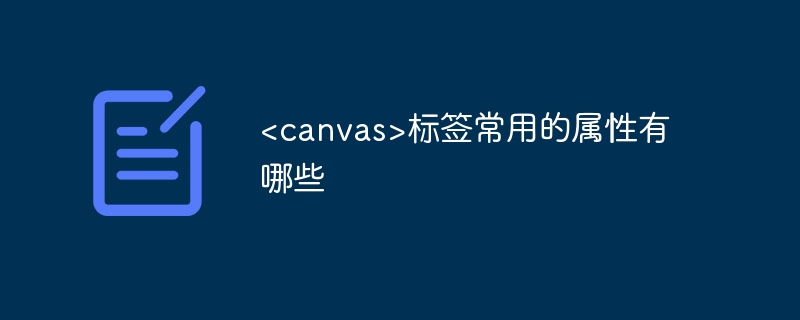
# Operating system for this tutorial: Windows 10 system, Dell G3 computer.
The
id: Specify a unique identifier for the Canvas element. You can obtain a reference to the Canvas through the id, such as document.getElementById ('canvasId').
width: Indicates the width of the Canvas element, which can be set using pixel values or percentages.
height: Indicates the height of the Canvas element, which can be set using pixel values or percentages.
style: used to set the style attributes of the Canvas element, such as background color, border style, etc., which can be set using CSS declaration syntax.
class: Specify one or more style class names for the Canvas element, which can be used to customize styles or match rules in CSS style sheets.
aria-label: Provides an accessibility label for Canvas elements for assistive technologies that describes the purpose or use of Canvas content.
aria-labelledby: References the ID of one or more label elements used to provide accessibility labels for Canvas elements that describe the purpose or use of the Canvas content.
In addition to the commonly used attributes mentioned above, there are other attributes that can be used to handle specific situations and requirements. These properties need to be selected and used according to specific needs. For example, the data-* attributes can be used to store custom data, and the role attribute can specify the role of the Canvas element, etc.
Please note that the
The above is the detailed content of What are the commonly used attributes of the
 What does independent direct connection mean?
What does independent direct connection mean?
 HTML space setting method
HTML space setting method
 location.assign
location.assign
 What are the uses of mysql
What are the uses of mysql
 What are the mysql update statements?
What are the mysql update statements?
 How to solve the problem that Ethernet cannot connect to the internet
How to solve the problem that Ethernet cannot connect to the internet
 What are the big data storage solutions?
What are the big data storage solutions?
 Three triggering methods of sql trigger
Three triggering methods of sql trigger
 How to implement instant messaging on the front end
How to implement instant messaging on the front end




