What is the use of ireport line breaks?
In ireport, you can use newline characters to achieve text wrapping. A newline character is a special character used to indicate where text should break.
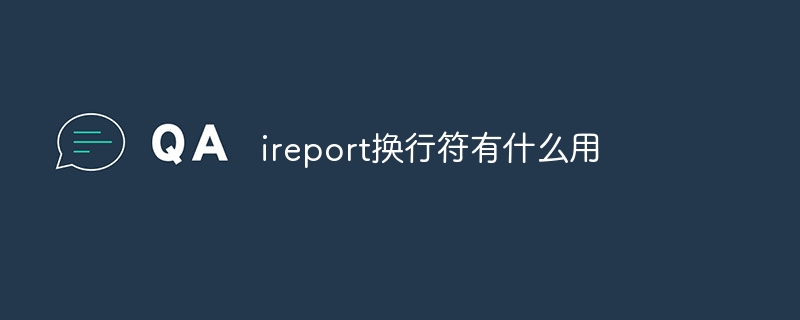
In ireport, you can use line breaks to wrap text. A newline character is a special character used to indicate where text should break.
In ireport, you can use the following two methods to achieve text line wrapping:
Use line breaks: insert line breaks where line breaks are required, such as "\n" or "\r\n". This will create a new line in the text.
Use the table component: Put the content that needs to be wrapped into the table cell, and set the cell's property to "Stretch With Overflow" to true. In this way, when the text content exceeds the width of the cell, it will automatically wrap.
Note that the use of newlines may vary depending on the ireport version and operating system.
The above is the detailed content of What is the use of ireport line breaks?. For more information, please follow other related articles on the PHP Chinese website!

Hot AI Tools

Undresser.AI Undress
AI-powered app for creating realistic nude photos

AI Clothes Remover
Online AI tool for removing clothes from photos.

Undress AI Tool
Undress images for free

Clothoff.io
AI clothes remover

AI Hentai Generator
Generate AI Hentai for free.

Hot Article

Hot Tools

Notepad++7.3.1
Easy-to-use and free code editor

SublimeText3 Chinese version
Chinese version, very easy to use

Zend Studio 13.0.1
Powerful PHP integrated development environment

Dreamweaver CS6
Visual web development tools

SublimeText3 Mac version
God-level code editing software (SublimeText3)

Hot Topics
 1379
1379
 52
52
 PHP format rows to CSV and write file pointer
Mar 22, 2024 am 09:00 AM
PHP format rows to CSV and write file pointer
Mar 22, 2024 am 09:00 AM
This article will explain in detail how PHP formats rows into CSV and writes file pointers. I think it is quite practical, so I share it with you as a reference. I hope you can gain something after reading this article. Format rows to CSV and write to file pointer Step 1: Open file pointer $file=fopen("path/to/file.csv","w"); Step 2: Convert rows to CSV string using fputcsv( ) function converts rows to CSV strings. The function accepts the following parameters: $file: file pointer $fields: CSV fields as an array $delimiter: field delimiter (optional) $enclosure: field quotes (
 What should I do if ireport cannot be opened?
Dec 21, 2023 am 10:29 AM
What should I do if ireport cannot be opened?
Dec 21, 2023 am 10:29 AM
Solution: 1. Make sure ireport is installed correctly and there are no damaged or missing files; 2. ireport requires jdk to run, make sure the correct jdk version is installed on the system; 3. Open the installation directory of ireport and find the etc folder. ireport.conf file. Check whether the configuration in the file is correct; 4. Make sure that the path of ireport has been added to the system environment variable; 5. Check whether there are conflicting programs or services, try to close other programs or services, and restart ireport.
 How to determine whether there is a newline character in php
Nov 04, 2022 am 09:56 AM
How to determine whether there is a newline character in php
Nov 04, 2022 am 09:56 AM
How to determine whether there is a newline character in PHP: 1. Create a PHP sample file; 2. Define a string containing a newline character; 3. Pass "if(strstr($string, "\n")) {echo 'New line break found';}else {echo 'not found';}" can be used to determine whether there is a newline character.
 What is the use of ireport line breaks?
Dec 21, 2023 am 10:36 AM
What is the use of ireport line breaks?
Dec 21, 2023 am 10:36 AM
In ireport, you can use line breaks to wrap text. A newline character is a special character used to indicate where text should break.
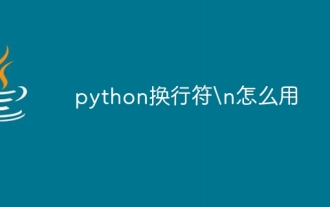 How to use python newline character\n
Mar 25, 2024 am 10:37 AM
How to use python newline character\n
Mar 25, 2024 am 10:37 AM
In Python, the newline character \n inserts a newline character into a string, breaking a line at a specific position. Use triple quotes (''' or """) to wrap the string, and newlines will be automatically preserved. This helps to flexibly control line breaks and format the output text.
 How to add line breaks in HTML textbox?
Sep 04, 2023 am 11:05 AM
How to add line breaks in HTML textbox?
Sep 04, 2023 am 11:05 AM
To add a newline character to an HTML text area, we can use the HTML newline tag to insert a newline character anywhere. Alternatively, we can also use the CSS property "white-space:pre-wrap" to automatically add line breaks to the text. This is particularly useful when displaying preformatted text in a text area. So let’s discuss ways to add line breaks. Method creates a text area in HTML and assigns it an id. Create a button that, when clicked, will split the text of the text area using line breaks. Now create a function that separates text into newlines. The code of this function is -functionreplacePeriodsWithLineBreaks()
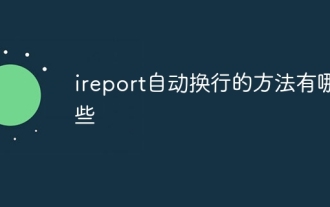 What are the methods for automatic line wrapping in ireport?
Dec 21, 2023 am 10:22 AM
What are the methods for automatic line wrapping in ireport?
Dec 21, 2023 am 10:22 AM
Automatic line wrapping method: 1. Drag a text box component on the design interface and put the text content into it. Select the text box component, find the "Stretch With Overflow" property in the properties panel, and set it to true. When the text content exceeds the width of the text box, it will automatically wrap; 2. Select the table component and change the line that needs to be wrapped. Put the content into the cell, select the cell, find the "Stretch With Overflow" property in the properties panel, and set it to true.
 A brief analysis of escaping newline characters in PHP
Mar 23, 2023 pm 05:20 PM
A brief analysis of escaping newline characters in PHP
Mar 23, 2023 pm 05:20 PM
PHP is a very powerful programming language that can easily complete various tasks, including string processing. When processing strings, we can use escape characters in PHP to process special characters, such as single quotes, double quotes, and newline characters. This article will focus on escaping newlines in PHP.



