MySql事务无法回滚的原因_MySQL
使用MySQL时,如果发现事务无法回滚,但Hibernate、Spring、JDBC等配置又没有明显问题时,不要苦恼,先看看MySQL创建的表有没有问题,即表的类型。
InnoDB和MyISAM是在使用MySQL最常用的两个表类型,各有优缺点,视具体应用而定。基本的差别为:MyISAM类型不支持事务处理等高级处理,而InnoDB类型支持。MyISAM类型的表强调的是性能,其执行数度比InnoDB类型更快,但是不提供事务支持,而InnoDB提供事务支持已经外部键等高级数据库功能。
MyIASM是IASM表的新版本,有如下扩展:
二进制层次的可移植性。
NULL列索引。
对变长行比ISAM表有更少的碎片。
支持大文件。
更好的索引压缩。
更好的键吗统计分布。
更好和更快的auto_increment处理。
以下是一些细节和具体实现的差别:
1. InnoDB不支持FULLTEXT类型的索引。
2. InnoDB中不保存表的具体行数,也就是说,执行select count(*) from table时,InnoDB要扫描一遍整个表来计算有多少行,但是MyISAM只要简单的读出保存好的行数即可。注意的是,当count(*)语句包含where条件时,两种表的操作是一样的。
3. 对于AUTO_INCREMENT类型的字段,InnoDB中必须包含只有该字段的索引,但是在MyISAM表中,可以和其他字段一起建立联合索引。
4. DELETE FROM table时,InnoDB不会重新建立表,而是一行一行的删除。
5. LOAD TABLE FROM MASTER操作对InnoDB是不起作用的,解决方法是首先把InnoDB表改成MyISAM表,导入数据后再改成InnoDB表,但是对于使用的额外的InnoDB特性(例如外键)的表不适用。
另外,InnoDB表的行锁也不是绝对的,如果在执行一个SQL语句时MySQL不能确定要扫描的范围,InnoDB表同样会锁全表,例如update table set num=1 where name like “%aaa%”
任何一种表都不是万能的,只用恰当的针对业务类型来选择合适的表类型,才能最大的发挥MySQL的性能优势。
在MySQL 5.0里面,MyISAM和InnoDB存储引擎性能差别并不是很大,针对InnoDB来说,影响性能的主要是 innodb_flush_log_at_trx_commit 这个选项,如果设置为1的话,那么每次插入数据的时候都会自动提交,导致性能急剧下降,应该是跟刷新日志有关系,设置为0效率能够看到明显提升,当然,同样你可以SQL中提交“SET AUTOCOMMIT = 0”来设置达到好的性能。另外,还听说通过设置innodb_buffer_pool_size能够提升InnoDB的性能,但是我测试发现没有特别明显的提升。
基本上我们可以考虑使用InnoDB来替代我们的MyISAM引擎了,因为InnoDB自身很多良好的特点,比如事务支持、存储过程、视图、行级锁定等等,在并发很多的情况下,相信InnoDB的表现肯定要比MyISAM强很多,当然,相应的在my.cnf中的配置也是比较关键的,良好的配置,能够有效的加速你的应用。

Hot AI Tools

Undresser.AI Undress
AI-powered app for creating realistic nude photos

AI Clothes Remover
Online AI tool for removing clothes from photos.

Undress AI Tool
Undress images for free

Clothoff.io
AI clothes remover

Video Face Swap
Swap faces in any video effortlessly with our completely free AI face swap tool!

Hot Article

Hot Tools

Notepad++7.3.1
Easy-to-use and free code editor

SublimeText3 Chinese version
Chinese version, very easy to use

Zend Studio 13.0.1
Powerful PHP integrated development environment

Dreamweaver CS6
Visual web development tools

SublimeText3 Mac version
God-level code editing software (SublimeText3)

Hot Topics
 1390
1390
 52
52
 What is the reason why screencasting fails? 'A must-read for newbies: How to solve the problem of unsuccessful wireless screencasting connection'
Feb 07, 2024 pm 05:03 PM
What is the reason why screencasting fails? 'A must-read for newbies: How to solve the problem of unsuccessful wireless screencasting connection'
Feb 07, 2024 pm 05:03 PM
Why does wireless screencasting fail to connect? Some friends have reported that the connection fails when using wireless screen mirroring. What is going on? What should I do if the wireless screen mirroring connection fails? Please confirm whether your computer, TV and mobile phone are connected to the same WiFi network. Screen mirroring software requires devices to be on the same network to work properly, and Quick Screen Mirroring is no exception. Therefore, please quickly check your network settings. It is important to determine whether the screen mirroring function is supported. Smart TVs and mobile phones usually support DLNA or AirPlay functionality. If the screencast function is not supported, screencasting will not be possible. Confirm whether the device is connected correctly: There may be multiple devices under the same WiFi. Make sure you are connecting to the device you want to share the screen with. 4. Ensure that the network
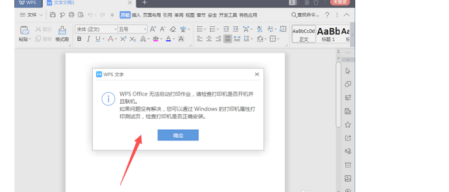 What causes WPS Office to be unable to start a print job?
Mar 20, 2024 am 09:52 AM
What causes WPS Office to be unable to start a print job?
Mar 20, 2024 am 09:52 AM
When connecting a printer to a local area network and starting a print job, some minor problems may occur. For example, the problem "wpsoffice cannot start the print job..." occasionally occurs, resulting in the inability to print out files, etc., delaying our work and study, and causing a bad impact. , let me tell you how to solve the problem that wpsoffice cannot start the print job? Of course, you can upgrade the software or upgrade the driver to solve the problem, but this will take you a long time. Below I will give you a solution that can be solved in minutes. First of all, I noticed that wpsoffice cannot start the print job, resulting in the inability to print. To solve this problem, we need to investigate one by one. Also, make sure the printer is powered on and connected. Generally, abnormal connection will cause
 Comprehensive Guide to PHP 500 Errors: Causes, Diagnosis and Fixes
Mar 22, 2024 pm 12:45 PM
Comprehensive Guide to PHP 500 Errors: Causes, Diagnosis and Fixes
Mar 22, 2024 pm 12:45 PM
A Comprehensive Guide to PHP 500 Errors: Causes, Diagnosis, and Fixes During PHP development, we often encounter errors with HTTP status code 500. This error is usually called "500InternalServerError", which means that some unknown errors occurred while processing the request on the server side. In this article, we will explore the common causes of PHP500 errors, how to diagnose them, and how to fix them, and provide specific code examples for reference. Common causes of 1.500 errors 1.
 Why is Apple mobile phone charging so slow?
Mar 08, 2024 pm 06:28 PM
Why is Apple mobile phone charging so slow?
Mar 08, 2024 pm 06:28 PM
Some users may encounter slow charging speeds when using Apple phones. There are many reasons for this problem. It may be caused by low power of the charging device, device failure, problems with the USB interface of the mobile phone, or even battery aging and other factors. Why does Apple mobile phone charge very slowly? Answer: charging equipment problem, mobile phone hardware problem, mobile phone system problem. 1. When users use charging equipment with relatively low power, the charging speed of the mobile phone will be very slow. 2. Using third-party inferior chargers or charging cables will also cause slow charging. 3. It is recommended that users use the official original charger, or replace it with a regular certified high-power charger. 4. There is a problem with the user’s mobile phone hardware. For example, the USB interface of the mobile phone cannot be contacted.
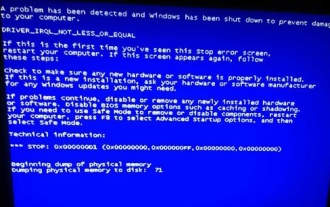 Revealing the root causes of win11 blue screen
Jan 04, 2024 pm 05:32 PM
Revealing the root causes of win11 blue screen
Jan 04, 2024 pm 05:32 PM
I believe many friends have encountered the problem of system blue screen, but I don’t know what is the cause of win11 blue screen. In fact, there are many reasons for system blue screen, and we can investigate and solve them in order. Reasons for win11 blue screen: 1. Insufficient memory 1. It may occur when running too many software or the game consumes too much memory. 2. Especially now there is a memory overflow bug in win11, so it is very likely to be encountered. 3. At this time, you can try to set up virtual memory to solve the problem, but the best way is to upgrade the memory module. 2. CPU overclocking and overheating 1. The causes of CPU problems are actually similar to those of memory. 2. It usually occurs when using post-processing, modeling and other software, or when playing large-scale games. 3. If the CPU consumption is too high, a blue screen will appear.
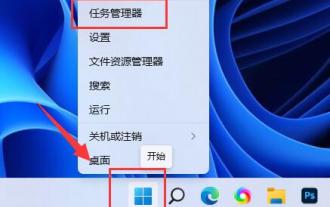 Why does win11 shut down automatically?
Jan 01, 2024 pm 11:39 PM
Why does win11 shut down automatically?
Jan 01, 2024 pm 11:39 PM
Recently, a friend encountered the problem of Win11 automatically shutting down after updating the system. In many cases, it happens when playing games. I don’t know what caused it. In fact, this may be caused by insufficient computer configuration or system failure. Let’s take a look at the causes and solutions. Why does win11 automatically shut down? 1. Insufficient configuration 1. Windows 11 system has higher CPU and memory requirements than Windows 10. 2. Especially when running large-scale games and other tasks, it is very easy to automatically shut down. 3. Users can try to restore the usage status before automatic shutdown by right-clicking the start menu icon and opening the "Task Manager" page. 4. Let’s check the CPU, memory, and disk on this page.
 Troubleshooting the causes and solutions for HTTP status code 550
Feb 20, 2024 am 09:49 AM
Troubleshooting the causes and solutions for HTTP status code 550
Feb 20, 2024 am 09:49 AM
Explore the causes and solutions of HTTP status code 550 Introduction: In network communications, HTTP status codes play an important role and are used to indicate the results of the server processing the request. Among them, HTTP status code 550 is a relatively rare status code that is usually related to the server refusing to execute the request. This article will explore the causes of HTTP status code 550 and provide solutions. 1. The basic concept of HTTP status code. Before understanding the HTTP status code 550, let us first briefly understand the basic concept of HTTP status code.
 Lock wait timeout exceeded; try restarting transaction - How to solve MySQL error: transaction wait timeout
Oct 05, 2023 am 08:46 AM
Lock wait timeout exceeded; try restarting transaction - How to solve MySQL error: transaction wait timeout
Oct 05, 2023 am 08:46 AM
Lockwaittimeoutexceeded;tryrestartingtransaction - How to solve the MySQL error: transaction wait timeout. When using the MySQL database, you may sometimes encounter a common error: Lockwaittimeoutexceeded;tryrestartingtransaction. This error indicates that the transaction wait timeout. This error usually occurs when




