
Microsoft today launched the Win11 Build 25309 preview update for Windows Insider project members in the Dev channel. In this update, users can use the keyboard shortcut key (WIN CTRL V) combination to quickly open the volume setting menu.

The new preview version also updates the Auto Color Management function, but this function requires Intel 12th generation series, AMD RX 400 series or NVIDIA GTX 10 series or higher specification equipment.
Introducing a new volume control experience:
Microsoft has introduced enhanced volume in Quick Settings (Quick Settings) Control experience that can break down the volume output of each application.
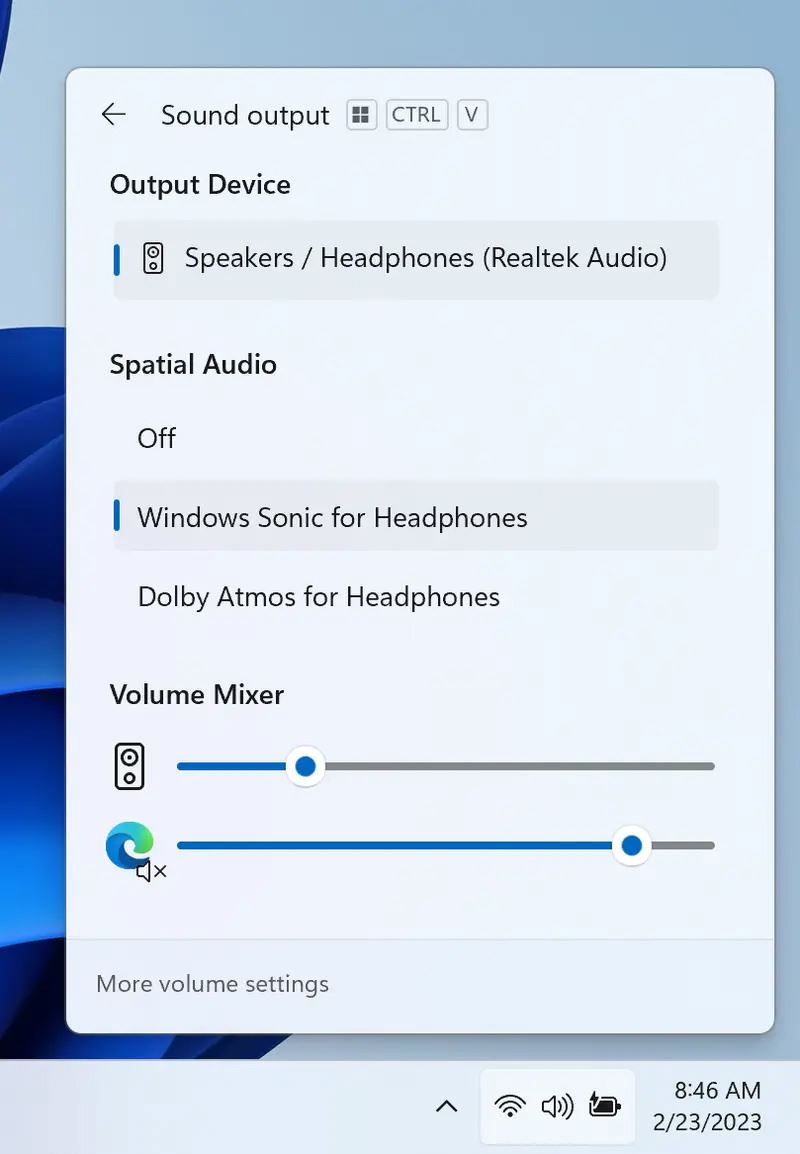
In addition, Microsoft has also introduced a new keyboard shortcut (WIN CTRL V) to facilitate users to directly access the volume control for control.
Microsoft has also added support for Dolby and DTS in this control to facilitate users to switch. Microsoft is currently only inviting some Dev channel users to test this feature, and it will be open to all Dev channel users in the future.
Update touch keyboard settings
Microsoft introduced a new touch keyboard setting in the Build 25188 preview version, but this feature has been disabled in Build 25217 due to some BUG.
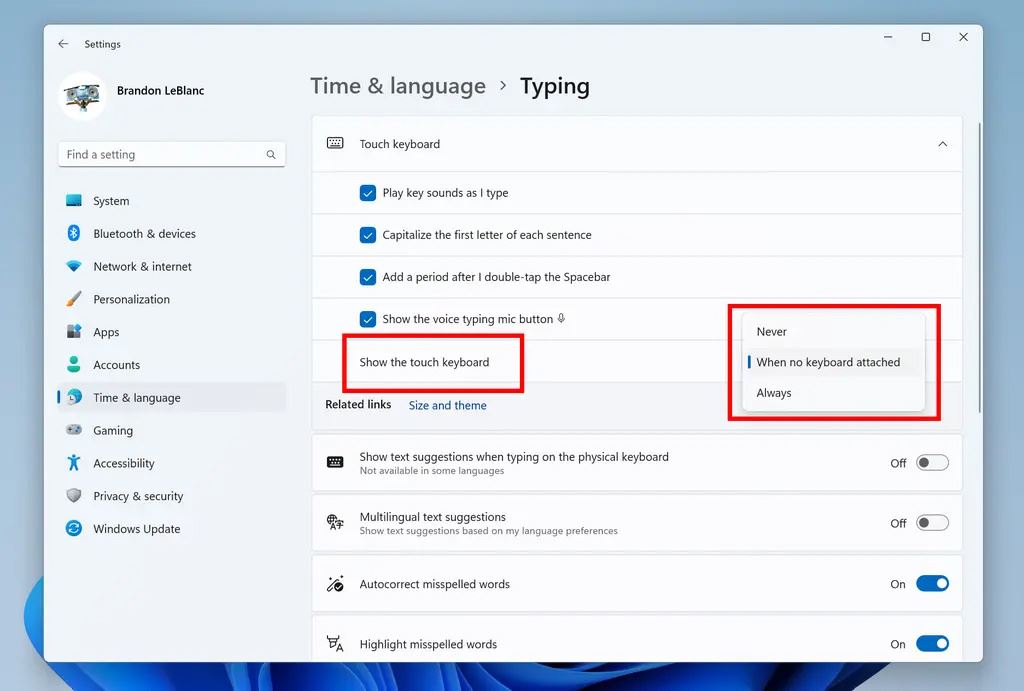
Microsoft has reopened this setting option after fixing these BUGs. Under "Settings" > "Time & Language" > "Keyboard", "Show Touch Keyboard" provides 3 options:
Extended Automatic Color Management
Microsoft launched Automatic Color Management (hardware-accelerated system-level color management) for SDR monitors last October.
Insiders in the Dev Channel will now be able to turn on ACM for their SDR displays and have all colors for all Windows applications, whether they are color managed or not, accurate and consistent on every supported display displayed.
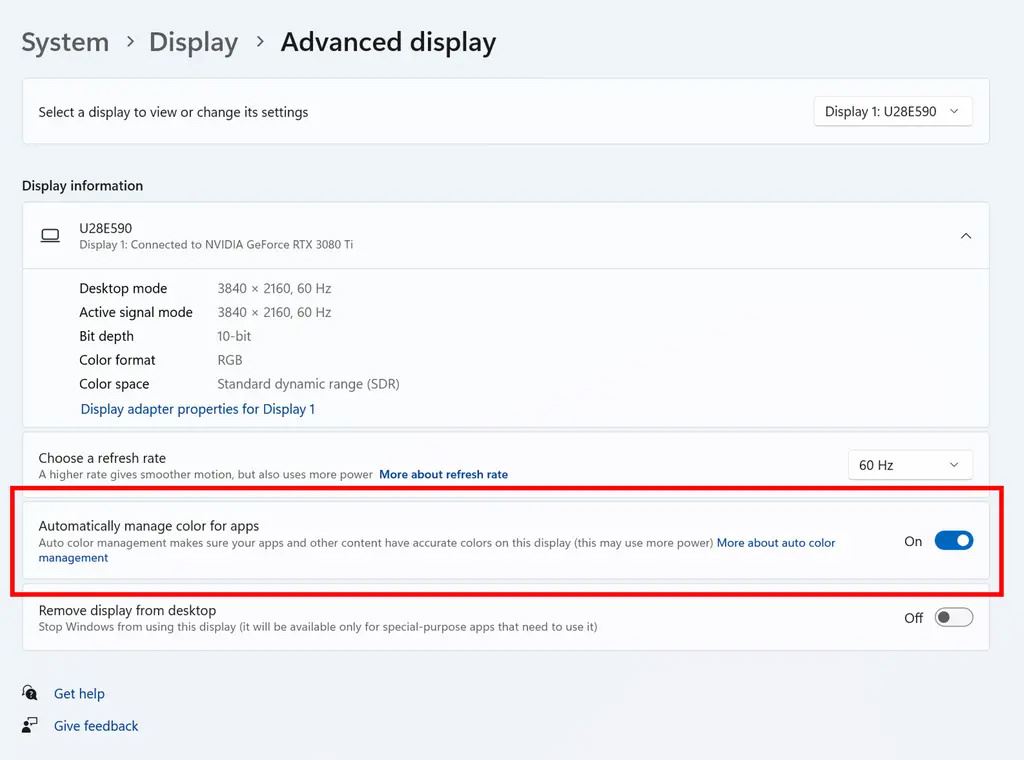
To turn on ACM, go to Settings > Display > Advanced Display, select the correct display and turn on Automatically manage app colors ".
NOTE: Enabling ACM has the following requirements:
WDDM driver version 3.0 or higher
Supported GPUs:
AMD:
Intel:
NVIDIA:
Improved Voice Access
In-app command help page: Microsoft has overhauled the in-app command help page in Voice Access to make it Easier to use and understand.
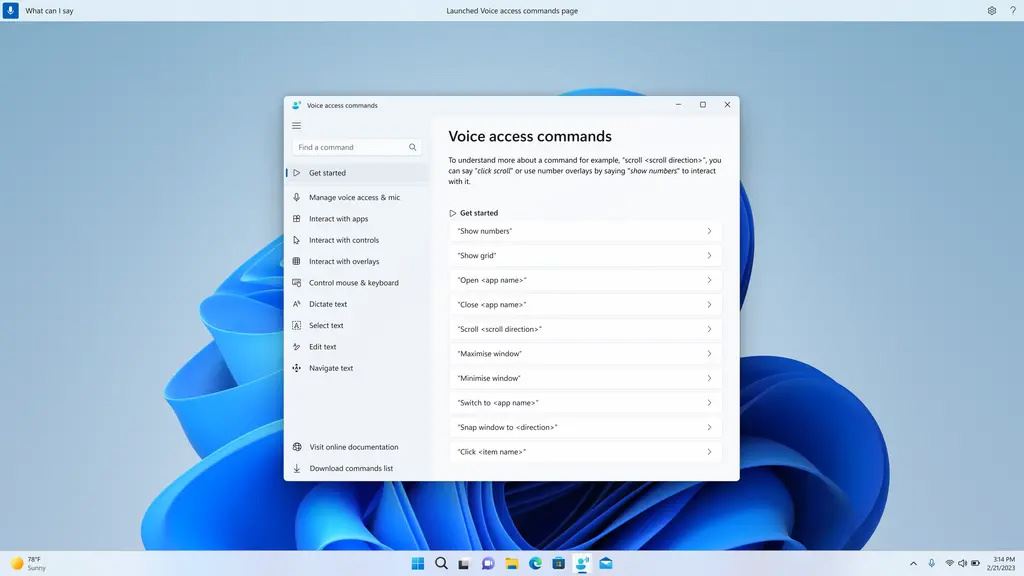
#The search bar allows users to quickly find commands, and different categories provide further guidance. Each command now has a description and example of its variation, making it easier to understand and use.
Users can view all commands on the voice access bar from Help > or use the voice command "What can I say" to access the command help page.
Microsoft has expanded support for English dialects, including English - UK, English - India, English - New Zealand, English - Canada, and English - Australia.
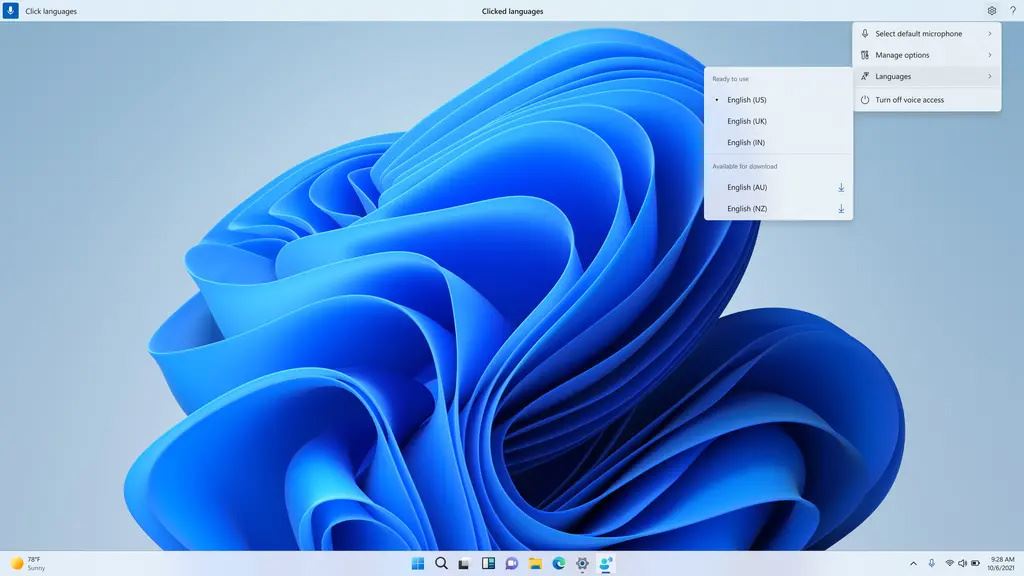
The above is the detailed content of Win11 Build 25309 preview update: update content at a glance. For more information, please follow other related articles on the PHP Chinese website!
 There is no WLAN option in win11
There is no WLAN option in win11
 How to skip online activation in win11
How to skip online activation in win11
 Win11 skips the tutorial to log in to Microsoft account
Win11 skips the tutorial to log in to Microsoft account
 How to open win11 control panel
How to open win11 control panel
 Introduction to win11 screenshot shortcut keys
Introduction to win11 screenshot shortcut keys
 Windows 11 my computer transfer to the desktop tutorial
Windows 11 my computer transfer to the desktop tutorial
 Solution to the problem of downloading software and installing it in win11
Solution to the problem of downloading software and installing it in win11
 How to skip network connection during win11 installation
How to skip network connection during win11 installation




