
Just after Microsoft released the win10 version of the operating system, it was also constantly updating the system. So just recently, Microsoft launched a new version of the system win1019564. Many friends want to know what new features this time have. Well, according to the news obtained by the editor, the functions include a new graphical interface and calendar interface, etc. Let’s take a look at the details with the editor~
1. Microsoft’s latest version number is Build 19564, Windows 10 quick preview version update;
2. This update mainly upgrades the graphics settings page and brings a new calendar app.
win1019564 version details:
1. First of all, Microsoft updated the "Graphics Settings" page ("Settings" > "System" > "Display" > "Graphics Settings") ,
2. To better control the application’s GPU usage. After this update,
3, App List and GPU Preferences improve the experience by adding default preferences.
4. If the desired application is not pre-populated, you can still add it using the application selection drop-down list.
5. At the same time, Microsoft also added a search box and a filter to the application list.
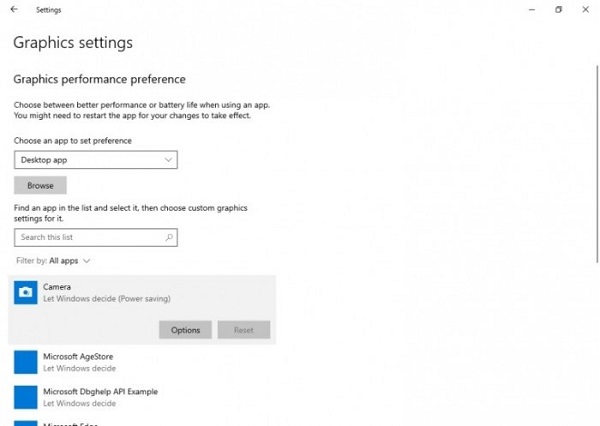
6. The new Calendar App preview version provides more than 30 different themes, improved month view and event creation functions,
7. Microsoft also The account interface in the App has been redesigned. If you don’t like the new design,
8. Microsoft also provides a switch that allows users to switch between the new and old App appearances.

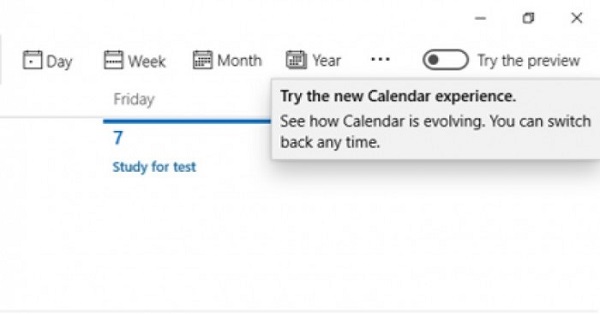
The above is the detailed content of What are the new features and updates in win10 version 19564?. For more information, please follow other related articles on the PHP Chinese website!




