
0x80240fff error code is very common for win10 users, especially those using win10 build 10240. It is very difficult, so the following is a solution to win10 update failure 0x80240fff to help you solve the error code.
1. Right-click and click "Windows PowerShell (Administrator)"
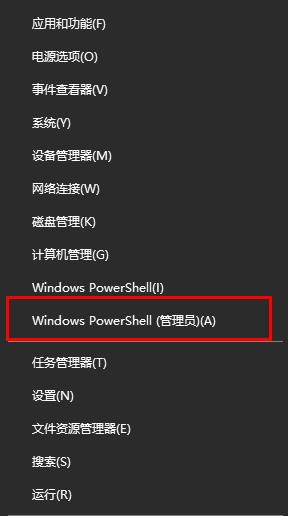
2. Enter net stop wuauserv press enter.

3. Open "This PC" and rename the Softwaredistribution folder under Windows on the C drive to SDOLD.
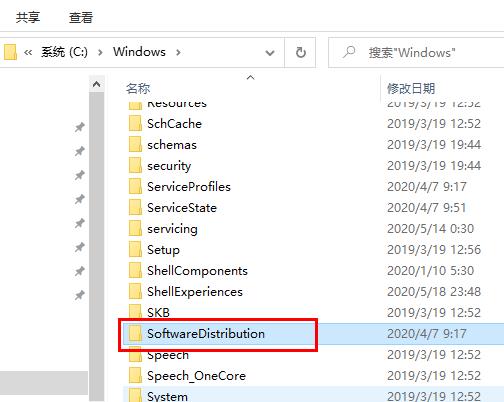
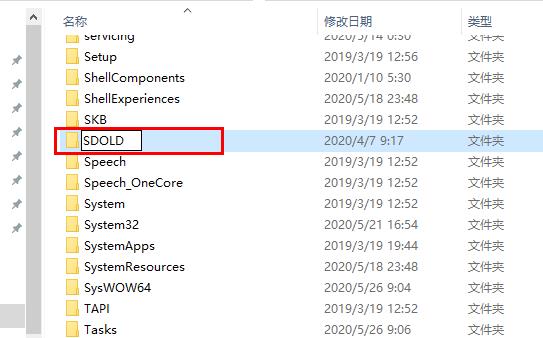
4. Open the command prompt and enter net start wuauserv.
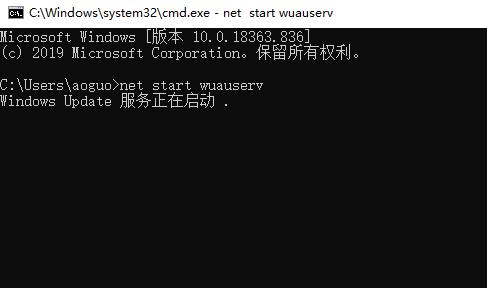
5. Switch to Windows PowerShell (administrator), enter net stop cryptsvc and press Enter.

6. Press "Win R" to open the run command and enter %windir% to find the Catroot2 folder.
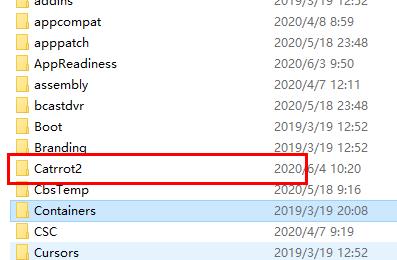
7. Right-click and rename it to old Catroot2.
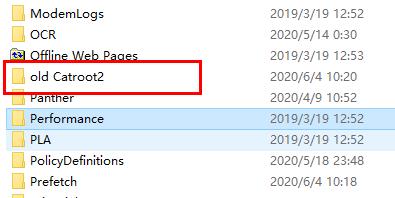
8. Switch to the command prompt window and enter net start cryptsvc and press Enter.
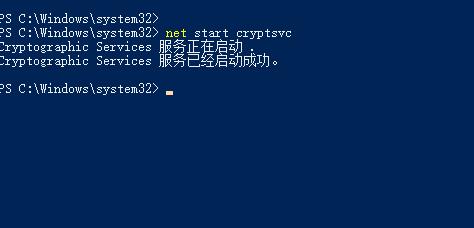
The above is the detailed content of Solve Win10 update error code 0x80240fff. For more information, please follow other related articles on the PHP Chinese website!




