
The window in the win7 system is an important platform for carrying the interface and content. Different window arrangement methods allow us to view the windows in a clearer and more customary way. So what is the window arrangement method in win7? Let’s take a look at it in detail along with the editor’s operation.
1. First, we open multiple windows, right-click on the blank space of the taskbar below, and you can see the following interface.

#2. Select "Cascading Window", the effect is as shown in the figure.
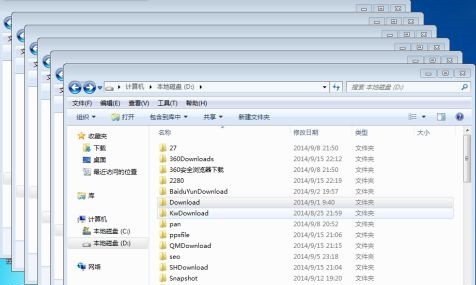
3. Select "Stacked Display Windows", the effect is as follows.
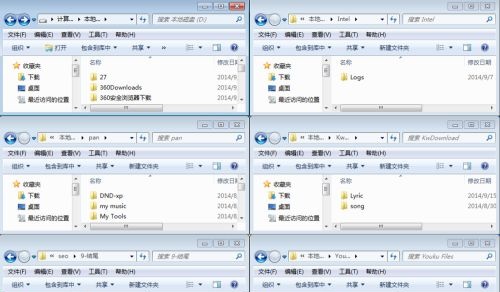
#4. Select "Display windows side by side" and you will see the window arrangement method as shown below.
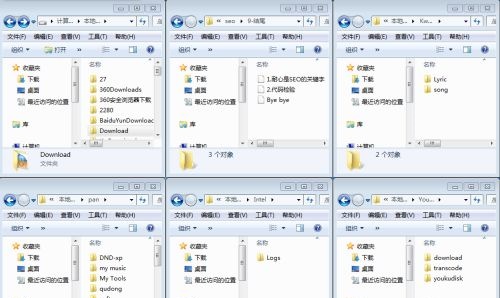
#5. Click "Show Desktop" to directly minimize all windows.
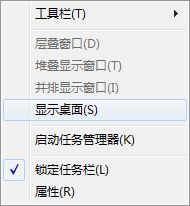
The above is the detailed content of Learn how to arrange windows in win7. For more information, please follow other related articles on the PHP Chinese website!




