
Generally, if we have not set a user name, win7 will use administrator as our user name by default. But this name seems troublesome and meaningless, so we can change it in the user account. Let’s take a look at the specific method.
1. Click the Start button, and then click the account avatar.

2. Select "Manage other accounts"

3. Select "administrator"

4. Click "Change Account Name"

5. Enter the name you want to change in the text box and click "Change Name"
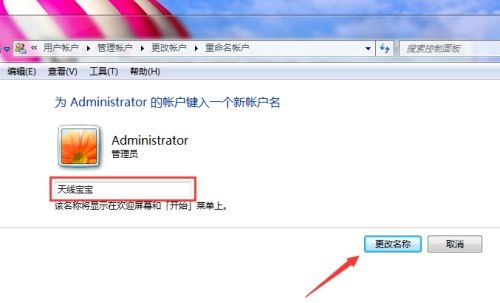
#6. Restart the computer, and then you will find that the user name has been changed.

The above is the detailed content of Learn how to change the win7 administrator username. For more information, please follow other related articles on the PHP Chinese website!
 How to turn off win10 upgrade prompt
How to turn off win10 upgrade prompt
 The difference between lightweight application servers and cloud servers
The difference between lightweight application servers and cloud servers
 CMD close port command
CMD close port command
 The difference between external screen and internal screen broken
The difference between external screen and internal screen broken
 How to jump with parameters in vue.js
How to jump with parameters in vue.js
 Cell sum
Cell sum
 How to intercept harassing calls
How to intercept harassing calls
 virtual digital currency
virtual digital currency




