What is the appropriate size of C drive in win10 system?
Dec 22, 2023 pm 02:41 PMHow big is the C drive of Win10 system? How big is the C drive? Today I have brought you a detailed answer. I hope it can help everyone. Let’s take a look with me.
How big is the suitable C drive for win10 system?
1. In fact, how big is the suitable C drive for WINDOWS 10 system? Let me give you an example during the actual test process. I installed WINDOWS. 10 system, the size of the solid state drive is 128 GB, which is used to install the Android emulator, and the space reserved on the C drive is 60GB.

2. Since the automatic update function of WINDOWS 10 has not been completely shut down, after using it for less than a week, the space on the C drive is less than 8GB. Third-party software cleans large system files.
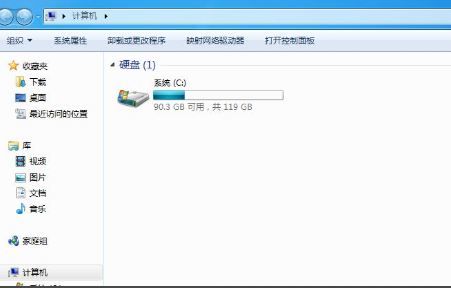
3. Delete the virtual memory file of the system C drive. Because the desktop computer itself is installed with 48g of memory, the virtual memory file of the C drive space occupies about 6GB. The desktop computer The physical memory is between 8 GB and 16 GB. Personally, it is recommended to set the virtual memory on a drive other than the C drive.

4. The size is 1 to 1.2 times the physical memory.
Delete the hibernation file of the system as long as the system runs the hibernation file size and physical memory. The memory size is the same. If you delete the hibernation file 40g, even if you turn off the hibernation system, but it is not completely deleted, the file will be generated again when the computer starts and runs for a period of time.
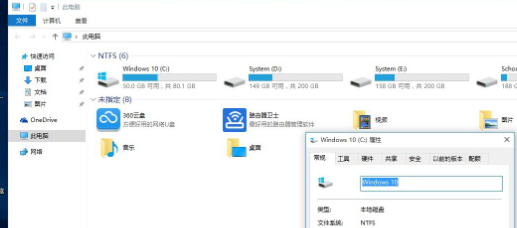
5. This does not include the fact that the system automatic update file package has not been deleted and the system cache files have not been deleted. Based on the above conditions, first, reserve at least 80 GB of C drive space.
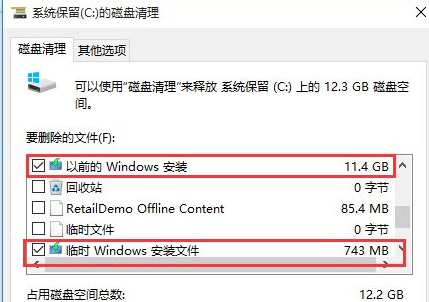
6. Completely shut down and delete the hibernation system and files
If you install two hard drives, a data storage disk, a 128g solid-state drive, and a 128g solid-state drive The hard disk only needs to be aligned at 4K, and no partitioning is required. It will only be used as the system disk, which is the C drive.

The above is the detailed content of What is the appropriate size of C drive in win10 system?. For more information, please follow other related articles on the PHP Chinese website!

Hot Article

Hot tools Tags

Hot Article

Hot Article Tags

Notepad++7.3.1
Easy-to-use and free code editor

SublimeText3 Chinese version
Chinese version, very easy to use

Zend Studio 13.0.1
Powerful PHP integrated development environment

Dreamweaver CS6
Visual web development tools

SublimeText3 Mac version
God-level code editing software (SublimeText3)

Hot Topics
 Solution to the problem that Win11 system cannot install Chinese language pack
Mar 09, 2024 am 09:48 AM
Solution to the problem that Win11 system cannot install Chinese language pack
Mar 09, 2024 am 09:48 AM
Solution to the problem that Win11 system cannot install Chinese language pack
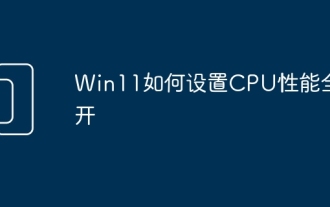 How to set CPU performance to full in Win11
Feb 19, 2024 pm 07:42 PM
How to set CPU performance to full in Win11
Feb 19, 2024 pm 07:42 PM
How to set CPU performance to full in Win11
 Solution for Win11 unable to install Chinese language pack
Mar 09, 2024 am 09:15 AM
Solution for Win11 unable to install Chinese language pack
Mar 09, 2024 am 09:15 AM
Solution for Win11 unable to install Chinese language pack
 How to format c drive with dos command
Feb 19, 2024 pm 04:23 PM
How to format c drive with dos command
Feb 19, 2024 pm 04:23 PM
How to format c drive with dos command
 Strategies to solve Win11's inability to install the Chinese language pack
Mar 08, 2024 am 11:51 AM
Strategies to solve Win11's inability to install the Chinese language pack
Mar 08, 2024 am 11:51 AM
Strategies to solve Win11's inability to install the Chinese language pack
 Detailed explanation of obtaining administrator rights in Win11
Mar 08, 2024 pm 03:06 PM
Detailed explanation of obtaining administrator rights in Win11
Mar 08, 2024 pm 03:06 PM
Detailed explanation of obtaining administrator rights in Win11
 How to use shortcut keys to take screenshots in Win8?
Mar 28, 2024 am 08:33 AM
How to use shortcut keys to take screenshots in Win8?
Mar 28, 2024 am 08:33 AM
How to use shortcut keys to take screenshots in Win8?
 Sharing tips for obtaining administrator privileges in Win11
Mar 08, 2024 pm 06:45 PM
Sharing tips for obtaining administrator privileges in Win11
Mar 08, 2024 pm 06:45 PM
Sharing tips for obtaining administrator privileges in Win11







