Where to block cookies
To prevent or restrict the browser from accepting cookies, you can configure it accordingly in the browser's privacy settings: 1. Google Chrome, open the Chrome browser, click the menu icon in the upper right corner, and select the "Settings" option , click "Advanced" at the bottom of the page, in the "Privacy and Security" section, click "Content Settings", in the "Cookies" section, you can choose to block cookies or make other customized settings; 2. Mozilla Firefox, etc.
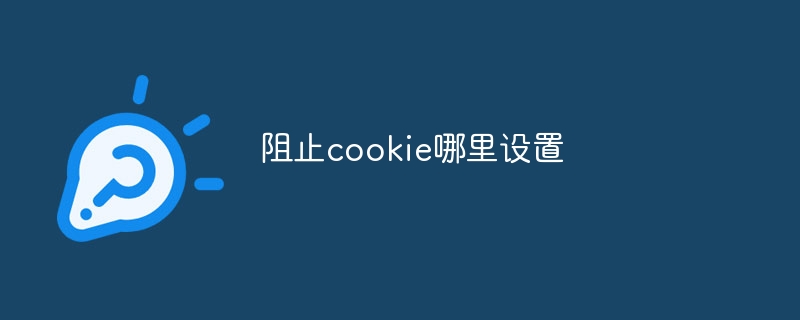
# Operating system for this tutorial: Windows 10 system, Dell G3 computer.
To prevent or restrict the browser from accepting cookies, you can configure the corresponding settings in the browser's privacy settings.
Here are the settings for blocking cookies in some common browsers:
Google Chrome:
- Open the Chrome browser.
- Click the menu icon (three vertical dots) in the upper right corner.
- Select the "Settings" option in the drop-down menu.
- Click "Advanced" at the bottom of the settings page.
- In the "Privacy & Security" section, click "Content Settings."
- In the "Cookies" section, you can choose to block cookies or make other customized settings.
Mozilla Firefox:
- Open the Firefox browser.
- Click the menu icon (three horizontal lines) in the upper right corner.
- Select "Options" in the drop-down menu.
- Select "Privacy and Security" in the left navigation bar.
- In the "Cookies and Site Data" section, you can choose to block cookies, limit the storage time of cookies, or make other customized settings.
Microsoft Edge:
- Open the Edge browser.
- Click the menu icon (three dots) in the upper right corner.
- Select "Settings" in the drop-down menu.
- Select "Privacy, Search & Services" in the left navigation bar.
- In the "Cookies and Site Permissions" section, you can choose to block cookies or make other custom settings.
Safari (Mac):
- Open the Safari browser.
- Click "Safari" in the menu bar.
- Select "Preferences" in the drop-down menu.
- Select "Privacy" in the top navigation bar.
- In the "Cookies and Site Data" section, you can choose to block cookies or make other customized settings.
Please note that the above steps may vary depending on different browser versions. If you are unable to find the setting option to block cookies by following the steps above, please refer to the official documentation of the browser you are using or the online community for more precise guidance.
The above is the detailed content of Where to block cookies. For more information, please follow other related articles on the PHP Chinese website!

Hot AI Tools

Undresser.AI Undress
AI-powered app for creating realistic nude photos

AI Clothes Remover
Online AI tool for removing clothes from photos.

Undress AI Tool
Undress images for free

Clothoff.io
AI clothes remover

AI Hentai Generator
Generate AI Hentai for free.

Hot Article

Hot Tools

Notepad++7.3.1
Easy-to-use and free code editor

SublimeText3 Chinese version
Chinese version, very easy to use

Zend Studio 13.0.1
Powerful PHP integrated development environment

Dreamweaver CS6
Visual web development tools

SublimeText3 Mac version
God-level code editing software (SublimeText3)

Hot Topics
 1371
1371
 52
52
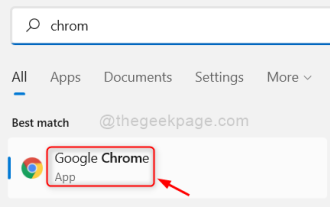 How to Fix Roblox 403 Forbidden Error on Google Chrome
May 19, 2023 pm 01:49 PM
How to Fix Roblox 403 Forbidden Error on Google Chrome
May 19, 2023 pm 01:49 PM
Many Windows users have recently encountered an unusual error called Roblox403 Forbidden Error while trying to access website URLs in Google Chrome browser. Even after restarting the Chrome app multiple times, they were unable to do anything. There could be several potential causes for this error, some of which we've outlined and listed below. Browsing history and other cache of Chrome and corrupted data Unstable internet connection Incorrect website URLs Extensions installed from third-party sources After considering all the above aspects, we have come up with some fixes that can help users resolve this issue. If you encounter the same problem, check out the solutions in this article. Fix 1
 Where are cookies stored?
Dec 20, 2023 pm 03:07 PM
Where are cookies stored?
Dec 20, 2023 pm 03:07 PM
Cookies are usually stored in the cookie folder of the browser. Cookie files in the browser are usually stored in binary or SQLite format. If you open the cookie file directly, you may see some garbled or unreadable content, so it is best to use Use the cookie management interface provided by your browser to view and manage cookies.
 Where are the cookies on your computer?
Dec 22, 2023 pm 03:46 PM
Where are the cookies on your computer?
Dec 22, 2023 pm 03:46 PM
Cookies on your computer are stored in specific locations on your browser, depending on the browser and operating system used: 1. Google Chrome, stored in C:\Users\YourUsername\AppData\Local\Google\Chrome\User Data\Default \Cookies etc.
 Where are the mobile cookies?
Dec 22, 2023 pm 03:40 PM
Where are the mobile cookies?
Dec 22, 2023 pm 03:40 PM
Cookies on the mobile phone are stored in the browser application of the mobile device: 1. On iOS devices, Cookies are stored in Settings -> Safari -> Advanced -> Website Data of the Safari browser; 2. On Android devices, Cookies Stored in Settings -> Site settings -> Cookies of Chrome browser, etc.
 How cookies work
Sep 20, 2023 pm 05:57 PM
How cookies work
Sep 20, 2023 pm 05:57 PM
The working principle of cookies involves the server sending cookies, the browser storing cookies, and the browser processing and storing cookies. Detailed introduction: 1. The server sends a cookie, and the server sends an HTTP response header containing the cookie to the browser. This cookie contains some information, such as the user's identity authentication, preferences, or shopping cart contents. After the browser receives this cookie, it will be stored on the user's computer; 2. The browser stores cookies, etc.
 Detailed explanation of where browser cookies are stored
Jan 19, 2024 am 09:15 AM
Detailed explanation of where browser cookies are stored
Jan 19, 2024 am 09:15 AM
With the popularity of the Internet, we use browsers to surf the Internet have become a way of life. In the daily use of browsers, we often encounter situations where we need to enter account passwords, such as online shopping, social networking, emails, etc. This information needs to be recorded by the browser so that it does not need to be entered again the next time you visit. This is when cookies come in handy. What are cookies? Cookie refers to a small data file sent by the server to the user's browser and stored locally. It contains user behavior of some websites.
 What are the dangers of cookie leakage?
Sep 20, 2023 pm 05:53 PM
What are the dangers of cookie leakage?
Sep 20, 2023 pm 05:53 PM
The dangers of cookie leakage include theft of personal identity information, tracking of personal online behavior, and account theft. Detailed introduction: 1. Personal identity information is stolen, such as name, email address, phone number, etc. This information may be used by criminals to carry out identity theft, fraud and other illegal activities; 2. Personal online behavior is tracked and analyzed through cookies With the data in the account, criminals can learn about the user's browsing history, shopping preferences, hobbies, etc.; 3. The account is stolen, bypassing login verification, directly accessing the user's account, etc.
 Does clearing cookies have any impact?
Sep 20, 2023 pm 06:01 PM
Does clearing cookies have any impact?
Sep 20, 2023 pm 06:01 PM
The effects of clearing cookies include resetting personalization settings and preferences, affecting ad experience, and destroying login status and password remembering functions. Detailed introduction: 1. Reset personalized settings and preferences. If cookies are cleared, the shopping cart will be reset to empty and products need to be re-added. Clearing cookies will also cause the login status on social media platforms to be lost, requiring re-adding. Enter your username and password; 2. It affects the advertising experience. If cookies are cleared, the website will not be able to understand our interests and preferences, and will display irrelevant ads, etc.



