Halo 2xlive.dll file is missing
Dec 22, 2023 pm 05:04 PMWhen many friends use their computers to play games, the system prompts that the program cannot be started because xlive.dll is missing from the computer. Try reinstalling this program to solve this problem. What's going on? It's because the file is missing or not registered. Let's take a look at the specific solutions below.

Solution to the loss of Halo 2xlive.dll file
The first method
1. Baidu search xlive.dll file download.
2. Copy the downloaded file to the "X:/Windows/system32" (X represents the drive letter of the directory where your system is located, such as: C:/Windows/system32). If it is 64-bit, put it in the 64 directory. .
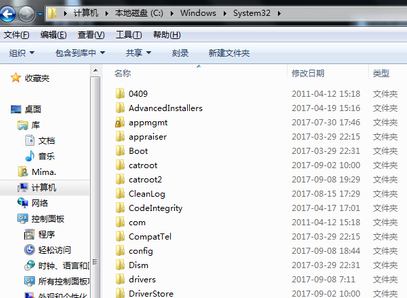
3. Click, enter regsvr32 xlive.dll, and press Enter
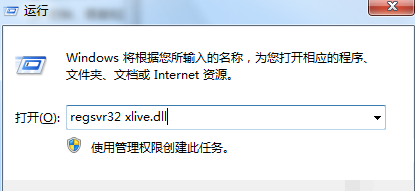
Second method
1. When playing a game, it suddenly prompts that the xlive.dll file is missing from the computer and the game cannot be started normally
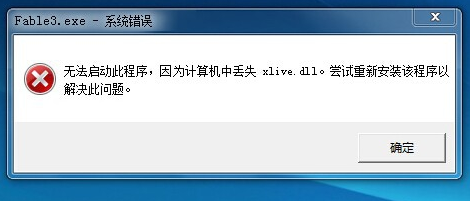
2. Download 360 Security Guard and select the manual service dialog box , in the game environment box, find the xlive.dll file missing option.

3. Click Repair Now, the xlive.dll file is being repaired
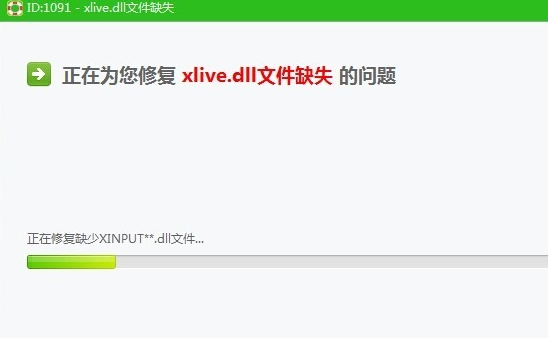
4. After completion, shut down and restart Turn off the computer and then enter the game again to see if the problem is resolved
The above is the detailed content of Halo 2xlive.dll file is missing. For more information, please follow other related articles on the PHP Chinese website!

Hot Article

Hot tools Tags

Hot Article

Hot Article Tags

Notepad++7.3.1
Easy-to-use and free code editor

SublimeText3 Chinese version
Chinese version, very easy to use

Zend Studio 13.0.1
Powerful PHP integrated development environment

Dreamweaver CS6
Visual web development tools

SublimeText3 Mac version
God-level code editing software (SublimeText3)

Hot Topics
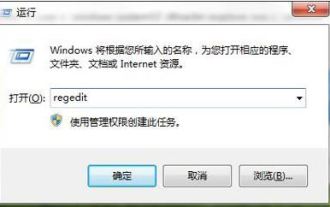 What to do if explore.exe file system error occurs? How to solve the problem of lost exeplorer file on win7 computer
Jun 04, 2024 pm 07:38 PM
What to do if explore.exe file system error occurs? How to solve the problem of lost exeplorer file on win7 computer
Jun 04, 2024 pm 07:38 PM
What to do if explore.exe file system error occurs? How to solve the problem of lost exeplorer file on win7 computer
 Repair common file damage and loss problems and methods in Linux systems
Jun 30, 2023 pm 06:57 PM
Repair common file damage and loss problems and methods in Linux systems
Jun 30, 2023 pm 06:57 PM
Repair common file damage and loss problems and methods in Linux systems
 What to do if the steam_api.dll file is lost on your computer
Jan 22, 2024 pm 04:47 PM
What to do if the steam_api.dll file is lost on your computer
Jan 22, 2024 pm 04:47 PM
What to do if the steam_api.dll file is lost on your computer
![[The USB disk files suddenly disappeared, what should I do? ]](https://img.php.cn/upload/article/000/465/014/171015362819112.jpg?x-oss-process=image/resize,m_fill,h_207,w_330) [The USB disk files suddenly disappeared, what should I do? ]
Mar 11, 2024 pm 06:40 PM
[The USB disk files suddenly disappeared, what should I do? ]
Mar 11, 2024 pm 06:40 PM
[The USB disk files suddenly disappeared, what should I do? ]
 What should I do if my files are lost after upgrading to win10 on my computer?
Jul 07, 2023 pm 08:29 PM
What should I do if my files are lost after upgrading to win10 on my computer?
Jul 07, 2023 pm 08:29 PM
What should I do if my files are lost after upgrading to win10 on my computer?
 Solution to the 'file missing' problem encountered during Win7 driver installation
Jun 29, 2023 pm 10:13 PM
Solution to the 'file missing' problem encountered during Win7 driver installation
Jun 29, 2023 pm 10:13 PM
Solution to the 'file missing' problem encountered during Win7 driver installation
 Win7 file manager lost exeplorer file
Jan 05, 2024 pm 10:00 PM
Win7 file manager lost exeplorer file
Jan 05, 2024 pm 10:00 PM
Win7 file manager lost exeplorer file
 The Win10D disk has no files but occupies 10 G. What's going on?
Jul 14, 2023 pm 10:45 PM
The Win10D disk has no files but occupies 10 G. What's going on?
Jul 14, 2023 pm 10:45 PM
The Win10D disk has no files but occupies 10 G. What's going on?







