
Microsoft has pushed the KB5023773 (OS Builds 19042.2788, 19044.2788 and 19045.2788) patch updates for Windows 10. This includes Windows 10 Enterprise 20H2, Windows 10 Enterprise and Education 20H2, Windows 10 IoT Enterprise on Surface Hub, Windows 10 version 21H2, Windows 10 version 22H2, and more.
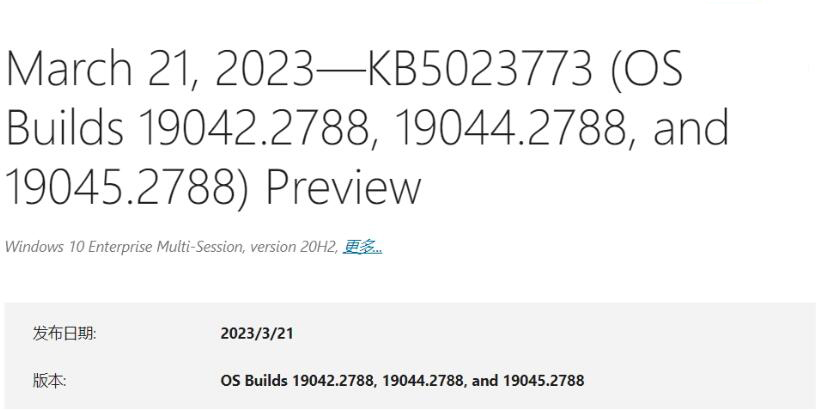
After the March 21, 2023 release, supported versions of Windows 10 version 20H2 and Windows 10 version 21H2 no longer have optional non-security preview builds. These versions will only continue to accumulate monthly security updates (IT House note: referred to as "B" or Patch Tuesday versions). Windows 10 version 22H2 will continue to receive secure and optional builds.
Starting in April 2023, optional non-security preview updates will be released on the fourth Tuesday of the month.
KB5023773 (OS Builds 19042.2788, 19044.2788 and 19045.2788) patch update resolves an issue affecting USB printers. The system classifies them as multimedia devices even though they are not.
This non-security update includes quality improvements. Key changes include:
This release includes all improvements from supported Windows 10 version 20H2 releases.
Windows 10 Servicing Stack Update - 19042.2780, 19044.2780, and 19045.2780
This update provides quality improvements to the servicing stack, which is the component that installs Windows Updates. Servicing Stack Updates (SSU) ensure users have a strong and reliable servicing stack so that their devices can receive and install Microsoft updates.
The above is the detailed content of Released Win10 Build 19045.2788 preview update patch KB5023773. For more information, please follow other related articles on the PHP Chinese website!
 win10 bluetooth switch is missing
win10 bluetooth switch is missing
 Why do all the icons in the lower right corner of win10 show up?
Why do all the icons in the lower right corner of win10 show up?
 The difference between win10 sleep and hibernation
The difference between win10 sleep and hibernation
 Win10 pauses updates
Win10 pauses updates
 What to do if the Bluetooth switch is missing in Windows 10
What to do if the Bluetooth switch is missing in Windows 10
 win10 connect to shared printer
win10 connect to shared printer
 Clean up junk in win10
Clean up junk in win10
 How to share printer in win10
How to share printer in win10




