
When we update and upgrade the win10 system, if the update suddenly freezes and the screen display is stuck at 27%, the editor thinks that we can try to force a shutdown by pressing and holding the shutdown button, and then turn it on again and update again. Or check if there is a problem with the network. If the network is suddenly disconnected during the update, the update will be stuck. So for the specific solutions, let’s take a look at what the editor said. Hope this helps you~

Solution:
1 , directly press and hold the key key to restart (if the system crashes, you may need to reinstall with USB flash drive)
2. Continue to wait (if the screen circle does not move for half an hour, prepare to reinstall)
3 , try to be patient (it may cause the hard disk to be scrapped)
4. Check whether the network is physically disconnected.
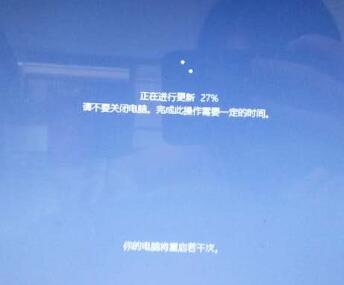
win10 operating system download address:
##>>>Desktop Rainforest Woodwind win10 64-bit system download
>>>Desktop Rainforest Woodwind win10 32-bit system download>>>Laptop Rainforest Woodwind win10 64-bit system Download>>>Laptop YuLinMuFeng win10 32-bit system downloadThe above is the detailed content of win10 update 1909 installation progress stops at 27%. For more information, please follow other related articles on the PHP Chinese website!




