 Web Front-end
Web Front-end
 CSS Tutorial
CSS Tutorial
 Master advanced application skills and practical case sharing of pseudo-classes and pseudo-elements in CSS
Master advanced application skills and practical case sharing of pseudo-classes and pseudo-elements in CSS
Master advanced application skills and practical case sharing of pseudo-classes and pseudo-elements in CSS
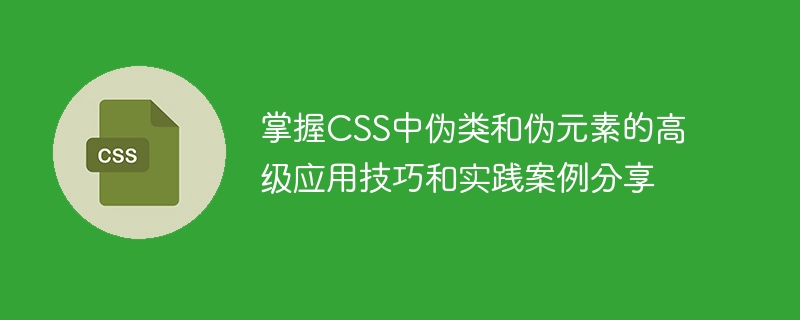
Master the advanced application skills and practical case sharing of pseudo-classes and pseudo-elements in CSS
In front-end development, CSS is an essential technology. Through CSS It can beautify web pages and enhance user experience. In CSS, pseudo-classes and pseudo-elements are very powerful tools that can help developers achieve some special effects and make web pages richer and more diverse. This article will share some advanced application skills and practical cases about pseudo-classes and pseudo-elements, and provide corresponding code examples.
1. Pseudo-class
- :hover pseudo-class
:hover pseudo-class is used when the user hovers the mouse over an element. Change the style of this element. This is a method often used when developing an interactive web page.
For example, we can change the background color of a button when we hover the mouse over it:
.btn:hover {
background-color: red;
}- :nth-child(n) pseudo-class
:nth-child(n) pseudo-class can select the nth child element under a certain parent element, where n can be a specific number or a formula.
For example, we can select the even-numbered child element under the parent element and modify its font color:
.parent div:nth-child(even) {
color: blue;
}- :checked pseudo-class
: The checked pseudo-class can select selected form elements, such as check boxes or radio buttons. We can use this pseudo-class to achieve some special effects.
For example, when we select a check box, we can modify the style of its corresponding element:
.checkbox:checked + .label {
color: red;
}2. Pseudo-element
- ::before pseudo-element
::before pseudo-element can insert content in front of an element. This pseudo-element is often used to achieve some special effects, such as adding some icons in front of text.
For example, we can add an arrow icon in front of each list item:
li::before {
content: "92";
}- ::after pseudo-element
::after pseudo-element Content can be inserted after an element. Similarly, this pseudo-element is often used to achieve some special effects, such as adding some decorative elements behind the text.
For example, we can add a horizontal line after each paragraph:
p::after {
content: "";
display: block;
width: 100%;
height: 1px;
background-color: black;
}- ::selection pseudo-element
::selection pseudo-element is used for Change the style of text when it is selected. This pseudo element can help developers achieve some unique selection effects.
For example, when we select text in a web page, we can change its background color and text color to red:
::selection {
background-color: red;
color: white;
}Through the above-mentioned advanced application skills and practical cases of pseudo-classes and pseudo-elements , we can find that they can really help us achieve some very cool effects. Of course, these are only a small part of them, and there are actually many applications.
In short, mastering the advanced application skills of pseudo-classes and pseudo-elements in CSS can not only make our web pages richer and more diverse, but also improve the user experience and bring better visual effects to users. I hope the content of this article is helpful to you, and you are welcome to explore more applications of pseudo classes and pseudo elements.
The above is the detailed content of Master advanced application skills and practical case sharing of pseudo-classes and pseudo-elements in CSS. For more information, please follow other related articles on the PHP Chinese website!

Hot AI Tools

Undresser.AI Undress
AI-powered app for creating realistic nude photos

AI Clothes Remover
Online AI tool for removing clothes from photos.

Undress AI Tool
Undress images for free

Clothoff.io
AI clothes remover

AI Hentai Generator
Generate AI Hentai for free.

Hot Article

Hot Tools

Notepad++7.3.1
Easy-to-use and free code editor

SublimeText3 Chinese version
Chinese version, very easy to use

Zend Studio 13.0.1
Powerful PHP integrated development environment

Dreamweaver CS6
Visual web development tools

SublimeText3 Mac version
God-level code editing software (SublimeText3)

Hot Topics
 1378
1378
 52
52
 Tips for applying default parameter values of Golang functions
May 15, 2023 pm 11:54 PM
Tips for applying default parameter values of Golang functions
May 15, 2023 pm 11:54 PM
Golang is a modern programming language with many unique and powerful features. One of them is the technique of using default values for function parameters. This article will dive into how to use this technique and how to optimize your code. 1. What are the default values of function parameters? Function parameter default value refers to setting a default value for its parameter when defining a function, so that when the function is called, if no value is passed to the parameter, the default value will be used as the parameter value. Here is a simple example: funcmyFunction(namestr
 Bit operations in C++ and their application skills
Aug 22, 2023 pm 12:39 PM
Bit operations in C++ and their application skills
Aug 22, 2023 pm 12:39 PM
Bit operations in C++ are a commonly used operation method among programmers. By using bit operations to process data, some complex computing tasks can be completed more efficiently. This article introduces common bit operation symbols in C++ and their application techniques, as well as some examples that may be used in actual development. Bit Operation Symbols C++ provides six bit operation symbols, which can operate on binary bits. Four of them are bitwise operators and the other two are shift operators. The bitwise operation symbols are as follows: & bitwise AND operation: both binary bits are
 Why do pseudo-elements fail?
Nov 21, 2023 pm 05:13 PM
Why do pseudo-elements fail?
Nov 21, 2023 pm 05:13 PM
Reasons for pseudo-element failure: 1. Selector issues; 2. Style conflicts; 3. Inheritance issues; 4. Syntax errors; 5. Browser compatibility issues, etc. Detailed introduction: 1. Selector problem, the selector of the pseudo element may be incorrect, resulting in the target element not being selected; 2. Style conflict, if there is a style conflict in CSS, the pseudo element may become invalid; 3. Inheritance problem, Pseudo elements may not inherit certain style attributes; 4. Syntax errors. If there are syntax errors in CSS, the pseudo elements may fail; 5. Browser compatibility issues, etc.
 Use the :nth-child(n+3) pseudo-class selector to select the style of child elements whose position is greater than or equal to 3
Nov 20, 2023 am 11:20 AM
Use the :nth-child(n+3) pseudo-class selector to select the style of child elements whose position is greater than or equal to 3
Nov 20, 2023 am 11:20 AM
Use the :nth-child(n+3) pseudo-class selector to select the style of child elements whose position is greater than or equal to 3. The specific code example is as follows: HTML code: <divid="container"><divclass="item"> ;First child element</div><divclass="item"&
 Regular expressions in C++ and their application skills
Aug 22, 2023 am 08:28 AM
Regular expressions in C++ and their application skills
Aug 22, 2023 am 08:28 AM
In C++ development, regular expressions are a very useful tool. Using regular expressions, you can easily perform operations such as matching and searching on strings. This article will introduce regular expressions in C++ and their application techniques to help readers better apply regular expressions to solve development problems. 1. Introduction to regular expressions A regular expression is a pattern composed of a set of characters, used to match strings with certain rules. Regular expressions usually consist of metacharacters, qualifiers, and characters. Among them, metacharacters have special meanings and are used to represent a type of characters, limiting
 Implement various application scenarios of CSS::placeholder pseudo-element selector
Nov 20, 2023 pm 03:17 PM
Implement various application scenarios of CSS::placeholder pseudo-element selector
Nov 20, 2023 pm 03:17 PM
Implementing multiple application scenarios of the CSS::placeholder pseudo-element selector requires specific code examples. In web development, CSS is a commonly used style sheet language used to control the layout and style of web pages. The ::placeholder pseudo-element selector is a new selector in CSS3, which is used to modify the placeholder style of input boxes (including text input boxes, password input boxes, etc.). Below we will introduce various application scenarios and provide corresponding code examples. Modify the color of the input box placeholder:
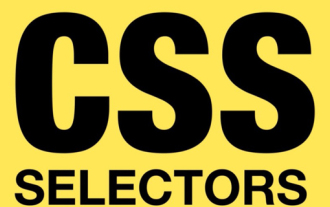 css pseudo-selector learning pseudo-class selector analysis
Aug 03, 2022 am 11:26 AM
css pseudo-selector learning pseudo-class selector analysis
Aug 03, 2022 am 11:26 AM
In the previous article "Css Pseudo-Selector Learning - Pseudo-Element Selector Analysis", we learned about pseudo-element selectors, and today we take a closer look at pseudo-class selectors. I hope it will be helpful to everyone!
 Why is hover a pseudo element?
Oct 09, 2023 pm 05:45 PM
Why is hover a pseudo element?
Oct 09, 2023 pm 05:45 PM
Hover is not a pseudo-element, it is a pseudo-class. Pseudo-classes are used to select a specific state or behavior of an element, while pseudo-elements are used to add styles to specific parts of an element. Because :hover is used to select a specific state of an element rather than adding styles to a specific part of the element, you can use the :hover pseudo-class to style the mouseover state of an element, and you can use the :hover pseudo-class to add hover effects to links. The link's color, background color, etc. can change when the mouse hovers over it.



