 Java
Java
 javaTutorial
javaTutorial
 Detailed explanation of the implementation method of converting Java array into List
Detailed explanation of the implementation method of converting Java array into List
Detailed explanation of the implementation method of converting Java array into List
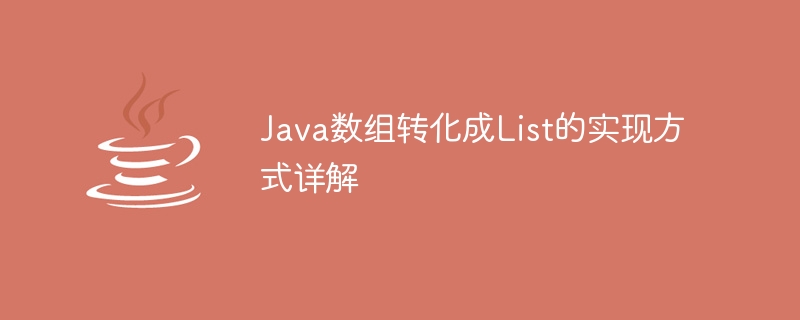
Detailed explanation of how to convert a Java array into a List
In Java programming, we often encounter the need to convert an array into a List. Java provides a variety of flexible ways to implement this operation. This article will introduce several commonly used methods in detail and give specific code examples.
- Use the asList method of the Arrays tool class
The Arrays tool class is a tool class provided by Java for operating arrays. The asList method can convert an array into the corresponding List. The following is a code example using this method:
import java.util.Arrays;
import java.util.List;
public class ArrayToListExample {
public static void main(String[] args) {
String[] array = {"apple", "banana", "orange"};
List<String> list = Arrays.asList(array);
System.out.println(list);
}
}The running result is: [apple, banana, orange].
It should be noted that the asList method returns a fixed-length List and cannot be added or deleted. If you need to modify the returned List, you can use the ArrayList class for conversion.
- Using the constructor of ArrayList
ArrayList is a commonly used class in the Java collection framework. It implements the List interface and provides a wealth of operation methods. The constructor of ArrayList can accept an array as a parameter to convert the array into a List. The following is a code example using this method:
import java.util.ArrayList;
import java.util.List;
public class ArrayToListExample {
public static void main(String[] args) {
String[] array = {"apple", "banana", "orange"};
List<String> list = new ArrayList<>(Arrays.asList(array));
System.out.println(list);
}
}The running result is: [apple, banana, orange].
Using the construction method of ArrayList can easily convert an array into a List, and the returned List can be added or deleted.
- Use the addAll method of the Collections tool class
The Collections tool class is a tool class provided in the Java collection framework to operate collections. The addAll method can add an array to a List. The following is a code example using this method:
import java.util.ArrayList;
import java.util.Collections;
import java.util.List;
public class ArrayToListExample {
public static void main(String[] args) {
String[] array = {"apple", "banana", "orange"};
List<String> list = new ArrayList<>();
Collections.addAll(list, array);
System.out.println(list);
}
}The running result is: [apple, banana, orange].
By using the addAll method of the Collections tool class, we can add the array to an empty List, thus converting the array into a List.
The above are several commonly used methods and code examples for converting Java arrays into Lists. According to actual needs, choosing an appropriate method to convert an array to a List can improve the readability and flexibility of the code. I hope this article can help you understand and use these conversion methods!
The above is the detailed content of Detailed explanation of the implementation method of converting Java array into List. For more information, please follow other related articles on the PHP Chinese website!

Hot AI Tools

Undresser.AI Undress
AI-powered app for creating realistic nude photos

AI Clothes Remover
Online AI tool for removing clothes from photos.

Undress AI Tool
Undress images for free

Clothoff.io
AI clothes remover

AI Hentai Generator
Generate AI Hentai for free.

Hot Article

Hot Tools

Notepad++7.3.1
Easy-to-use and free code editor

SublimeText3 Chinese version
Chinese version, very easy to use

Zend Studio 13.0.1
Powerful PHP integrated development environment

Dreamweaver CS6
Visual web development tools

SublimeText3 Mac version
God-level code editing software (SublimeText3)

Hot Topics
 1381
1381
 52
52
 Revealing Five Efficient Java Array Deduplication Methods
Dec 23, 2023 pm 02:46 PM
Revealing Five Efficient Java Array Deduplication Methods
Dec 23, 2023 pm 02:46 PM
Five efficient Java array deduplication methods revealed In the Java development process, we often encounter situations where we need to deduplicate arrays. Deduplication is to remove duplicate elements in an array and keep only one. This article will introduce five efficient Java array deduplication methods and provide specific code examples. Method 1: Use HashSet to deduplicate HashSet is an unordered, non-duplicate collection that automatically deduplicates when adding elements. Therefore, we can use the characteristics of HashSet to deduplicate arrays. public
 Common ways to add elements to Java arrays
Feb 21, 2024 am 11:21 AM
Common ways to add elements to Java arrays
Feb 21, 2024 am 11:21 AM
Common ways to add elements to Java arrays, specific code examples are required In Java, an array is a common data structure that can store multiple elements of the same type. In actual development, we often need to add new elements to the array. This article will introduce common methods of adding elements to arrays in Java and provide specific code examples. A simple way to create a new array using a loop is to create a new array, copy the elements of the old array into the new array, and add the new elements. The code example is as follows: //original array i
 How to implement Redis List operation in php
May 26, 2023 am 11:51 AM
How to implement Redis List operation in php
May 26, 2023 am 11:51 AM
List operation //Insert a value from the head of the list. $ret=$redis->lPush('city','guangzhou');//Insert a value from the end of the list. $ret=$redis->rPush('city','guangzhou');//Get the elements in the specified range of the list. 0 represents the first element of the list, -1 represents the last element, and -2 represents the penultimate element. $ret=$redis->l
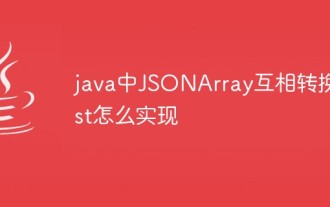 How to convert JSONArray to List in Java
May 04, 2023 pm 05:25 PM
How to convert JSONArray to List in Java
May 04, 2023 pm 05:25 PM
1: JSONArray to ListJSONArray string to List//Initialize JSONArrayJSONArrayarray=newJSONArray();array.add(0,"a");array.add(1,"b");array.add(2,"c") ;Listlist=JSONObject.parseArray(array.toJSONString(),String.class);System.out.println(list.to
 How to convert list to numpy
Nov 22, 2023 am 11:29 AM
How to convert list to numpy
Nov 22, 2023 am 11:29 AM
Method to convert list to numpy: 1. Use the numpy.array() function. The first parameter of the function is a list object, which can be a one-dimensional or multi-dimensional list; 2. Use the numpy.asarray() function, which will try its best to Use the data type of the input list; 3. Use the numpy.reshape() function to convert the one-dimensional list into a multi-dimensional NumPy array; 4. Use the numpy.fromiter() function, the first parameter of the function is an iterable object.
 Why doesn't list.sort() return a sorted list in Python?
Sep 18, 2023 am 09:29 AM
Why doesn't list.sort() return a sorted list in Python?
Sep 18, 2023 am 09:29 AM
Example In this example, we first look at the usage of list.sort() before continuing. Here, we have created a list and sorted it in ascending order using sort() method - #CreatingaListmyList=["Jacob","Harry","Mark","Anthony"]#DisplayingtheListprint("List=",myList)#SorttheListsinAscendingOrdermyList .sort(
 How to sort a list using List.Sort function in C#
Nov 17, 2023 am 10:58 AM
How to sort a list using List.Sort function in C#
Nov 17, 2023 am 10:58 AM
How to sort a list using the List.Sort function in C# In the C# programming language, we often need to sort the list. The Sort function of the List class is a powerful tool designed for this purpose. This article will introduce how to use the List.Sort function in C# to sort a list, and provide specific code examples to help readers better understand and apply this function. The List.Sort function is a member function of the List class, used to sort elements in the list. This function receives
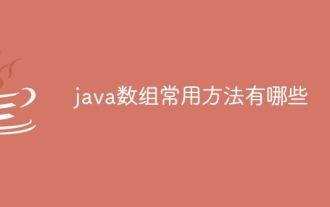 What are the common methods of java arrays?
Jan 02, 2024 pm 04:49 PM
What are the common methods of java arrays?
Jan 02, 2024 pm 04:49 PM
Commonly used methods include length attribute, copy array, array traversal, array sorting, array conversion to string, etc. Detailed introduction: 1. Length attribute: used to get the length of an array. It is an attribute rather than a method. Example: int[] arr = {1, 2, 3}; int length = arr.length;; 2. Copy the array: Use the System.arraycopy() method or the copyOf() method of the Arrays class to copy the contents of the array to a new Arrays etc.



