 Java
Java
 javaTutorial
javaTutorial
 Java development tool review: Which tool is better in terms of functionality and ease of use?
Java development tool review: Which tool is better in terms of functionality and ease of use?
Java development tool review: Which tool is better in terms of functionality and ease of use?
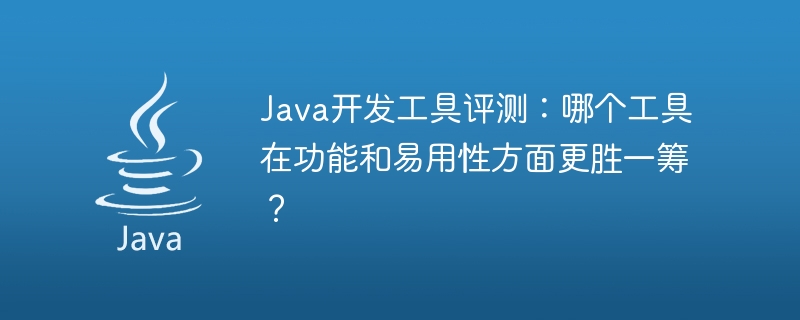
Java development tool evaluation: Which tool is better in terms of functionality and ease of use?
With the rapid development of information technology, Java language, as a programming language widely used in enterprise-level application development, has also been favored by more and more developers and enterprises. For Java developers, it is very important to choose a development tool that is powerful and easy to use. This article will evaluate commonly used Java development tools to find out which tools are superior in terms of functionality and ease of use.
1. IntelliJ IDEA
IntelliJ IDEA is an integrated development environment (IDE) developed by JetBrains and is widely considered to be one of the most powerful Java development tools. Its powerful code editing functions, intelligent prompts and powerful refactoring functions make it the first choice of many Java developers. IntelliJ IDEA also provides a wealth of plug-ins and extension functions to meet different development needs. In addition, IntelliJ IDEA also has powerful code analysis and debugging functions, which can help developers improve development efficiency.
However, the powerful functions of IntelliJ IDEA also bring high learning costs, and it may take some time for novices to become familiar with and master its various functions. Additionally, some individuals or small teams may not be comfortable with its price due to its paid license.
2. Eclipse
Eclipse is another popular Java development tool. It is a free open source IDE with a large user base. Eclipse provides a wealth of plug-in and extension mechanisms that can meet almost all development needs. Due to its open source nature, Eclipse is outstanding in community support and plug-in development, making it highly flexible and scalable.
However, due to the large number of plug-ins in Eclipse, its installation and use sometimes become complicated and confusing. For some developers, it may take a certain amount of time to configure and debug the environment. At the same time, Eclipse is relatively weak in terms of performance and user experience, and sometimes suffers from lags and slow response.
3. NetBeans
NetBeans is an open source Java IDE developed by Oracle, with an intuitive interface and a powerful integrated development environment. NetBeans provides a rich feature set, including code editing, debugging, version control, etc., and also supports a variety of programming languages and technologies, such as Java, JavaScript, HTML5, etc. For newbies, NetBeans' ease of use and low learning curve make it a top choice for beginners.
However, due to the gradual weakening of Oracle's support for NetBeans, its functional updates and technical support have been affected to a certain extent. In addition, because its development team is relatively small, its plug-in and extension support is relatively weak, and it may not be able to meet some more complex development needs.
To sum up, when choosing a Java development tool that suits you, you need to evaluate it based on your own development needs and personal preferences. If you are a developer who pursues powerful functions and high efficiency, IntelliJ IDEA may be a good choice; if you are a developer who wants flexible and rich plug-in support, you can consider using Eclipse; and for novices or those who want to be more intuitive and easy to use For developers, NetBeans may be more suitable. In any case, understanding the characteristics and advantages of various development tools will help improve development efficiency and quality.
The above is the detailed content of Java development tool review: Which tool is better in terms of functionality and ease of use?. For more information, please follow other related articles on the PHP Chinese website!

Hot AI Tools

Undresser.AI Undress
AI-powered app for creating realistic nude photos

AI Clothes Remover
Online AI tool for removing clothes from photos.

Undress AI Tool
Undress images for free

Clothoff.io
AI clothes remover

Video Face Swap
Swap faces in any video effortlessly with our completely free AI face swap tool!

Hot Article

Hot Tools

Notepad++7.3.1
Easy-to-use and free code editor

SublimeText3 Chinese version
Chinese version, very easy to use

Zend Studio 13.0.1
Powerful PHP integrated development environment

Dreamweaver CS6
Visual web development tools

SublimeText3 Mac version
God-level code editing software (SublimeText3)

Hot Topics
 1390
1390
 52
52
 How long does it take to recharge digital currency to arrive? Recommended mainstream digital currency recharge platform
Apr 21, 2025 pm 08:00 PM
How long does it take to recharge digital currency to arrive? Recommended mainstream digital currency recharge platform
Apr 21, 2025 pm 08:00 PM
The time for recharge of digital currency varies depending on the method: 1. Bank transfer usually takes 1-3 working days; 2. Recharge of credit cards or third-party payment platforms within a few minutes to a few hours; 3. The time for recharge of digital currency transfer is usually 10 minutes to 1 hour based on the blockchain confirmation time, but it may be delayed due to factors such as network congestion.
 The top ten recommendations for 2025 are authoritatively released by the currency trading platform app
Apr 21, 2025 pm 04:36 PM
The top ten recommendations for 2025 are authoritatively released by the currency trading platform app
Apr 21, 2025 pm 04:36 PM
The top ten Apps of the 2024 currency trading platform are: 1. Binance, the world's largest trading volume, suitable for professional traders; 2. Gate.io, supports a wide range of digital assets and provides pledge services; 3. OKX, has many innovative functions, supports multi-chain trading; 4. Coinbase, has a friendly interface, suitable for beginners; 5. FTX, focuses on derivative trading, and provides low-cost tools; 6. Huobi, high liquidity, and global layout; 7. Crypto.com, comprehensive services, rich reward plans; 8. Bybit, derivative trading platform, suitable for high-frequency trading; 9. KuCoin, a new token initial platform, low fees; 10. Phem
 Top 10 cryptocurrency exchange platforms The world's largest digital currency exchange list
Apr 21, 2025 pm 07:15 PM
Top 10 cryptocurrency exchange platforms The world's largest digital currency exchange list
Apr 21, 2025 pm 07:15 PM
Exchanges play a vital role in today's cryptocurrency market. They are not only platforms for investors to trade, but also important sources of market liquidity and price discovery. The world's largest virtual currency exchanges rank among the top ten, and these exchanges are not only far ahead in trading volume, but also have their own advantages in user experience, security and innovative services. Exchanges that top the list usually have a large user base and extensive market influence, and their trading volume and asset types are often difficult to reach by other exchanges.
 Should Bitcoin become a medium of exchange, a medium of value storage, or both?
Apr 21, 2025 pm 08:06 PM
Should Bitcoin become a medium of exchange, a medium of value storage, or both?
Apr 21, 2025 pm 08:06 PM
The future of Bitcoin: a medium of exchange or a store of value? The debate continues to ferment in the core Bitcoin community, and the latest remarks by Twitter co-founder and BlockInc. CEO Jack Dorsey have sparked new discussions. Is Bitcoin a payment tool, a storage means of value, or both? This issue has always been the focus of fierce debate among industry insiders. Dorsey's recent remarks have ignited the debate again. Dispute about the use of Bitcoin Dorsey believes that if Bitcoin is stored as a store of value only, it will fail. He pointed out in a recent podcast that Bitcoin’s success lies in its payment capabilities. This view is in contrast to the current major narrative of Bitcoin. Many people, including Wink
 Recommended essential software for currency contract parties
Apr 21, 2025 pm 11:21 PM
Recommended essential software for currency contract parties
Apr 21, 2025 pm 11:21 PM
The top ten cryptocurrency contract exchange platforms in 2025 are: 1. Binance Futures, 2. OKX Futures, 3. Gate.io, 4. Huobi Futures, 5. BitMEX, 6. Bybit, 7. Deribit, 8. Bitfinex, 9. CoinFLEX, 10. Phemex, these platforms are widely recognized for their high liquidity, diversified trading functions and strict security measures.
 BlockDag's TestNet brings codeless Web3 tools to the crowd
Apr 21, 2025 pm 06:27 PM
BlockDag's TestNet brings codeless Web3 tools to the crowd
Apr 21, 2025 pm 06:27 PM
In the turbulent cryptocurrency market, some projects have performed strongly, others have faced challenges. This week, ShibaInu (SHIB) and Cardano (ADA) were under downward pressure – SHIB fell 8%, and ADA briefly fell below $0.60 after large-scale whale activity. However, some projects rose against the trend. Although Shibarium has completed a milestone of billion-date deals, ShibaInu (SHIB) has a limited rebound in price. SHIB price fell 8% this week and is currently trading at $0.001226. On-chain data shows that about 62% of SHIB holders are currently in a loss-making state. This text has been false
 Web3 social media platform TOX collaborates with Omni Labs to integrate AI infrastructure
Apr 21, 2025 pm 07:06 PM
Web3 social media platform TOX collaborates with Omni Labs to integrate AI infrastructure
Apr 21, 2025 pm 07:06 PM
Decentralized social media platform Tox has reached a strategic partnership with OmniLabs, a leader in artificial intelligence infrastructure solutions, to integrate artificial intelligence capabilities into the Web3 ecosystem. This partnership is published by Tox's official X account and aims to build a fairer and smarter online environment. OmniLabs is known for its intelligent autonomous systems, with its AI-as-a-service (AIaaS) capability supporting numerous DeFi and NFT protocols. Its infrastructure uses AI agents for real-time decision-making, automated processes and in-depth data analysis, aiming to seamlessly integrate into the decentralized ecosystem to empower the blockchain platform. The collaboration with Tox will make OmniLabs' AI tools more extensive, by integrating them into decentralized social networks,
 Ranking of leveraged exchanges in the currency circle The latest recommendations of the top ten leveraged exchanges in the currency circle
Apr 21, 2025 pm 11:24 PM
Ranking of leveraged exchanges in the currency circle The latest recommendations of the top ten leveraged exchanges in the currency circle
Apr 21, 2025 pm 11:24 PM
The platforms that have outstanding performance in leveraged trading, security and user experience in 2025 are: 1. OKX, suitable for high-frequency traders, providing up to 100 times leverage; 2. Binance, suitable for multi-currency traders around the world, providing 125 times high leverage; 3. Gate.io, suitable for professional derivatives players, providing 100 times leverage; 4. Bitget, suitable for novices and social traders, providing up to 100 times leverage; 5. Kraken, suitable for steady investors, providing 5 times leverage; 6. Bybit, suitable for altcoin explorers, providing 20 times leverage; 7. KuCoin, suitable for low-cost traders, providing 10 times leverage; 8. Bitfinex, suitable for senior play



