
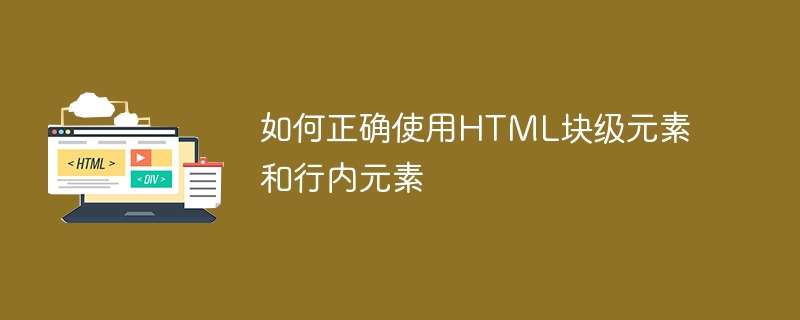
How to use HTML block-level elements and inline elements correctly,需要具体代码示例
在使用HTML来构建网页时,块级元素和行内元素的正确应用是非常重要的。块级元素和行内元素有着不同的特性和用途,合理使用可以提高网页的可读性和效果。本文将详细介绍How to use HTML block-level elements and inline elements correctly,并给出具体的代码示例。
一、块级元素(Block-level Elements)
块级元素是指在网页中以块形式展示的元素,会占据一整行的宽度。块级元素的特点是:
常见的块级元素有:
、
下面是一个示例代码,展示了如何正确使用块级元素:
<div style="width: 500px; margin: 0 auto; background-color: gray; padding: 20px;">
<h1 style="text-align: center;">这是一个标题</h1>
<p>这是一个段落</p>
<ul>
<li>列表项1</li>
<li>列表项2</li>
<li>列表项3</li>
</ul>
</div>上述代码中,使用了
段落元素和
二、行内元素(Inline Elements)
行内元素是指在网页中以行内形式展示的元素,不会占据整行的宽度,而是根据内容自动调整宽度。行内元素的特点是:
常见的行内元素有:
、、、、、等。
下面是一个示例代码,展示了如何正确使用行内元素:
<p>这是一个包含行内元素的段落,其中包含了一部分<span style="max-width:90%">红色</span>文字和一个<a href="https://example.com">链接</a>。</p>
上述代码中,使用了
作为包裹行内元素的块级元素,其中嵌套了行内元素和行内元素。元素设置了红色的字体颜色,而元素设置了一个指向"https://example.com"的链接。
总结:
在编写HTML代码时,正确使用块级元素和行内元素是非常重要的。合理应用块级元素可以使网页结构更清晰,行内元素则可以精确控制文字和链接等内容的样式。通过本文的详细介绍和具体的代码示例,希望能够帮助读者正确理解和应用HTML的块级元素和行内元素。
The above is the detailed content of How to use HTML block-level elements and inline elements correctly. For more information, please follow other related articles on the PHP Chinese website!




