Choose the Java compiler software that suits your needs
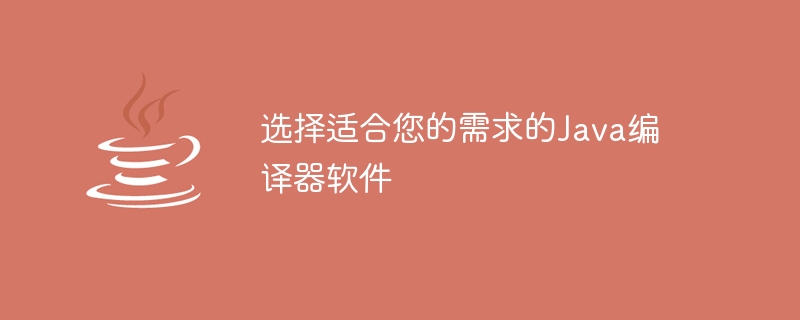
Choose the Java compiler software that suits your needs
As a popular programming language, Java has many different compiler software to choose from. Choosing the compiler software that suits your needs is very critical, as it can affect your development efficiency and final code quality. This article will introduce several commonly used Java compiler software and discuss their advantages and disadvantages to help you choose the compiler software that suits your needs.
- Eclipse
Eclipse is a powerful integrated development environment (IDE) with a built-in Java compiler. Eclipse provides a wealth of plug-ins and extensions to meet various needs. It supports fast code writing and debugging, and can also perform code static analysis. The advantage of Eclipse is that it is rich in functions and highly customizable, making it suitable for the development of large-scale projects. However, due to the large number of functions, some developers may find it complex.
- IntelliJ IDEA
IntelliJ IDEA is an integrated development environment developed by JetBrains and also has a built-in Java compiler. Its main feature is intelligent code prompts and refactoring functions, allowing developers to write code more efficiently. IntelliJ IDEA also has professional code review and analysis functions, which can help developers improve code quality. Its advantages include powerful intelligent functions and a simple and clear interface, making it suitable for the development of small and medium-sized projects. However, some advanced features may require payment.
- NetBeans
NetBeans is an open source integrated development environment that also has a built-in Java compiler. It is characterized by a friendly interface, easy to use, and suitable for beginners and individual developers. NetBeans supports programming in multiple languages and also provides a wealth of plug-ins and extensions. But since the development team is relatively small, updates and technical support may not be as timely.
The above compiler software all have their own advantages and characteristics. Choosing the compiler software that suits your needs requires comprehensive consideration of factors such as function, performance, ease of use, and whether it is open source. For large enterprise projects, more professional functions and technical support may be required, so Eclipse and IntelliJ IDEA may be more suitable; while for individual and small team projects, NetBeans may be a good choice. Before choosing a compiler software, you can conduct some actual tests and comparisons to find the software that best suits your needs.
The above is the detailed content of Choose the Java compiler software that suits your needs. For more information, please follow other related articles on the PHP Chinese website!

Hot AI Tools

Undresser.AI Undress
AI-powered app for creating realistic nude photos

AI Clothes Remover
Online AI tool for removing clothes from photos.

Undress AI Tool
Undress images for free

Clothoff.io
AI clothes remover

Video Face Swap
Swap faces in any video effortlessly with our completely free AI face swap tool!

Hot Article

Hot Tools

Notepad++7.3.1
Easy-to-use and free code editor

SublimeText3 Chinese version
Chinese version, very easy to use

Zend Studio 13.0.1
Powerful PHP integrated development environment

Dreamweaver CS6
Visual web development tools

SublimeText3 Mac version
God-level code editing software (SublimeText3)

Hot Topics
 1386
1386
 52
52
 javac is not recognized as an internal or external command
Mar 21, 2024 pm 03:47 PM
javac is not recognized as an internal or external command
Mar 21, 2024 pm 03:47 PM
The "javac is not an internal or external command" error indicates that the system does not recognize the javac command. javac is a Java compiler used to compile Java source code into bytecode. This error usually occurs when: * The Java Development Kit (JDK) is not installed. * JDK installation path is not added to environment variables.
 Java emulator recommendations: These five are easy to use and practical!
Feb 22, 2024 pm 08:42 PM
Java emulator recommendations: These five are easy to use and practical!
Feb 22, 2024 pm 08:42 PM
A Java emulator is software that can run Java applications on a computer or device. It can simulate the Java virtual machine and execute Java bytecode, enabling users to run Java programs on different platforms. Java simulators are widely used in software development, learning and testing. This article will introduce five useful and practical Java emulators that can meet the needs of different users and help users develop and run Java programs more efficiently. The first emulator was Eclipse. Ecl
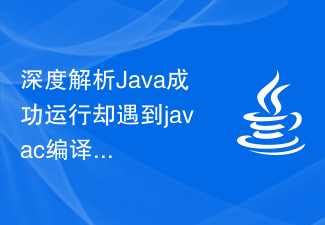 In-depth analysis of the reasons and solutions for Java running successfully but encountering javac compilation failure
Mar 29, 2024 am 10:21 AM
In-depth analysis of the reasons and solutions for Java running successfully but encountering javac compilation failure
Mar 29, 2024 am 10:21 AM
Java is a widely used programming language that is used to develop various types of applications, including desktop, mobile and enterprise applications. In the Java development process, we usually use the Java compiler (javac) to compile the source code into Java bytecode, and then execute these bytecodes through the Java Virtual Machine (JVM). However, sometimes we encounter the problem of javac compilation failure during the successful running of a Java program, which may cause the program to fail to run normally. This article
 Can pycharm run java code?
Apr 25, 2024 am 02:15 AM
Can pycharm run java code?
Apr 25, 2024 am 02:15 AM
Can PyCharm run Java code? Can. PyCharm supports multiple programming languages, including Java, so developers can use PyCharm to create, edit, run and debug Java code.
 Revealing the secrets of maven packaging plug-ins: in-depth analysis of the list of commonly used plug-ins
Feb 24, 2024 pm 03:39 PM
Revealing the secrets of maven packaging plug-ins: in-depth analysis of the list of commonly used plug-ins
Feb 24, 2024 pm 03:39 PM
Comprehensive analysis of Maven packaging plug-ins: Revealing the list of commonly used plug-ins. As an indispensable part of the Java project construction tool, Maven plays a vital role in the project management and construction process. Among them, the packaging plug-in, as a key component in the Maven build process, is responsible for compiling and packaging source code into executable programs or libraries, which is of great significance to the deployment and delivery of projects. This article will comprehensively analyze the commonly used packaging plug-ins in Maven, including their functions, configurations, code examples, etc., to help readers
 Inventory of essential software for mobile Java programming: these five tools will help you get twice the result with half the effort
Jan 10, 2024 am 09:21 AM
Inventory of essential software for mobile Java programming: these five tools will help you get twice the result with half the effort
Jan 10, 2024 am 09:21 AM
Inventory of essential software for mobile Java programming: These five tools can help you get twice the result with half the effort. With the rapid development of technology and the popularity of smartphones, more and more people choose to program on their mobile phones. Java programming, in particular, has become one of the mainstream languages for mobile application development. However, without the right tools and environment, even the most talented developers can't do more with less. In this article, I will recommend five essential mobile Java programming tools to help you improve work efficiency and program more easily. AIDEAIDE is
 Master the powerful maven packaging plug-in list
Feb 20, 2024 am 11:42 AM
Master the powerful maven packaging plug-in list
Feb 20, 2024 am 11:42 AM
A brief introduction to the Maven packaging plug-in: Master the list of essential plug-ins. Maven is one of the most popular choices among Java project management tools. By defining the project configuration file pom.xml, you can uniformly manage project dependencies, build processes, and packaging methods. Among them, the packaging plug-in is a very important component of Maven. It is responsible for compiling and packaging the project source code into an executable deployment package. The following will introduce several commonly used Maven packaging plug-ins and their usage methods, allowing developers to quickly master the list of necessary plug-ins. 1.
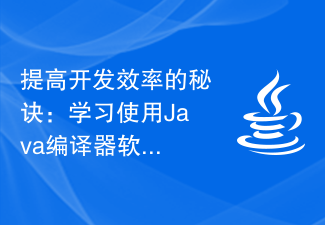 The secret to improving development efficiency: Learn to use Java compiler software
Dec 23, 2023 pm 12:16 PM
The secret to improving development efficiency: Learn to use Java compiler software
Dec 23, 2023 pm 12:16 PM
Learn how to use Java compiler software to improve your development efficiency As the software development industry grows, it becomes increasingly important to use compiler software to optimize the speed and quality of your code. As a widely used programming language, Java also requires the use of compiler software to compile and run code during the development process. This article will introduce some commonly used Java compiler software and provide some tips for using them to improve development efficiency. EclipseEclipse is a very popular Java integrated development environment (ID




