
After Microsoft updated the KB4493474 patch for the win10 system, let’s take a look at the main contents of this patch update: Solving the problem that when an exception is thrown during node operation, applications using MSXML6 may stop responding. problems, solved the problem of the system stopping working and having a blue screen on startup, etc. Let’s learn more about the patch updates with the editor~ I hope it can help you~

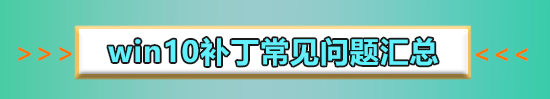
KB4499181 Patch Improvements Patch
● Addresses an issue that could cause applications using MSXML6 to stop responding when an exception is thrown during node operations.
● Addresses an issue that causes the Group Policy Editor to stop responding when editing a Group Policy Object (GPO) that contains Group Policy Preferences (GPP) for Internet Explorer 10 Internet settings.
● Resolved an issue when enabling End User Defined Characters (EUDC) per font. The system will stop working and get a blue screen on startup. This is not a common setup in non-Asian regions.
● Resolved an issue that could cause Compound Document (OLE) server applications to incorrectly display embedded objects when using the PatBlt API to place embedded objects into a Windows Metafile (WMF).
● Security updates for Microsoft Scripting Engine, Windows App Platform and Frameworks, Windows Storage and Filesystems, Windows Server, Windows Graphics, Microsoft Graphics Components, Windows Input, and Composition. WWindows Datacenter Networking, Windows Kernel, Windows MSXML, Windows Server, and Microsoft JET Database Engine.

KB4499181 patch update known issues
● Symptom description one:
To files or files on a Cluster Shared Volume (CSV) Certain operations on a folder, such as renaming, may fail with the error "STATUS_BAD_IMPERSONATION_LEVEL (0xC00000A5)".
This occurs when an operation is performed on the CSV owner node from a process that does not have administrator rights.
● Solution:
Perform one of the following actions:
Perform the action from a process with administrator privileges.
Perform operations from a node that does not own the CSV.
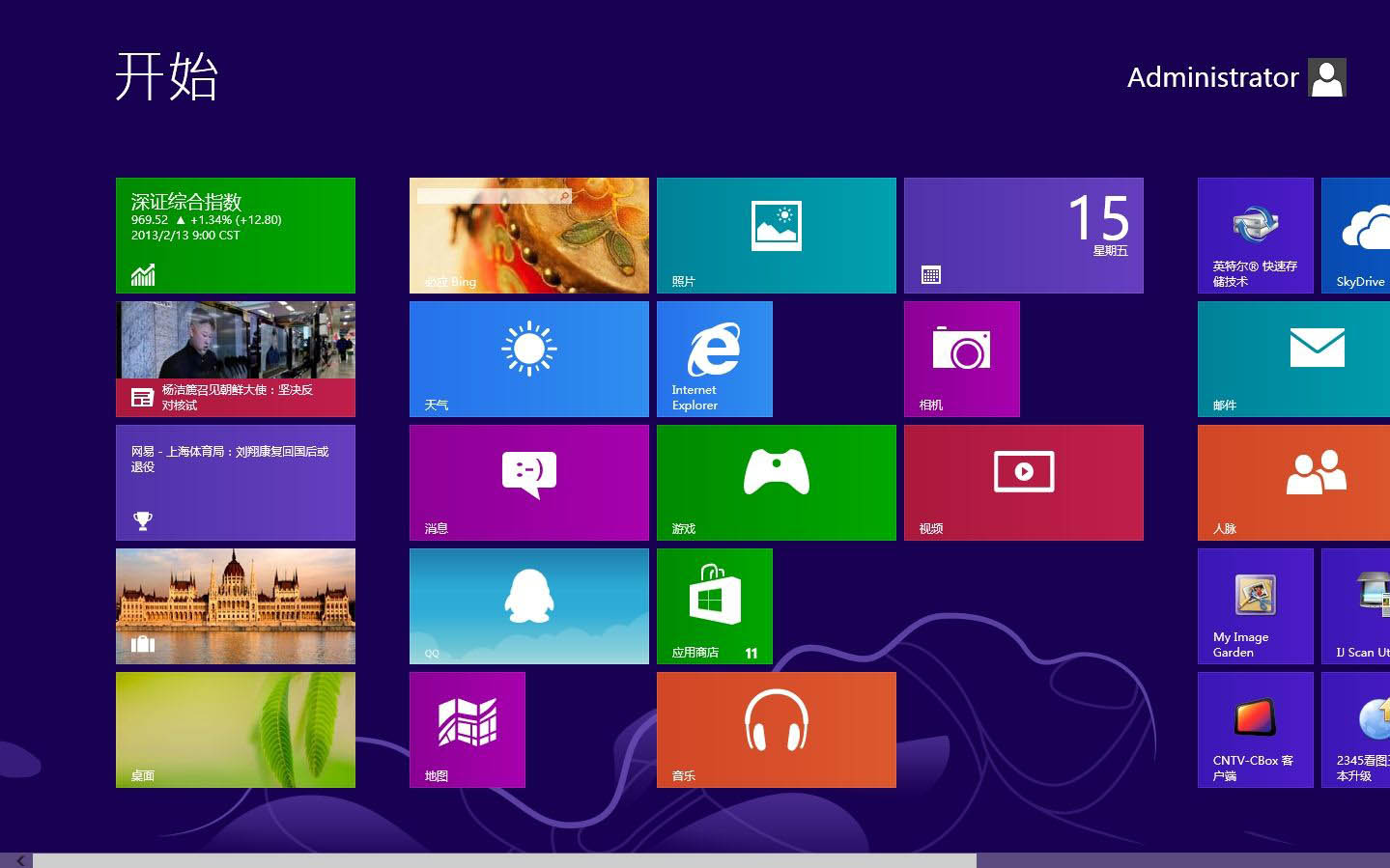
● Symptom description two:
After installing this update, custom URI schemes for application protocol handlers may fail to launch the local intranet on Internet Explorer and corresponding applications for trusted sites.
● Workaround:
This issue is resolved in KB4493436.
What has been updated by KB4502112>>>
What has been updated by KB4499181>>>
kb4499164What to do if the installation fails>>>
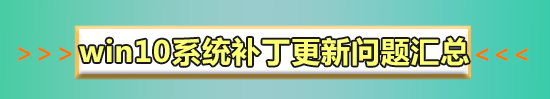
The above is the detailed content of What is updated in KB4493474. For more information, please follow other related articles on the PHP Chinese website!




