 Web Front-end
Web Front-end
 HTML Tutorial
HTML Tutorial
 Common HTML block-level elements: A brief introduction to commonly used block-level elements in HTML
Common HTML block-level elements: A brief introduction to commonly used block-level elements in HTML
Common HTML block-level elements: A brief introduction to commonly used block-level elements in HTML
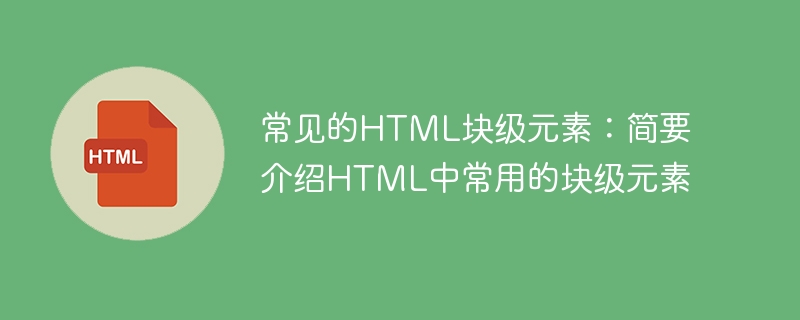
Common HTML block-level elements: A brief introduction to commonly used block-level elements in HTML, specific code examples are needed
HTML (Hypertext Markup Language) is a A markup language for creating the structure and content of web pages. It consists of various tags, of which block-level elements are a common type. Block-level elements refer to elements that occupy an entire line in an HTML document and are displayed in new lines.
There are many common HTML block-level elements. Below we will introduce several commonly used block-level elements and provide corresponding code examples.
- element: used to wrap a group of related elements, usually used for layout and style control.
Code example:
<div> <h1 id="这是一个标题">这是一个标题</h1> <p>这是一个段落</p> <img src="/static/imghw/default1.png" data-src="image.jpg" class="lazy" alt="图片"> </div>
Copy after loginelement: used to represent paragraph text.
Code example:
<p>这是一个段落文本。</p>
Copy after loginto
elements: used to represent titles, where
represents the highest-level title, < ;h6> represents the lowest level heading.
Code example:
<h1>这是一个一级标题</h1> <h2 id="这是一个二级标题">这是一个二级标题</h2>
Copy after login- and
- elements: used to create an unordered list.
Code example:
<ul> <li>列表项1</li> <li>列表项2</li> <li>列表项3</li> </ul>
Copy after login- and
- elements: used to create an ordered list.
Code example:
<ol> <li>列表项1</li> <li>列表项2</li> <li>列表项3</li> </ol>
Copy after login- , and
elements: used to create tables.
Code example:
<table> <tr> <td>单元格1</td> <td>单元格2</td> </tr> <tr> <td>单元格3</td> <td>单元格4</td> </tr> </table>Copy after loginCode example:
<form> <label for="name">姓名:</label> <input type="text" id="name" name="name"> <br> <label for="email">邮箱:</label> <input type="email" id="email" name="email"> <br> <input type="submit" value="提交"> </form>
Copy after loginUsing these block-level elements in HTML can make the web page have better structure and readability. By using these elements appropriately, you can create a variety of beautiful web pages. It is recommended that you make full use of these block-level elements when writing HTML code to improve the maintainability and scalability of the code.
The above is the detailed content of Common HTML block-level elements: A brief introduction to commonly used block-level elements in HTML. For more information, please follow other related articles on the PHP Chinese website!

Hot AI Tools

Undresser.AI Undress
AI-powered app for creating realistic nude photos

AI Clothes Remover
Online AI tool for removing clothes from photos.

Undress AI Tool
Undress images for free

Clothoff.io
AI clothes remover

Video Face Swap
Swap faces in any video effortlessly with our completely free AI face swap tool!

Hot Article

Hot Tools

Notepad++7.3.1
Easy-to-use and free code editor

SublimeText3 Chinese version
Chinese version, very easy to use

Zend Studio 13.0.1
Powerful PHP integrated development environment

Dreamweaver CS6
Visual web development tools

SublimeText3 Mac version
God-level code editing software (SublimeText3)

Hot Topics
 1386
1386
 52
52
 Table Border in HTML
Sep 04, 2024 pm 04:49 PM
Table Border in HTML
Sep 04, 2024 pm 04:49 PM
Guide to Table Border in HTML. Here we discuss multiple ways for defining table-border with examples of the Table Border in HTML.
 HTML margin-left
Sep 04, 2024 pm 04:48 PM
HTML margin-left
Sep 04, 2024 pm 04:48 PM
Guide to HTML margin-left. Here we discuss a brief overview on HTML margin-left and its Examples along with its Code Implementation.
 Nested Table in HTML
Sep 04, 2024 pm 04:49 PM
Nested Table in HTML
Sep 04, 2024 pm 04:49 PM
This is a guide to Nested Table in HTML. Here we discuss how to create a table within the table along with the respective examples.
 HTML Table Layout
Sep 04, 2024 pm 04:54 PM
HTML Table Layout
Sep 04, 2024 pm 04:54 PM
Guide to HTML Table Layout. Here we discuss the Values of HTML Table Layout along with the examples and outputs n detail.
 HTML Input Placeholder
Sep 04, 2024 pm 04:54 PM
HTML Input Placeholder
Sep 04, 2024 pm 04:54 PM
Guide to HTML Input Placeholder. Here we discuss the Examples of HTML Input Placeholder along with the codes and outputs.
 Moving Text in HTML
Sep 04, 2024 pm 04:45 PM
Moving Text in HTML
Sep 04, 2024 pm 04:45 PM
Guide to Moving Text in HTML. Here we discuss an introduction, how marquee tag work with syntax and examples to implement.
 HTML Ordered List
Sep 04, 2024 pm 04:43 PM
HTML Ordered List
Sep 04, 2024 pm 04:43 PM
Guide to the HTML Ordered List. Here we also discuss introduction of HTML Ordered list and types along with their example respectively
 HTML onclick Button
Sep 04, 2024 pm 04:49 PM
HTML onclick Button
Sep 04, 2024 pm 04:49 PM
Guide to HTML onclick Button. Here we discuss their introduction, working, examples and onclick Event in various events respectively.



