Tips for quickly converting Java arrays into Lists
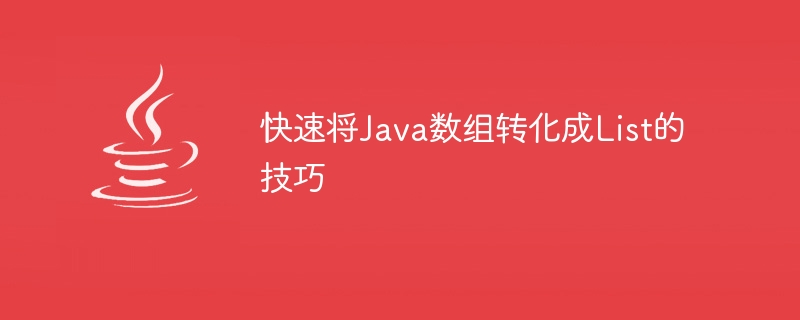
Techniques for quickly converting Java arrays into Lists require specific code examples
In Java programming, we often encounter the need to convert arrays into Lists. Using List can operate elements more flexibly and provides more methods and functions. The following will introduce several techniques for quickly converting Java arrays into Lists, including using the asList() method of the Arrays class, using the ArrayList constructor, and using the Stream stream in Java 8.
Method 1: Use the asList() method of the Arrays class
Using the asList() method of the Arrays class is one of the simplest and most commonly used methods to convert an array into a List. It can quickly convert an array into a fixed-length List. You can directly use the Arrays.asList() method to convert. The code is as follows:
String[] array = {"apple", "banana", "cherry"};
List<String> list = Arrays.asList(array);In this way, the array array can be converted into a length of 3 List, where each element corresponds to an element in the array.
It should be noted that the List returned by the asList() method is a view list, its size is fixed, and operations such as insertion and deletion cannot be performed. If you need to modify the List, you can use the constructor of the ArrayList class for conversion.
Method 2: Use the constructor of ArrayList
Since the constructor of the ArrayList class accepts a Collection type parameter, you can use this feature to convert the array into a List. The following is a sample code:
String[] array = {"apple", "banana", "cherry"};
List<String> list = new ArrayList<>(Arrays.asList(array));This method will create a new ArrayList object, which contains a copy of the array elements. In this way, modification operations can be performed on the List without affecting the original array.
Method 3: Using Stream in Java 8
Java 8 introduces the concept of Stream, which provides a more intuitive and concise way to process collections. It is very convenient to use Stream to convert an array into a List. The following is a sample code:
String[] array = {"apple", "banana", "cherry"};
List<String> list = Stream.of(array).collect(Collectors.toList());This method uses the Stream.of() method to convert the array into a Stream, and then uses the collect() method to collect the stream into a List. The advantage of using Stream is that you can perform more operations on collections, such as filtering, mapping, etc.
It should be noted that the above three methods are all common ways to convert an array into a List. Which method to use depends on the specific needs and environment. In addition, if the elements in the array are of basic data types, they can be packaged into the corresponding packaging class first and then converted.
To sum up, the above are several techniques for quickly converting Java arrays into Lists, and specific code examples are given. These methods can improve programming efficiency and facilitate conversion between arrays and lists in our daily development.
The above is the detailed content of Tips for quickly converting Java arrays into Lists. For more information, please follow other related articles on the PHP Chinese website!

Hot AI Tools

Undresser.AI Undress
AI-powered app for creating realistic nude photos

AI Clothes Remover
Online AI tool for removing clothes from photos.

Undress AI Tool
Undress images for free

Clothoff.io
AI clothes remover

Video Face Swap
Swap faces in any video effortlessly with our completely free AI face swap tool!

Hot Article

Hot Tools

Notepad++7.3.1
Easy-to-use and free code editor

SublimeText3 Chinese version
Chinese version, very easy to use

Zend Studio 13.0.1
Powerful PHP integrated development environment

Dreamweaver CS6
Visual web development tools

SublimeText3 Mac version
God-level code editing software (SublimeText3)

Hot Topics
 1386
1386
 52
52
 Revealing Five Efficient Java Array Deduplication Methods
Dec 23, 2023 pm 02:46 PM
Revealing Five Efficient Java Array Deduplication Methods
Dec 23, 2023 pm 02:46 PM
Five efficient Java array deduplication methods revealed In the Java development process, we often encounter situations where we need to deduplicate arrays. Deduplication is to remove duplicate elements in an array and keep only one. This article will introduce five efficient Java array deduplication methods and provide specific code examples. Method 1: Use HashSet to deduplicate HashSet is an unordered, non-duplicate collection that automatically deduplicates when adding elements. Therefore, we can use the characteristics of HashSet to deduplicate arrays. public
 Understand the differences and comparisons between SpringBoot and SpringMVC
Dec 29, 2023 am 09:20 AM
Understand the differences and comparisons between SpringBoot and SpringMVC
Dec 29, 2023 am 09:20 AM
Compare SpringBoot and SpringMVC and understand their differences. With the continuous development of Java development, the Spring framework has become the first choice for many developers and enterprises. In the Spring ecosystem, SpringBoot and SpringMVC are two very important components. Although they are both based on the Spring framework, there are some differences in functions and usage. This article will focus on comparing SpringBoot and Spring
 What is the difference in the 'My Computer' path in Win11? Quick way to find it!
Mar 29, 2024 pm 12:33 PM
What is the difference in the 'My Computer' path in Win11? Quick way to find it!
Mar 29, 2024 pm 12:33 PM
What is the difference in the "My Computer" path in Win11? Quick way to find it! As the Windows system is constantly updated, the latest Windows 11 system also brings some new changes and functions. One of the common problems is that users cannot find the path to "My Computer" in Win11 system. This was usually a simple operation in previous Windows systems. This article will introduce how the paths of "My Computer" are different in Win11 system, and how to quickly find them. In Windows1
 Common ways to add elements to Java arrays
Feb 21, 2024 am 11:21 AM
Common ways to add elements to Java arrays
Feb 21, 2024 am 11:21 AM
Common ways to add elements to Java arrays, specific code examples are required In Java, an array is a common data structure that can store multiple elements of the same type. In actual development, we often need to add new elements to the array. This article will introduce common methods of adding elements to arrays in Java and provide specific code examples. A simple way to create a new array using a loop is to create a new array, copy the elements of the old array into the new array, and add the new elements. The code example is as follows: //original array i
 WordPress Website Building Guide: Quickly Build a Personal Website
Mar 04, 2024 pm 04:39 PM
WordPress Website Building Guide: Quickly Build a Personal Website
Mar 04, 2024 pm 04:39 PM
WordPress Website Building Guide: Quickly Build a Personal Website With the advent of the digital age, having a personal website has become fashionable and necessary. As the most popular website building tool, WordPress makes it easier and more convenient to build a personal website. This article will provide you with a guide to quickly build a personal website, including specific code examples. I hope it can help friends who want to have their own website. Step 1: Purchase a domain name and hosting. Before starting to build a personal website, you must first purchase your own
 Lifecycle functions in Vue3: Quickly master the lifecycle of Vue3
Jun 18, 2023 am 08:20 AM
Lifecycle functions in Vue3: Quickly master the lifecycle of Vue3
Jun 18, 2023 am 08:20 AM
Vue3 is currently one of the most popular frameworks in the front-end world, and the life cycle function of Vue3 is a very important part of Vue3. Vue3's life cycle function allows us to trigger specific events at specific times, enhancing the high degree of controllability of components. This article will explore and explain in detail the basic concepts of Vue3's life cycle functions, the roles and usage of each life cycle function, and implementation cases, to help readers quickly master Vue3's life cycle functions. 1. Vue3’s life cycle function
 How to quickly cut the screen on win10 computer
Jul 10, 2023 am 08:21 AM
How to quickly cut the screen on win10 computer
Jul 10, 2023 am 08:21 AM
How to cut the computer screen? When using a computer, some friends will use two or even three displays, but when using it, they will encounter the problem of needing to switch screens. So how do you switch screens on a computer? Some friends don’t know how to quickly switch screens on a computer, so this issue will teach you how to quickly switch screens on a win10 computer. How to quickly switch screens on a win10 computer? The specific method is as follows: 1. After connecting the external display, press [Fn] + [F4] or [win] + [P] at the same time to select the external display. 2. The second method is to right-click a blank area of the desktop and select [Screen Resolution]. 3. Then in [Multiple Monitors], you can switch screens. The above is all the information brought by the editor on how to quickly cut the screen on a win10 computer.
 Share tips for quickly commenting code in PyCharm to improve work efficiency
Jan 04, 2024 pm 12:02 PM
Share tips for quickly commenting code in PyCharm to improve work efficiency
Jan 04, 2024 pm 12:02 PM
Improved efficiency! Sharing the method of quickly commenting code in PyCharm In daily software development work, we often need to comment out part of the code for debugging or adjustment. If we manually add comments line by line, this will undoubtedly increase our workload and consume time. As a powerful Python integrated development environment, PyCharm provides the function of quickly annotating code, which greatly improves our development efficiency. This article will share some methods to quickly annotate code in PyCharm and provide specific code examples. one




