
Backup is a very important operation to protect files when we use the system daily. Many friends can prevent file loss through backup. But after updating the win11 system, everyone doesn't know how to restore the backup file. In fact, the method is the same as before. Let's take a look below.
1. First, we find “Settings” in the start menu
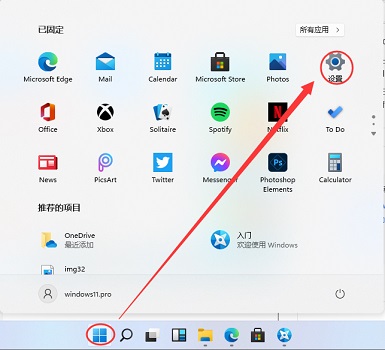
2. Then enter Windows "Update and Security", then find "Backup" in the left sidebar
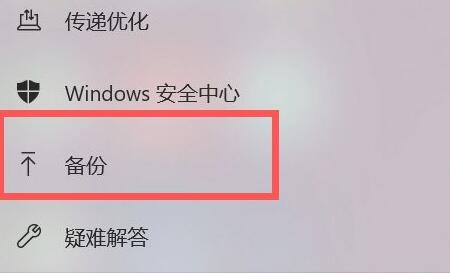
3, then select "More options" on the right and click "From current Backup and restore files".
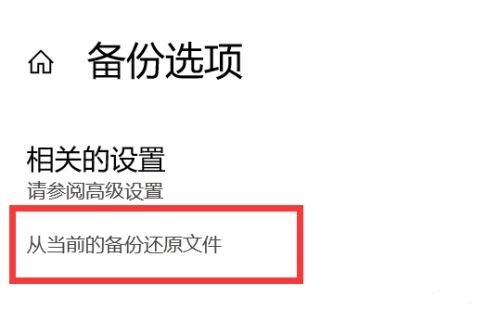
The above is the detailed content of Tutorial on restoring backup files after win11 update. For more information, please follow other related articles on the PHP Chinese website!




