Java Compiler Software Comparison: Which Is Better for Your Project?
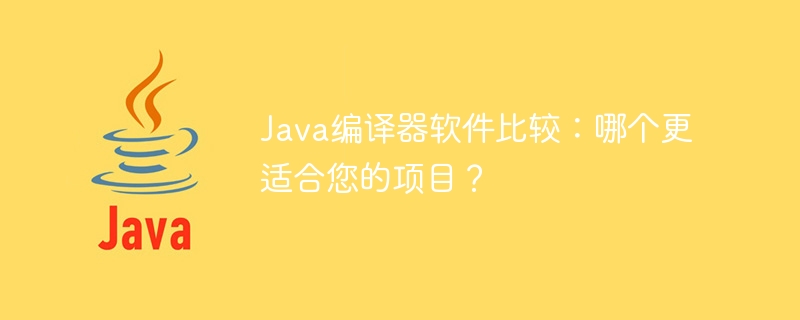
Java compiler is a necessary tool for developing Java applications. Different compilers have different functions and features and are suitable for different types of projects. When choosing a Java compiler, you need to consider the pros and cons of each to determine which one is better suited for your project. This article will compare several common Java compiler software to help you make an informed choice.
- Oracle Java Compiler:
Oracle Java Compiler is the official compiler provided by Oracle and is widely used in Java development. It has good performance and stability, and is tightly integrated with Oracle's Java Development Kit (JDK). In addition, the Oracle Java compiler provides many advanced compilation optimization options that can improve application performance. However, since the Oracle Java compiler is developed by Oracle itself, there may be some specific limitations or problems. - Eclipse compiler:
The Eclipse compiler is the default compiler included in the Eclipse development environment. It's fast, feature-rich, and supports new features and syntax in Java 8 and above. The Eclipse compiler also provides powerful error detection and debugging functions to help developers quickly find and solve problems. However, the Eclipse compiler can be relatively heavy, require high hardware requirements, and can have performance issues when working with large projects. - IntelliJ IDEA compiler:
The IntelliJ IDEA compiler is the default compiler in the integrated development environment (IDE) developed by JetBrains. It offers outstanding performance and flexibility and excels in large-scale projects. The IntelliJ IDEA compiler also provides rich intelligent code prompts and automatic repair functions, which greatly improves developer efficiency. However, IntelliJ IDEA is a commercial software and requires the purchase of a license. - GNU Compiler (GCC):
The GNU Compiler (GCC) is a powerful and flexible open source compiler that can be used to compile a variety of programming languages, including Java. The GCC compiler has broad platform support and rich features to generate highly optimized code. In addition, the GCC compiler integrates seamlessly with other tools and frameworks. However, the GCC compiler may perform slightly less well than other Java-specific compilers, and there may be limitations or differences in some specific features.
To sum up, choosing a Java compiler suitable for your project requires comprehensive consideration of various factors. If you have confidence in Oracle's technology and want the highest levels of performance and stability, choose Oracle Java Compiler. If you use Eclipse or IntelliJ IDEA as your primary development tool and want seamless integration with them, select the corresponding default compiler. If you prefer open source software and flexibility, and don't mind some performance penalty, choose the GCC compiler. No matter which compiler you choose, your decision should be based on your project needs and practical considerations.
The above is the detailed content of Java Compiler Software Comparison: Which Is Better for Your Project?. For more information, please follow other related articles on the PHP Chinese website!

Hot AI Tools

Undresser.AI Undress
AI-powered app for creating realistic nude photos

AI Clothes Remover
Online AI tool for removing clothes from photos.

Undress AI Tool
Undress images for free

Clothoff.io
AI clothes remover

Video Face Swap
Swap faces in any video effortlessly with our completely free AI face swap tool!

Hot Article

Hot Tools

Notepad++7.3.1
Easy-to-use and free code editor

SublimeText3 Chinese version
Chinese version, very easy to use

Zend Studio 13.0.1
Powerful PHP integrated development environment

Dreamweaver CS6
Visual web development tools

SublimeText3 Mac version
God-level code editing software (SublimeText3)

Hot Topics
 1386
1386
 52
52
 javac is not recognized as an internal or external command
Mar 21, 2024 pm 03:47 PM
javac is not recognized as an internal or external command
Mar 21, 2024 pm 03:47 PM
The "javac is not an internal or external command" error indicates that the system does not recognize the javac command. javac is a Java compiler used to compile Java source code into bytecode. This error usually occurs when: * The Java Development Kit (JDK) is not installed. * JDK installation path is not added to environment variables.
 Java emulator recommendations: These five are easy to use and practical!
Feb 22, 2024 pm 08:42 PM
Java emulator recommendations: These five are easy to use and practical!
Feb 22, 2024 pm 08:42 PM
A Java emulator is software that can run Java applications on a computer or device. It can simulate the Java virtual machine and execute Java bytecode, enabling users to run Java programs on different platforms. Java simulators are widely used in software development, learning and testing. This article will introduce five useful and practical Java emulators that can meet the needs of different users and help users develop and run Java programs more efficiently. The first emulator was Eclipse. Ecl
 Which computer should Geographic Information Science majors choose?
Jan 13, 2024 am 08:00 AM
Which computer should Geographic Information Science majors choose?
Jan 13, 2024 am 08:00 AM
Recommended computers suitable for students majoring in geographic information science 1. Recommendation 2. Students majoring in geographic information science need to process large amounts of geographic data and conduct complex geographic information analysis, so they need a computer with strong performance. A computer with high configuration can provide faster processing speed and larger storage space, and can better meet professional needs. 3. It is recommended to choose a computer equipped with a high-performance processor and large-capacity memory, which can improve the efficiency of data processing and analysis. In addition, choosing a computer with larger storage space and a high-resolution display can better display geographic data and results. In addition, considering that students majoring in geographic information science may need to develop and program geographic information system (GIS) software, choose a computer with better graphics processing support.
 Analysis of the difference between vivox100s and x100: Which one is more suitable for you
Mar 19, 2024 am 10:18 AM
Analysis of the difference between vivox100s and x100: Which one is more suitable for you
Mar 19, 2024 am 10:18 AM
Analysis of the difference between vivox100s and vivox100: Which one is more suitable for you? With the continuous development of the smartphone market, more and more mobile phone brands have launched new products with different characteristics. Among them, vivo, as a mobile phone brand that has attracted much attention, recently launched two mobile phones, x100s and x100. These two mobile phones have their own characteristics in terms of appearance design, performance configuration, camera functions, etc. So which one is more suitable for you? Now let us review vivox100s and vivox100
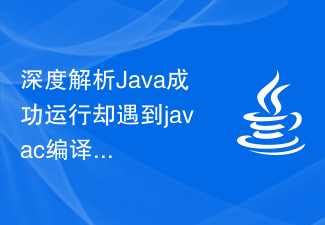 In-depth analysis of the reasons and solutions for Java running successfully but encountering javac compilation failure
Mar 29, 2024 am 10:21 AM
In-depth analysis of the reasons and solutions for Java running successfully but encountering javac compilation failure
Mar 29, 2024 am 10:21 AM
Java is a widely used programming language that is used to develop various types of applications, including desktop, mobile and enterprise applications. In the Java development process, we usually use the Java compiler (javac) to compile the source code into Java bytecode, and then execute these bytecodes through the Java Virtual Machine (JVM). However, sometimes we encounter the problem of javac compilation failure during the successful running of a Java program, which may cause the program to fail to run normally. This article
 Comparative analysis of Windows 10 and Windows 11: Which one is more suitable for you?
Mar 27, 2024 pm 08:54 PM
Comparative analysis of Windows 10 and Windows 11: Which one is more suitable for you?
Mar 27, 2024 pm 08:54 PM
Comparative analysis of Windows 10 and Windows 11: Which one is more suitable for you? With the continuous development of technology, operating systems, as the core software of computers, are also constantly updated and upgraded. Microsoft has been continuously improving their Windows operating system. From WindowsXP, Windows7 to the current Windows10, each upgrade brings new functions and experiences. The latest launch of Windows 11 has also attracted widespread attention and discussion. When choosing an operating system
 Can pycharm run java code?
Apr 25, 2024 am 02:15 AM
Can pycharm run java code?
Apr 25, 2024 am 02:15 AM
Can PyCharm run Java code? Can. PyCharm supports multiple programming languages, including Java, so developers can use PyCharm to create, edit, run and debug Java code.
 Revealing the secrets of maven packaging plug-ins: in-depth analysis of the list of commonly used plug-ins
Feb 24, 2024 pm 03:39 PM
Revealing the secrets of maven packaging plug-ins: in-depth analysis of the list of commonly used plug-ins
Feb 24, 2024 pm 03:39 PM
Comprehensive analysis of Maven packaging plug-ins: Revealing the list of commonly used plug-ins. As an indispensable part of the Java project construction tool, Maven plays a vital role in the project management and construction process. Among them, the packaging plug-in, as a key component in the Maven build process, is responsible for compiling and packaging source code into executable programs or libraries, which is of great significance to the deployment and delivery of projects. This article will comprehensively analyze the commonly used packaging plug-ins in Maven, including their functions, configurations, code examples, etc., to help readers




