
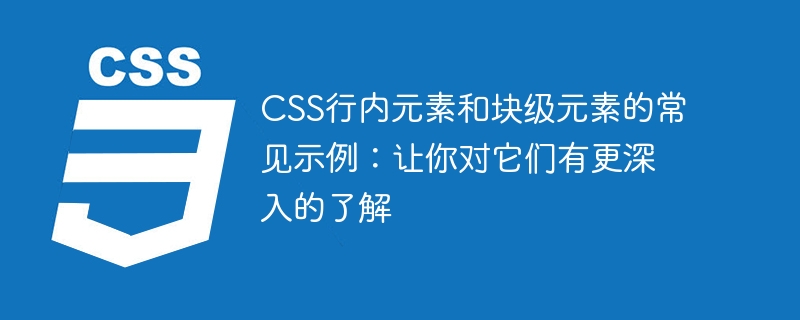
Common examples of CSS inline and block-level elements: To give you a deeper understanding of them, specific code examples are needed
Introduction:
In CSS , inline elements and block-level elements are the two element types we often encounter. For web page layout and style design, it is very important to understand the difference and usage of inline elements and block-level elements. This article will introduce inline elements and block-level elements in CSS with specific code examples to help readers understand their characteristics and usage more deeply.
1. Inline elements
Inline elements refer to elements that do not occupy a single line. They are arranged horizontally within a line and their width is dynamically adjusted according to the size of the content.
Sample code:
<span>这是一段文本</span>
Sample code:
<a href="https://www.example.com">点击跳转</a>
Sample code:
<p>这是一段<span>需要强调的文本</span></p>
2. Block-level elements
Block-level elements (block elements) refer to elements that will occupy one line. They will automatically wrap and default to one line. width display.
Sample code:
<div>这是一个块级元素</div>
Sample code:
<p>这是一个段落的文本</p> <p>这是另一个段落的文本</p>
Sample code:
<h1>这是一个标题</h1> <h2>这是另一个标题</h2>
3. The difference between inline elements and block-level elements
Summary:
Inline elements and block-level elements in CSS are commonly used element types in web page layout and style design. Inline elements are primarily used to wrap text or other inline elements, while block-level elements are used to create layout blocks or paragraphs. Understanding the characteristics and usage of inline elements and block-level elements is very important for web page layout and style design. Through the code examples in this article, we hope to help readers gain a deeper understanding of the usage of inline elements and block-level elements.
The above is the detailed content of Common examples of CSS inline and block-level elements: giving you a deeper understanding of them. For more information, please follow other related articles on the PHP Chinese website!