 Java
Java
 javaTutorial
javaTutorial
 Where is the execution environment and running location of Java code? Understand the running environment of Java code
Where is the execution environment and running location of Java code? Understand the running environment of Java code
Where is the execution environment and running location of Java code? Understand the running environment of Java code
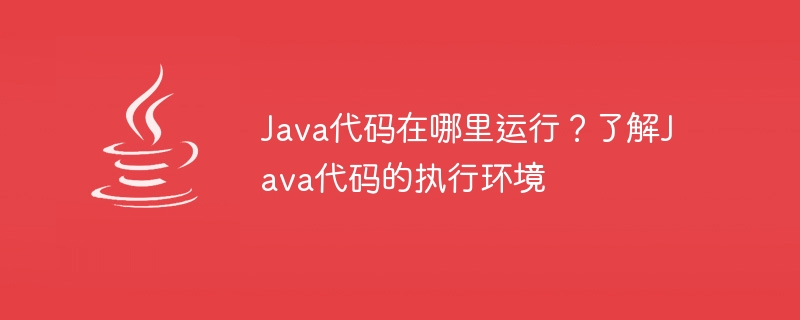
Where does the Java code run? To understand the execution environment of Java code, you need specific code examples
Java is a widely used programming language that is widely used to develop various applications and functions. So, where does the Java code run? To understand the execution environment of Java code, we need specific code examples to illustrate.
The main environment in which Java code runs is the Java Virtual Machine (JVM). JVM is the core component of Java and is responsible for compiling Java source code into bytecode and executing these bytecodes on different computer platforms. JVM is the core of the Java platform, providing an execution environment and memory management mechanism independent of the operating system.
Below, let’s look at a simple Java code example to illustrate how Java code runs on the JVM:
public class HelloWorld {
public static void main(String[] args) {
System.out.println("Hello World!");
}
}In this example, we define a object named HelloWorld class and defines a static main method in it. The main method is the entry point of the Java program. When the program is running, the JVM will automatically call this method.
In the main method, we use the System.out.println() method to print out the sentence "Hello World!". This method is the standard output method provided by Java and is used to output strings to the console.
To run the above Java code, we need to first save the code as a .java file, such as HelloWorld.java. Then, use the Java compiler (javac) on the command line to compile this file and generate a bytecode file (.class file):
javac HelloWorld.java
Next, we can use the Java virtual machine (java command) to Run this bytecode file:
java HelloWorld
After executing the above command, we can see the output result on the console: "Hello World!". This shows that our Java code is successfully running on the JVM.
In addition to the JVM, Java code can also run in other environments. For example, Java can run in the browser, thanks to the Applet technology provided by Java. Applet is a small Java program that runs in a web browser and can be used to enhance the interactivity and functionality of web pages.
In addition, Java can also run on mobile devices, such as the Android platform. The Android platform uses a Java-based development environment. Developers can use the Java language to write Android applications and run these applications on Android devices.
To sum up, Java code mainly runs on the Java Virtual Machine (JVM). Understanding the execution environment of Java code can help us better understand the running mechanism of Java programs and perform Java programming more efficiently. At the same time, we can also use Java to run in other environments, such as browsers and mobile devices, to achieve more functions.
The above is the detailed content of Where is the execution environment and running location of Java code? Understand the running environment of Java code. For more information, please follow other related articles on the PHP Chinese website!

Hot AI Tools

Undresser.AI Undress
AI-powered app for creating realistic nude photos

AI Clothes Remover
Online AI tool for removing clothes from photos.

Undress AI Tool
Undress images for free

Clothoff.io
AI clothes remover

Video Face Swap
Swap faces in any video effortlessly with our completely free AI face swap tool!

Hot Article

Hot Tools

Notepad++7.3.1
Easy-to-use and free code editor

SublimeText3 Chinese version
Chinese version, very easy to use

Zend Studio 13.0.1
Powerful PHP integrated development environment

Dreamweaver CS6
Visual web development tools

SublimeText3 Mac version
God-level code editing software (SublimeText3)

Hot Topics
 1386
1386
 52
52
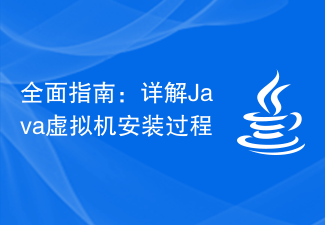 Comprehensive Guide: Detailed Java Virtual Machine Installation Process
Jan 24, 2024 am 09:02 AM
Comprehensive Guide: Detailed Java Virtual Machine Installation Process
Jan 24, 2024 am 09:02 AM
Essentials for Java development: Detailed explanation of Java virtual machine installation steps, specific code examples required. With the development of computer science and technology, the Java language has become one of the most widely used programming languages. It has the advantages of cross-platform and object-oriented, and has gradually become the preferred language for developers. Before using Java for development, you first need to install the Java Virtual Machine (JavaVirtualMachine, JVM). This article will explain in detail the installation steps of the Java virtual machine and provide specific code examples.
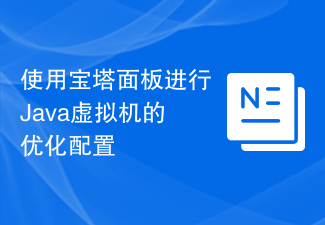 Use the Pagoda Panel to optimize the configuration of the Java virtual machine
Jun 21, 2023 pm 02:52 PM
Use the Pagoda Panel to optimize the configuration of the Java virtual machine
Jun 21, 2023 pm 02:52 PM
With the continuous development of the Internet, more and more applications and businesses require the use of programs developed in the Java language. For the running of Java programs, the performance of the Java Virtual Machine (JVM) is very important. Therefore, optimizing configuration is an important means to improve the performance of Java applications. Pagoda panel is a commonly used server control panel that can help users manage servers more conveniently. This article will introduce how to use the Pagoda panel to optimize the configuration of the Java virtual machine. Step one: Install Java virtual machine
 What are the php operating environments?
Jul 12, 2023 pm 01:47 PM
What are the php operating environments?
Jul 12, 2023 pm 01:47 PM
The PHP operating environment includes: 1. Web server; 2. PHP interpreter; 3. PHP extension module; 4. Database; 5. Development tools and integrated development environment (IDE); 6. Resource manager and dependency manager; 7. debugger.
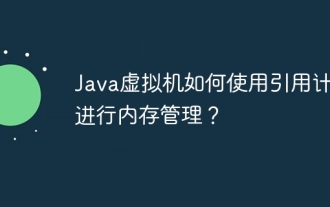 How does the Java virtual machine use reference counting for memory management?
Apr 13, 2024 am 11:42 AM
How does the Java virtual machine use reference counting for memory management?
Apr 13, 2024 am 11:42 AM
The Java virtual machine uses reference counting to manage memory usage. When the reference count of an object reaches 0, the JVM will perform garbage collection. The reference counting mechanism includes: each object has a counter that stores the number of references pointing to the object. When the object is created, the reference counter is set to 1. When an object is referenced, the reference counter is incremented. When the reference ends, the reference counter is decremented.
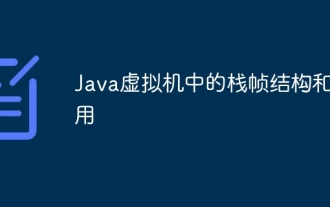 Stack frame structure and function in Java virtual machine
Apr 14, 2024 am 08:03 AM
Stack frame structure and function in Java virtual machine
Apr 14, 2024 am 08:03 AM
The stack frame is the basic data structure for executing methods in the Java Virtual Machine (JVM), and includes the following parts: Local variable table: stores the local variables of the method. Operand stack: stores operands and intermediate results. Frame data: Contains return address and current program counter. The functions of the stack frame include: storing local variables. Perform operand operations. Handle method calls. Assist with exception handling. Assisted garbage collection.
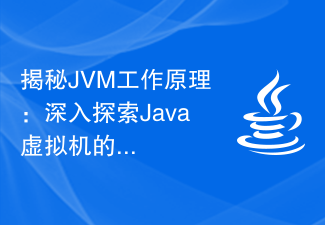 Demystifying the working principle of JVM: In-depth exploration of the principles of Java virtual machine
Feb 18, 2024 pm 12:28 PM
Demystifying the working principle of JVM: In-depth exploration of the principles of Java virtual machine
Feb 18, 2024 pm 12:28 PM
Detailed explanation of JVM principles: In-depth exploration of the working principle of the Java virtual machine requires specific code examples 1. Introduction With the rapid development and widespread application of the Java programming language, the Java Virtual Machine (JavaVirtualMachine, referred to as JVM) has also become indispensable in software development. a part of. As the running environment for Java programs, JVM can provide cross-platform features, allowing Java programs to run on different operating systems. In this article, we will delve into how the JVM works
 Servlet Container Revealed: A Deeper Understanding of the Servlet Runtime Environment
Feb 19, 2024 pm 01:00 PM
Servlet Container Revealed: A Deeper Understanding of the Servlet Runtime Environment
Feb 19, 2024 pm 01:00 PM
The Servlet container is an application that provides the Servlet running environment. It is responsible for managing the life cycle of the Servlet and providing necessary WEB services, such as security, transactions, etc. There are many types of Servlet containers, the most common of which are Tomcat and Jetty. The main functions of the Servlet container are life cycle management: The Servlet container is responsible for managing the life cycle of the Servlet, including startup, initialization, service and destruction. Web services: The Servlet container provides web services, such as security, transactions, etc. Resource management: Servlet container manages resources, such as Servlet, jsP, html pages, etc. Class loading: The Servlet container is responsible for adding
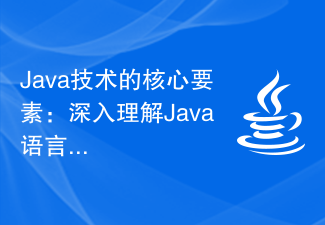 Core elements of Java technology: in-depth understanding of the Java language, Java virtual machine, and Java SE libraries
Dec 26, 2023 am 10:28 AM
Core elements of Java technology: in-depth understanding of the Java language, Java virtual machine, and Java SE libraries
Dec 26, 2023 am 10:28 AM
Java core technology stack: In-depth understanding of the Java language, Java virtual machine, and JavaSE library. With the continuous development of computer science and technology, the Java language has become one of the most popular programming languages in the world. As a cross-platform high-level programming language, Java is widely used in various fields, especially in enterprise-level application development and cloud computing. To become an excellent Java developer, you must be proficient in the Java core technology stack, namely Java language, Java virtual machine and Java



