Master the main block-level elements in HTML
html
block-level elements
main
<p> <p>HTML block-level elements: To understand the main block-level elements in HTML, specific code examples are required
<p>HTML (HyperText Markup Language) is a markup language used to build web pages , which is composed of various elements, among which block-level elements play an important role in web page layout. This article will focus on the main block-level elements in HTML and provide specific code examples so that readers can have a deeper understanding of their usage and features. The
<p>HTML block-level elements: To understand the main block-level elements in HTML, specific code examples are required
<p>HTML (HyperText Markup Language) is a markup language used to build web pages , which is composed of various elements, among which block-level elements play an important role in web page layout. This article will focus on the main block-level elements in HTML and provide specific code examples so that readers can have a deeper understanding of their usage and features. The
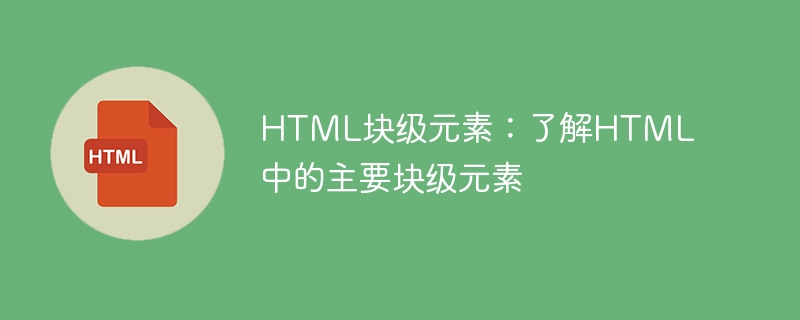 <p>HTML block-level elements: To understand the main block-level elements in HTML, specific code examples are required
<p>HTML (HyperText Markup Language) is a markup language used to build web pages , which is composed of various elements, among which block-level elements play an important role in web page layout. This article will focus on the main block-level elements in HTML and provide specific code examples so that readers can have a deeper understanding of their usage and features. The
<p>HTML block-level elements: To understand the main block-level elements in HTML, specific code examples are required
<p>HTML (HyperText Markup Language) is a markup language used to build web pages , which is composed of various elements, among which block-level elements play an important role in web page layout. This article will focus on the main block-level elements in HTML and provide specific code examples so that readers can have a deeper understanding of their usage and features. The
<div> element <p><code><div> element is one of the most commonly used block-level elements in HTML. One, it is usually used to organize the page structure or put multiple elements together for styling. Here is a basic example of a <code><div> element: <div class="code" style="position:relative; padding:0px; margin:0px;"><pre class='brush:php;toolbar:false;'><div> <p>这是一个段落。</p> <img src="/static/imghw/default1.png" data-src="image.jpg" class="lazy" alt="图片"> </div></pre><div class="contentsignin">Copy after login</div></div><p>In the example above, the <code><div>element wraps a paragraph and an image , you can style the<div>element through CSS, such as adding borders, background colors, etc.<p>Element
<p>element is used to represent paragraphs and is common in HTML One of the block-level elements. The following is an example of a<p>element:<p><p>这是一个段落。</p>
Copy after login<p>The element usually contains text content and can be used to present articles, paragraphs, etc. content.- ##
to<h6>Elements
<h6>are used to represent titles, where<h1>represents the highest-level title, and<h6>represents the lowest-level title. Here's an example:<div class="code" style="position:relative; padding:0px; margin:0px;"><pre class='brush:php;toolbar:false;'><h1>这是一个一级标题</h1></pre><div class="contentsignin">Copy after login</div></div>These heading elements are often used to organize document structure, and will appear in different font sizes and styles in the default style. <p>##elementselements inside to represent list items. Here is an example:<ul> <li>列表项1</li> <li>列表项2</li> </ul>
Copy after login<ol> <li>列表项1</li> <li>列表项2</li> </ol>
Copy after loginThese list elements are often used in web pages to display content such as navigation, menus, or item lists.<p><table>- Element
<p> (table rows), <th>(header cells), and<td>(table data cells). The following is a simple table example:<div class="code" style="position:relative; padding:0px; margin:0px;"><pre class='brush:php;toolbar:false;'><table> <tr> <th>姓名</th> <th>年龄</th> </tr> <tr> <td>张三</td> <td>25</td> </tr> </table></pre><div class="contentsignin">Copy after login</div></div><table>The element is usually used to present the tabular structure of data, such as displaying statistics, rankings, etc. <p>
- and
are used to represent unordered lists and ordered lists respectively. They usually contain multiple


