Get an in-depth understanding of 7 commonly used Java design patterns
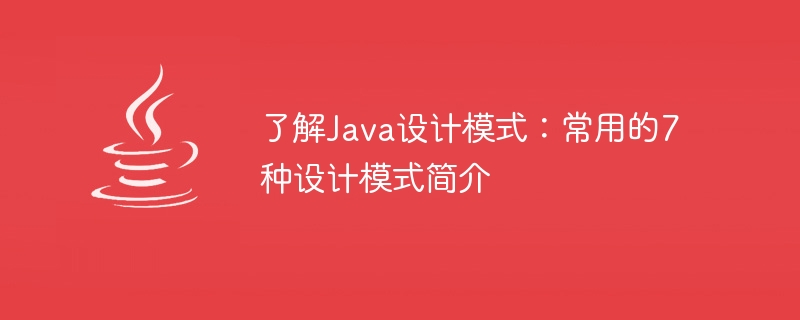
Understand Java design patterns: Introduction to 7 commonly used design patterns, specific code examples are required
Java design patterns are a universal solution to software design problems. It provides a widely accepted set of design ideas and codes of conduct. Design patterns help us better organize and plan the code structure, making the code more maintainable, readable and scalable. In this article, we will introduce 7 commonly used design patterns in Java and provide corresponding code examples.
- Singleton Pattern:
The singleton pattern ensures that a class has only one instance and provides a global access point. This is useful in scenarios where resources need to be shared or the number of objects is limited. The following is a code example of the singleton pattern:
public class Singleton {
private static Singleton instance;
private Singleton() {
// 私有构造函数,防止外部实例化
}
public static Singleton getInstance() {
if (instance == null) {
synchronized (Singleton.class) {
if (instance == null) {
instance = new Singleton();
}
}
}
return instance;
}
}- Factory Pattern:
The factory pattern creates objects through a factory class and encapsulates the object creation process. This can hide the specific implementation details of the object, making the client code more concise and extensible. The following is a code example of factory pattern:
public interface Shape {
void draw();
}
public class Circle implements Shape {
@Override
public void draw() {
System.out.println("Circle::draw()");
}
}
public class Rectangle implements Shape {
@Override
public void draw() {
System.out.println("Rectangle::draw()");
}
}
public class ShapeFactory {
public Shape getShape(String shapeType) {
if (shapeType == null) {
return null;
}
if (shapeType.equalsIgnoreCase("CIRCLE")) {
return new Circle();
} else if (shapeType.equalsIgnoreCase("RECTANGLE")) {
return new Rectangle();
}
return null;
}
}- Observer Pattern:
The Observer Pattern defines a one-to-many dependency relationship. When an object When its state changes, other objects that depend on it will automatically update. This is useful in event-driven, publish-subscribe, and GUI development. The following is a code example of the observer pattern:
import java.util.ArrayList;
import java.util.List;
public class Subject {
private List<Observer> observers = new ArrayList<>();
private int state;
public int getState() {
return state;
}
public void setState(int state) {
this.state = state;
notifyAllObservers();
}
public void attach(Observer observer) {
observers.add(observer);
}
public void notifyAllObservers() {
for (Observer observer : observers) {
observer.update();
}
}
}
public abstract class Observer {
protected Subject subject;
public abstract void update();
}
public class BinaryObserver extends Observer {
public BinaryObserver(Subject subject) {
this.subject = subject;
this.subject.attach(this);
}
public void update() {
System.out.println("Binary String: " + Integer.toBinaryString(subject.getState()));
}
}
public class OctalObserver extends Observer {
public OctalObserver(Subject subject) {
this.subject = subject;
this.subject.attach(this);
}
public void update() {
System.out.println("Octal String: " + Integer.toOctalString(subject.getState()));
}
}
public class HexObserver extends Observer {
public HexObserver(Subject subject) {
this.subject = subject;
this.subject.attach(this);
}
public void update() {
System.out.println("Hex String: " + Integer.toHexString(subject.getState()));
}
}
public class ObserverPatternDemo {
public static void main(String[] args) {
Subject subject = new Subject();
new BinaryObserver(subject);
new OctalObserver(subject);
new HexObserver(subject);
System.out.println("First state change: 15");
subject.setState(15);
System.out.println("Second state change: 10");
subject.setState(10);
}
}- Builder Pattern (Builder Pattern):
The builder pattern makes the same construction process by separating the object's construction process. Can be used to create different representations. This improves code flexibility and readability, and avoids the problem of too many build parameters. The following is a code example of the builder pattern:
public class Computer {
private String cpu;
private String memory;
private String disk;
// 省略其他属性和方法
}
public interface ComputerBuilder {
ComputerBuilder setCpu(String cpu);
ComputerBuilder setMemory(String memory);
ComputerBuilder setDisk(String disk);
Computer build();
}
public class BasicComputerBuilder implements ComputerBuilder {
private Computer computer;
public BasicComputerBuilder() {
computer = new Computer();
}
public ComputerBuilder setCpu(String cpu) {
computer.setCpu(cpu);
return this;
}
public ComputerBuilder setMemory(String memory) {
computer.setMemory(memory);
return this;
}
public ComputerBuilder setDisk(String disk) {
computer.setDisk(disk);
return this;
}
public Computer build() {
return computer;
}
}
public class Director {
private ComputerBuilder computerBuilder;
public Director(ComputerBuilder computerBuilder) {
this.computerBuilder = computerBuilder;
}
public Computer construct() {
return computerBuilder
.setCpu("i5")
.setMemory("8GB")
.setDisk("1TB")
.build();
}
}
public class BuilderPatternDemo {
public static void main(String[] args) {
ComputerBuilder computerBuilder = new BasicComputerBuilder();
Director director = new Director(computerBuilder);
Computer computer = director.construct();
System.out.println(computer.toString());
}
}- Prototype Pattern:
The prototype pattern creates new objects by copying existing objects, rather than recreating them. This can improve the efficiency of object creation, especially when the initialization process of the object is complex. The following is a code example of the prototype pattern:
public abstract class Shape implements Cloneable {
private String id;
protected String type;
abstract void draw();
public String getId() {
return id;
}
public void setId(String id) {
this.id = id;
}
public Object clone() {
Object clone = null;
try {
clone = super.clone();
} catch (CloneNotSupportedException e) {
e.printStackTrace();
}
return clone;
}
}
public class Circle extends Shape {
public Circle() {
type = "Circle";
}
public void draw() {
System.out.println("Inside Circle::draw() method.");
}
}
public class Rectangle extends Shape {
public Rectangle() {
type = "Rectangle";
}
public void draw() {
System.out.println("Inside Rectangle::draw() method.");
}
}
public class ShapeCache {
private static Map<String, Shape> shapeMap = new HashMap<>();
public static Shape getShape(String shapeId) {
Shape cachedShape = shapeMap.get(shapeId);
return (Shape) cachedShape.clone();
}
public static void loadCache() {
Circle circle = new Circle();
circle.setId("1");
shapeMap.put(circle.getId(), circle);
Rectangle rectangle = new Rectangle();
rectangle.setId("2");
shapeMap.put(rectangle.getId(), rectangle);
}
}
public class PrototypePatternDemo {
public static void main(String[] args) {
ShapeCache.loadCache();
Shape clonedShape1 = ShapeCache.getShape("1");
System.out.println("Shape: " + clonedShape1.getType());
Shape clonedShape2 = ShapeCache.getShape("2");
System.out.println("Shape: " + clonedShape2.getType());
}
}- Adapter Pattern (Adapter Pattern):
The adapter pattern converts the interface of a class into another interface expected by the client. This provides the ability for incompatible interfaces to work together without changing existing code. The following is a code example of the adapter pattern:
public interface MediaPlayer {
void play(String audioType, String fileName);
}
public interface AdvancedMediaPlayer {
void playVlc(String fileName);
void playMp4(String fileName);
}
public class VlcPlayer implements AdvancedMediaPlayer {
public void playVlc(String fileName) {
System.out.println("Playing vlc file. Name: " + fileName);
}
public void playMp4(String fileName) {
// 空实现
}
}
public class Mp4Player implements AdvancedMediaPlayer {
public void playVlc(String fileName) {
// 空实现
}
public void playMp4(String fileName) {
System.out.println("Playing mp4 file. Name: " + fileName);
}
}
public class MediaAdapter implements MediaPlayer {
AdvancedMediaPlayer advancedMediaPlayer;
public MediaAdapter(String audioType) {
if (audioType.equalsIgnoreCase("vlc")) {
advancedMediaPlayer = new VlcPlayer();
} else if (audioType.equalsIgnoreCase("mp4")) {
advancedMediaPlayer = new Mp4Player();
}
}
public void play(String audioType, String fileName) {
if (audioType.equalsIgnoreCase("vlc")) {
advancedMediaPlayer.playVlc(fileName);
} else if (audioType.equalsIgnoreCase("mp4")) {
advancedMediaPlayer.playMp4(fileName);
}
}
}
public class AudioPlayer implements MediaPlayer {
MediaAdapter mediaAdapter;
public void play(String audioType, String fileName) {
if (audioType.equalsIgnoreCase("mp3")) {
System.out.println("Playing mp3 file. Name: " + fileName);
} else if (audioType.equalsIgnoreCase("vlc") || audioType.equalsIgnoreCase("mp4")) {
mediaAdapter = new MediaAdapter(audioType);
mediaAdapter.play(audioType, fileName);
} else {
System.out.println("Invalid media. " + audioType + " format not supported");
}
}
}
public class AdapterPatternDemo {
public static void main(String[] args) {
AudioPlayer audioPlayer = new AudioPlayer();
audioPlayer.play("mp3", "beyond_the_horizon.mp3");
audioPlayer.play("mp4", "alone.mp4");
audioPlayer.play("vlc", "far_far_away.vlc");
audioPlayer.play("avi", "mind_me.avi");
}
}- Strategy Pattern:
The strategy pattern defines a series of algorithms and encapsulates each algorithm so that They are interchangeable. This makes it easy to switch algorithms or extend new algorithms without affecting other parts of the code. The following is a code example of the strategy pattern:
public interface Strategy {
int doOperation(int num1, int num2);
}
public class OperationAdd implements Strategy {
public int doOperation(int num1, int num2) {
return num1 + num2;
}
}
public class OperationSubtract implements Strategy {
public int doOperation(int num1, int num2) {
return num1 - num2;
}
}
public class OperationMultiply implements Strategy {
public int doOperation(int num1, int num2) {
return num1 * num2;
}
}
public class Context {
private Strategy strategy;
public Context(Strategy strategy) {
this.strategy = strategy;
}
public int executeStrategy(int num1, int num2) {
return strategy.doOperation(num1, num2);
}
}
public class StrategyPatternDemo {
public static void main(String[] args) {
Context context = new Context(new OperationAdd());
System.out.println("10 + 5 = " + context.executeStrategy(10, 5));
context = new Context(new OperationSubtract());
System.out.println("10 - 5 = " + context.executeStrategy(10, 5));
context = new Context(new OperationMultiply());
System.out.println("10 * 5 = " + context.executeStrategy(10, 5));
}
}Through the above example code, we have a brief introduction to the 7 design patterns commonly used in Java. Each design pattern has different scenarios and applications, and they can come into play in different projects. I hope this article can help you understand and apply design patterns, and improve your code quality and development efficiency.
The above is the detailed content of Get an in-depth understanding of 7 commonly used Java design patterns. For more information, please follow other related articles on the PHP Chinese website!

Hot AI Tools

Undresser.AI Undress
AI-powered app for creating realistic nude photos

AI Clothes Remover
Online AI tool for removing clothes from photos.

Undress AI Tool
Undress images for free

Clothoff.io
AI clothes remover

AI Hentai Generator
Generate AI Hentai for free.

Hot Article

Hot Tools

Notepad++7.3.1
Easy-to-use and free code editor

SublimeText3 Chinese version
Chinese version, very easy to use

Zend Studio 13.0.1
Powerful PHP integrated development environment

Dreamweaver CS6
Visual web development tools

SublimeText3 Mac version
God-level code editing software (SublimeText3)

Hot Topics
 1377
1377
 52
52
 Perfect Number in Java
Aug 30, 2024 pm 04:28 PM
Perfect Number in Java
Aug 30, 2024 pm 04:28 PM
Guide to Perfect Number in Java. Here we discuss the Definition, How to check Perfect number in Java?, examples with code implementation.
 Random Number Generator in Java
Aug 30, 2024 pm 04:27 PM
Random Number Generator in Java
Aug 30, 2024 pm 04:27 PM
Guide to Random Number Generator in Java. Here we discuss Functions in Java with examples and two different Generators with ther examples.
 Weka in Java
Aug 30, 2024 pm 04:28 PM
Weka in Java
Aug 30, 2024 pm 04:28 PM
Guide to Weka in Java. Here we discuss the Introduction, how to use weka java, the type of platform, and advantages with examples.
 Smith Number in Java
Aug 30, 2024 pm 04:28 PM
Smith Number in Java
Aug 30, 2024 pm 04:28 PM
Guide to Smith Number in Java. Here we discuss the Definition, How to check smith number in Java? example with code implementation.
 Java Spring Interview Questions
Aug 30, 2024 pm 04:29 PM
Java Spring Interview Questions
Aug 30, 2024 pm 04:29 PM
In this article, we have kept the most asked Java Spring Interview Questions with their detailed answers. So that you can crack the interview.
 Break or return from Java 8 stream forEach?
Feb 07, 2025 pm 12:09 PM
Break or return from Java 8 stream forEach?
Feb 07, 2025 pm 12:09 PM
Java 8 introduces the Stream API, providing a powerful and expressive way to process data collections. However, a common question when using Stream is: How to break or return from a forEach operation? Traditional loops allow for early interruption or return, but Stream's forEach method does not directly support this method. This article will explain the reasons and explore alternative methods for implementing premature termination in Stream processing systems. Further reading: Java Stream API improvements Understand Stream forEach The forEach method is a terminal operation that performs one operation on each element in the Stream. Its design intention is
 TimeStamp to Date in Java
Aug 30, 2024 pm 04:28 PM
TimeStamp to Date in Java
Aug 30, 2024 pm 04:28 PM
Guide to TimeStamp to Date in Java. Here we also discuss the introduction and how to convert timestamp to date in java along with examples.
 Create the Future: Java Programming for Absolute Beginners
Oct 13, 2024 pm 01:32 PM
Create the Future: Java Programming for Absolute Beginners
Oct 13, 2024 pm 01:32 PM
Java is a popular programming language that can be learned by both beginners and experienced developers. This tutorial starts with basic concepts and progresses through advanced topics. After installing the Java Development Kit, you can practice programming by creating a simple "Hello, World!" program. After you understand the code, use the command prompt to compile and run the program, and "Hello, World!" will be output on the console. Learning Java starts your programming journey, and as your mastery deepens, you can create more complex applications.




