
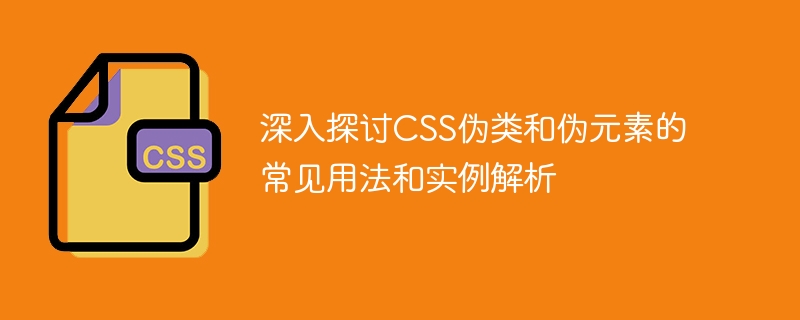
Deeply explore the common usage and example analysis of CSS pseudo-classes and pseudo-elements
In front-end development, CSS is one of our commonly used style design languages. In addition to basic selectors and attributes, CSS also provides some special selectors called pseudo-classes and pseudo-elements. This article will delve into the common usage and example analysis of CSS pseudo-classes and pseudo-elements, and attach specific code examples.
1. Common usage and example analysis of pseudo-classes
:hover pseudo-class is used for mouse hover effect. Sets the style on mouseover on the element. For example, we can create a simple button dynamic effect. The code example is as follows:
<style>
.btn {
padding: 10px 20px;
background-color: #ccc;
color: #fff;
}
.btn:hover {
background-color: #f00;
}
</style>
<button class="btn">悬停按钮</button>In this example, the background color of the button will turn red on hover.
:active pseudo-class is used to set styles when the element is activated (clicked). For example, we can create a simple button click effect. The code example is as follows:
<style>
.btn {
padding: 10px 20px;
background-color: #ccc;
color: #fff;
}
.btn:active {
background-color: #f00;
}
</style>
<button class="btn">点击按钮</button>In this example, the background color of the button will turn red when clicked.
:nth-child pseudo-class is used to select a child element at a specific position under the parent element. For example, we can set different background colors for odd and even rows in the list. The code example is as follows:
<style>
li:nth-child(odd) {
background-color: #ccc;
}
li:nth-child(even) {
background-color: #f00;
}
</style>
<ul>
<li>列表项1</li>
<li>列表项2</li>
<li>列表项3</li>
<li>列表项4</li>
</ul>In this example, the background color of the odd-numbered rows in the list is gray, and the background color of the even-numbered rows is red.
2. Common usage and example analysis of pseudo-elements
::before pseudo-element is used in a certain element Insert an element in front of the content and set styles for it. For example, we can add a tag in front of a paragraph and set a style for it. The code example is as follows:
<style>
p::before {
content: "前面插入的元素";
background-color: #ccc;
}
</style>
<p>段落内容</p>In this example, a gray background color will appear in front of the paragraph and the text "Element inserted previously" will be displayed.
::after pseudo-element is used to insert an element after the content of an element and set styles for it. For example, we can add a tag after a paragraph and set a style for it. The code example is as follows:
<style>
p::after {
content: "后面插入的元素";
background-color: #ccc;
}
</style>
<p>段落内容</p>In this example, a gray background color will appear after the paragraph and the text "Element inserted after" will be displayed.
::first-letter pseudo-element is used to select the first letter of an element and set styles for it. For example, we can set a special style for the first letter of a paragraph. The code example is as follows:
<style>
p::first-letter {
font-size: 24px;
color: #f00;
}
</style>
<p>首字母大写的段落内容</p>In this example, the first letter of the paragraph will turn red and enlarge to 24px font size.
This article deeply explores the common usage and example analysis of pseudo-classes and pseudo-elements in CSS, and attaches specific code examples. By rationally using pseudo-classes and pseudo-elements, we can more flexibly control the style of the page and achieve richer interactive effects and visual effects. I hope this article can be helpful to everyone's front-end development work.
The above is the detailed content of Parse common uses and examples of CSS pseudo-classes and pseudo-elements. For more information, please follow other related articles on the PHP Chinese website!
 mysql default transaction isolation level
mysql default transaction isolation level
 What is digital currency
What is digital currency
 The difference between arrow functions and ordinary functions
The difference between arrow functions and ordinary functions
 Clean up junk in win10
Clean up junk in win10
 special symbol point
special symbol point
 What keys do arrows refer to in computers?
What keys do arrows refer to in computers?
 How to use the Print() function in Python
How to use the Print() function in Python
 There is an extra blank page in Word and I cannot delete it.
There is an extra blank page in Word and I cannot delete it.




