
There should be many win7 computer users who have encountered the situation where a small arrow appears on the desktop icons. This will make our desktop look ugly. Many users want to delete this small arrow but don’t know how to start. , the following is a tutorial on how to remove icon arrows in win7 system.
1. Open the run window with win r.
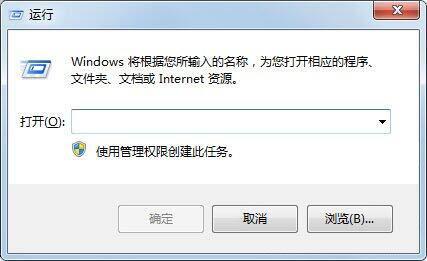
2. Enter the cmd command and click OK. The administrator command window will open.
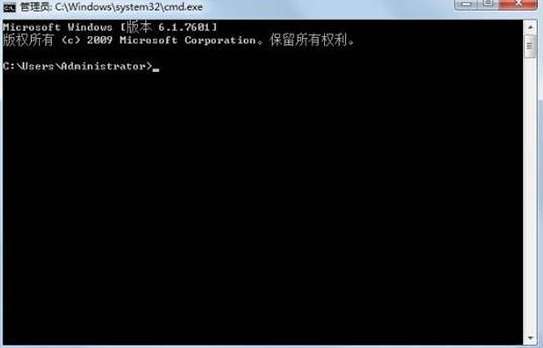
3. Enter the command regedit to open the registry

4. Open HKEY_CLASSES_ROOT, find lnkfile, and click on its lower-level menu Find the key value of "isshortcut" and select to delete it.

The above is the detailed content of How to eliminate the icon arrow in Windows 7 - detailed steps. For more information, please follow other related articles on the PHP Chinese website!




