 System Tutorial
System Tutorial
 Windows Series
Windows Series
 How to solve the problem of infinite restart after failure to upgrade win7 to win10
How to solve the problem of infinite restart after failure to upgrade win7 to win10
How to solve the problem of infinite restart after failure to upgrade win7 to win10
For friends who are using win7 system computers, I believe that many people have updated their win7 systems after receiving news from Microsoft that they will terminate updates to the win7 operating system in 2020. Then there are still some friends who have experienced endless reboots and an inability to turn on their computers after updating the system. For this kind of problem, I think it may be caused by the failure of reinstallation. You can try again. Let’s take a look at the specific steps~
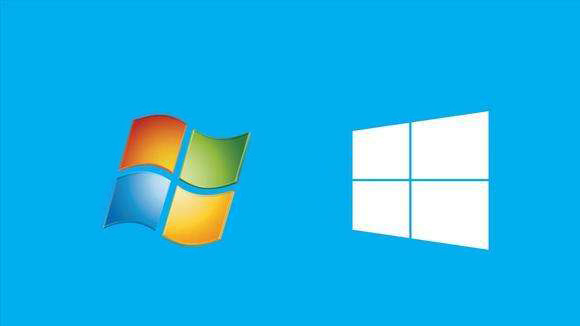
How to solve the problem of infinite restart after the failure of win7 to win10 system
The first step, preparation:
1. Download the win10 system you need.
>>>Desktop Rainforest Woodwind win10 64-bit system download
>>>Laptop Rainforest Woodwind win10 64-bit system download
2. Make a U disk boot disk, and then place the system into the U disk boot disk. Here we take U boot as an example. How to make a U disk boot disk with U boot>>>
3. Insert the U disk into the computer, then turn on the computer. When the boot screen appears, press the U disk startup shortcut key and select U disk boot. Click to view your U disk shortcut keys>>>

Second step, start the installation
1. Enter uStart the main menu page, then move the cursor to select "uStart WIN8 PE Standard Edition (New Machine)" and press Enter to confirm, as shown in the following figure:
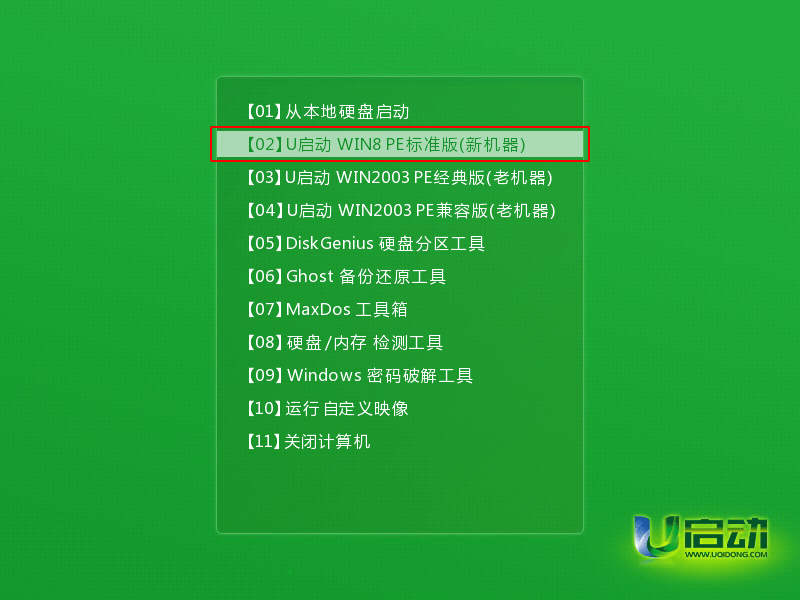
2 .After logging in to the pe system, double-click the left mouse button to open u on the desktop to start the PE installation tool, and then click the "Browse" button in the main window of the tool, as shown below:
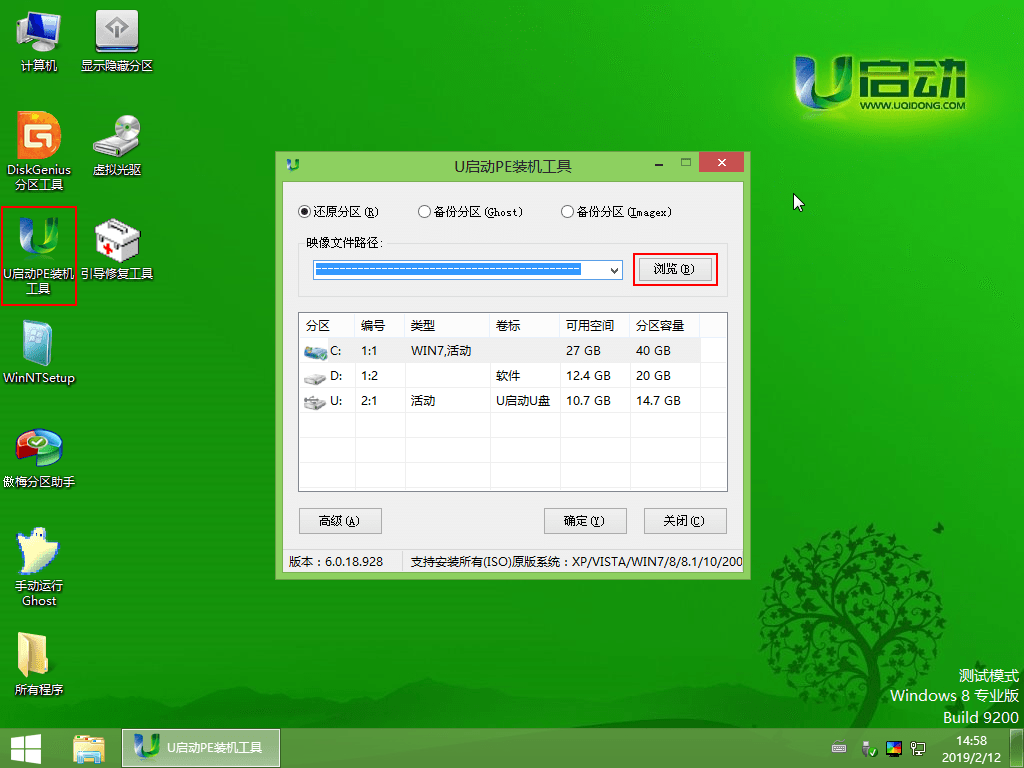
3. A search range window will pop up. We only need to open the boot USB disk, select the win10 iso system image file, and click the "Open" button, as shown in the following figure:
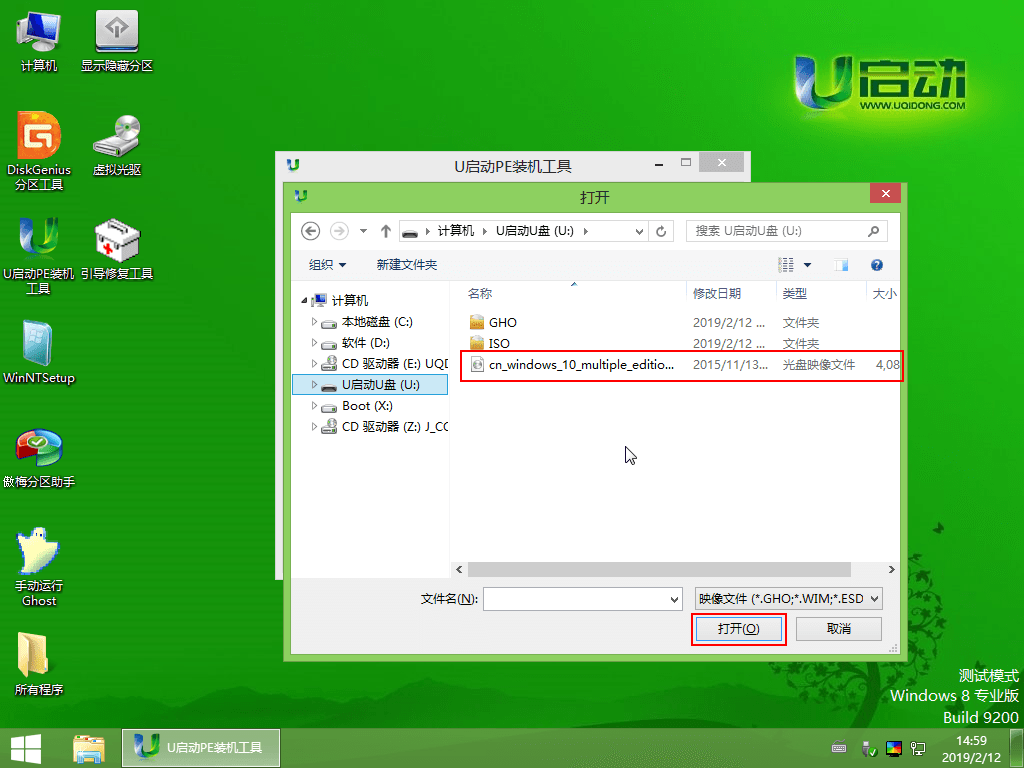
4. Then we select one of the win10 system versions in the image file path drop-down box as needed (here, take the win10 system professional version as an example), then select the C drive as the system disk in the disk partition list, and then click Just click the "OK" button, as shown in the figure below:
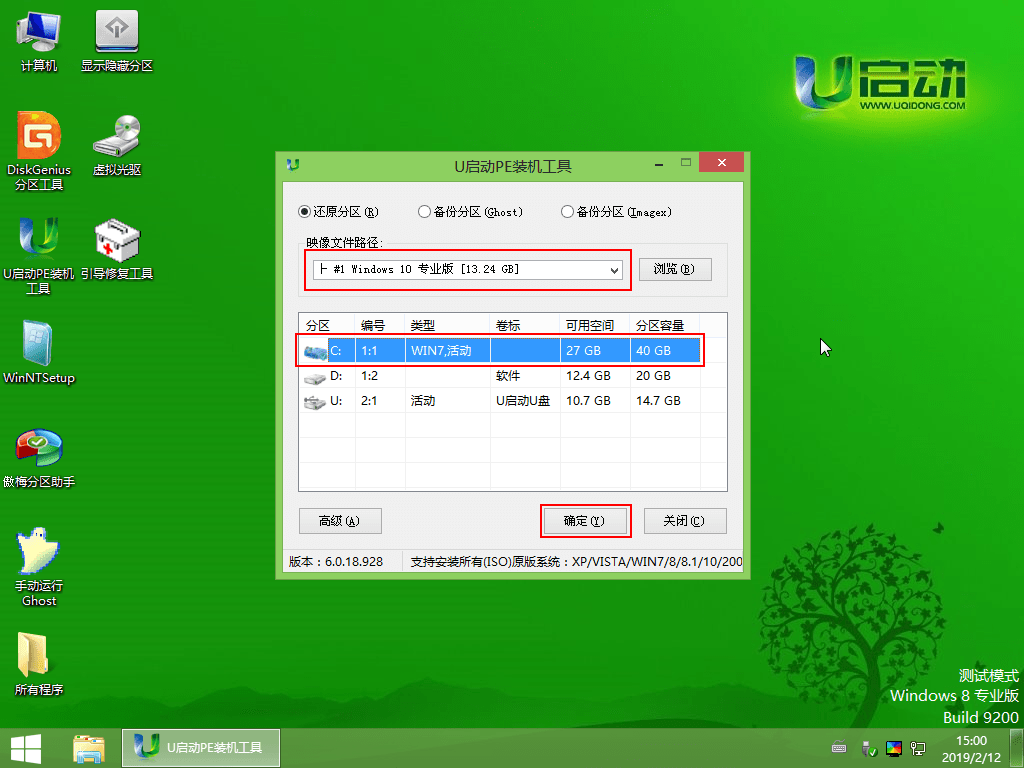
5. A prompt box will pop up asking if you need to perform a restore operation. The default settings are recommended here. Just click "OK", as shown in the figure below:
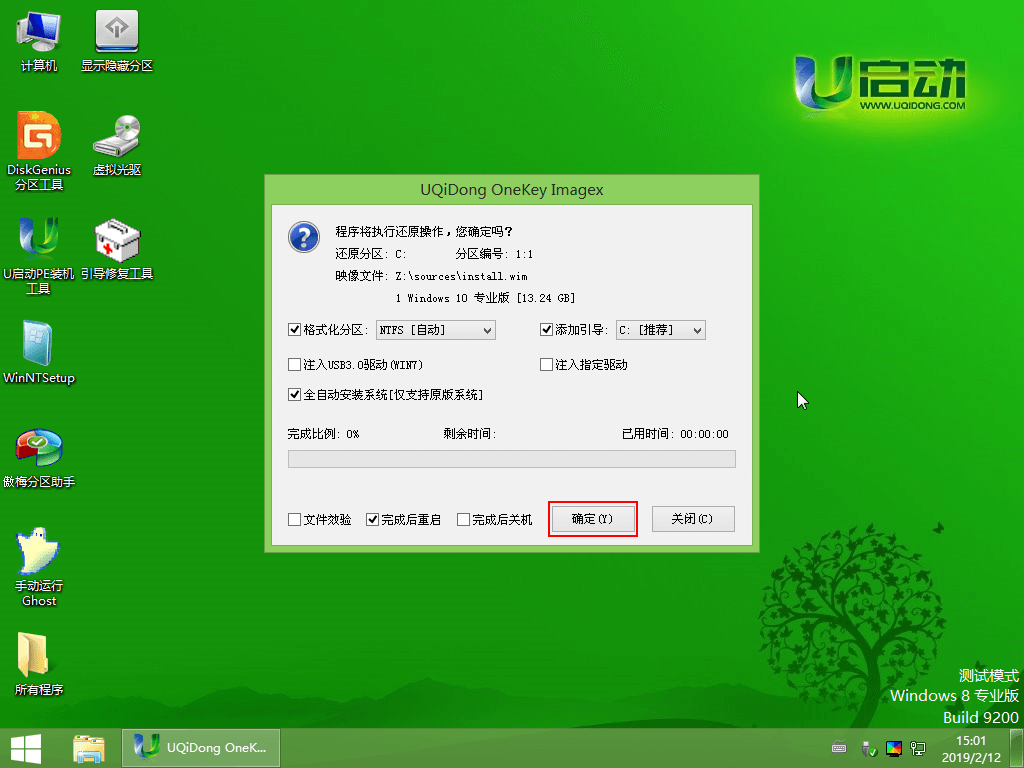
6. After completing the above operations, the program begins to release the system image file. After the release is completed, the computer will automatically restart and continue the remaining installation operations. We just need to wait patiently. As shown below:

The above is the detailed content of How to solve the problem of infinite restart after failure to upgrade win7 to win10. For more information, please follow other related articles on the PHP Chinese website!

Hot AI Tools

Undresser.AI Undress
AI-powered app for creating realistic nude photos

AI Clothes Remover
Online AI tool for removing clothes from photos.

Undress AI Tool
Undress images for free

Clothoff.io
AI clothes remover

AI Hentai Generator
Generate AI Hentai for free.

Hot Article

Hot Tools

Notepad++7.3.1
Easy-to-use and free code editor

SublimeText3 Chinese version
Chinese version, very easy to use

Zend Studio 13.0.1
Powerful PHP integrated development environment

Dreamweaver CS6
Visual web development tools

SublimeText3 Mac version
God-level code editing software (SublimeText3)

Hot Topics
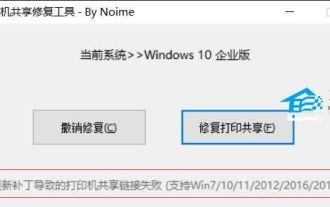 Printer operation cannot be completed error 0x0000709 Solution
Apr 20, 2024 pm 10:10 PM
Printer operation cannot be completed error 0x0000709 Solution
Apr 20, 2024 pm 10:10 PM
In daily office and study, printers are indispensable tools. However, encountering printer errors is a very common situation. Recently, some users have encountered error code 0x0000709 when using the printer, and the system prompts that the operation cannot be completed. We have prepared four solutions to this problem, let’s take a look. Method 1: NT6 Printer Sharing Repair Tool The NT6 Printer Sharing Repair Tool is an excellent printer repair tool that can easily solve the problem of printer sharing link failure caused by updating patches, such as the recent problem when connecting Win10 and Win11 to share a printer. Errors reported, printer error codes 0x0000011b, 0x00000709 and other issues. This tool provides
 What to do if your Huawei phone has insufficient memory (Practical methods to solve the problem of insufficient memory)
Apr 29, 2024 pm 06:34 PM
What to do if your Huawei phone has insufficient memory (Practical methods to solve the problem of insufficient memory)
Apr 29, 2024 pm 06:34 PM
Insufficient memory on Huawei mobile phones has become a common problem faced by many users, with the increase in mobile applications and media files. To help users make full use of the storage space of their mobile phones, this article will introduce some practical methods to solve the problem of insufficient memory on Huawei mobile phones. 1. Clean cache: history records and invalid data to free up memory space and clear temporary files generated by applications. Find "Storage" in the settings of your Huawei phone, click "Clear Cache" and select the "Clear Cache" button to delete the application's cache files. 2. Uninstall infrequently used applications: To free up memory space, delete some infrequently used applications. Drag it to the top of the phone screen, long press the "Uninstall" icon of the application you want to delete, and then click the confirmation button to complete the uninstallation. 3.Mobile application to
 What should I do if League of Legends does not support DX9? How to upgrade to DX11 when playing League of Legends on PC
May 06, 2024 pm 12:07 PM
What should I do if League of Legends does not support DX9? How to upgrade to DX11 when playing League of Legends on PC
May 06, 2024 pm 12:07 PM
Recently, "League of Legends" ushered in the 14.9 version update. After the update, "League of Legends" no longer supports DirectX9 in all regions around the world. In other words, if the user's computer graphics card can only support DirectX9, then the graphics card or device must be replaced. If there is no problem with the graphics card, you can update the driver. You can also update and upgrade the system, and the DirectX version will also be updated accordingly. It is understood that DirectX is a series of application development interfaces (APIs for short) developed by Microsoft. This API allows various applications to interact with your computer's hardware (including but not limited to mouse, keyboard, graphics card, etc.). Many applications use DirectX, but Direct
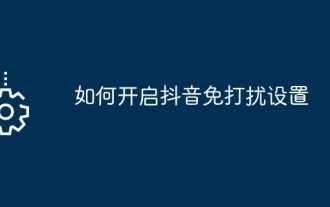 How to enable Douyin Do Not Disturb setting
May 04, 2024 pm 04:18 PM
How to enable Douyin Do Not Disturb setting
May 04, 2024 pm 04:18 PM
Steps to enable Douyin Do Not Disturb settings: Enter the settings page; find notification settings; turn off non-important notifications; turn off system notifications; save settings. After turning it on, notifications such as likes, comments, and system upgrade reminders will be muted or turned off, except for group chat messages.
 Wenjie M9 pushes 6.65GB system upgrade, multiple functions optimized
Apr 21, 2024 pm 06:40 PM
Wenjie M9 pushes 6.65GB system upgrade, multiple functions optimized
Apr 21, 2024 pm 06:40 PM
According to news on April 21, 2021, recently, the Q&A community M9 model pushed the V4.2.1.4 version update to users. The size of the updated software package reaches 6.65GB. It not only adds new functions, but also optimizes some existing functions. It is reported that this update brings a number of eye-catching new features to Q&A M9. This includes the intelligent interactive matrix headlight scene light language function, which provides drivers with a richer interactive experience. At the same time, the newly added ADS dual 3D view function allows the driver to view the ADS 3D view on the instrument and central control screen at the same time, improving the convenience and safety of driving. In addition, it also adds a rearview camera cleaning function, as well as intelligent driving assistance such as active avoidance of obstacles encroaching on the lane and incorrect accelerator reminder.
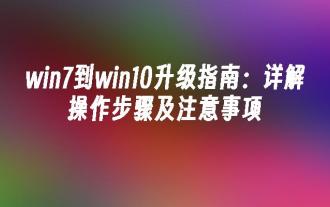 Win7 to win10 upgrade guide: detailed steps and precautions
May 06, 2024 am 11:40 AM
Win7 to win10 upgrade guide: detailed steps and precautions
May 06, 2024 am 11:40 AM
With the continuous development of technology, Microsoft is also continuing to update and optimize the Windows operating system to provide users with a better experience. By upgrading from Windows 7 to Windows 10, you can not only enjoy more new features and performance improvements, but also get longer-term technical support. This article will introduce in detail the steps to upgrade from Windows 7 to Windows 10, as well as the things you need to pay attention to during the upgrade process, to help you successfully complete the system upgrade. Tool raw materials: System version: Windows7 (any version), Windows10 (latest version) Brand model: Any brand and model of personal computer, such as Lenovo, Dell, HP, etc. Software version: Windows10 officially provided by Microsoft
 Introduction to Huawei Hongmeng system update and upgrade methods
May 06, 2024 pm 06:40 PM
Introduction to Huawei Hongmeng system update and upgrade methods
May 06, 2024 pm 06:40 PM
Huawei's Hongmeng system has attracted the attention of many users. This system is suitable for most Huawei mobile phones and supports ota upgrades. However, many users do not know how to upgrade. The following editor will introduce to you the update and upgrade methods of Huawei's Hongmeng system. . How to upgrade Huawei Hongmeng system 1. First open the Huawei phone and click. 2. Then find it in settings. 3. A software update prompt will appear, click on it. 4. It will then jump to the Hongmeng system update entrance. If there is no update interface, click to view it. 5. After the update is completed, return to the settings interface and click About Phone to see the Hongmeng system display. The mobile phone models supported by Hongmeng system support Huawei Mate40, Mate40Pro, Mate40Pro+, Mate4
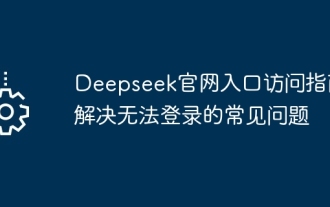 Deepseek official website entrance access guide Solve the common problems that cannot be logged in
Feb 19, 2025 pm 04:30 PM
Deepseek official website entrance access guide Solve the common problems that cannot be logged in
Feb 19, 2025 pm 04:30 PM
Deepseek is a platform that provides anonymous deep network access. To access its official website, please use the official portal link provided. If you encounter problems during login, it may be due to the following reasons: the browser is outdated, the credentials are incorrect, the connection is blocked, maintenance or the account is disabled. Frequently Asked Questions include: Deepseek's security and legality, and how to connect with the support team.





