Detailed download file location in Google Chrome
There are many friends who use Google Chrome, but many users don’t know where their files are downloaded after downloading them. So today we bring you the details of the file location downloaded by Google Chrome. Take a look. Bar.
Where to download files from Google Chrome:
1. First open Google Chrome and click the menu on the upper right.
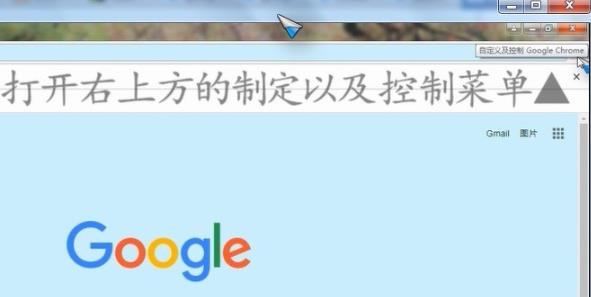
2. Then click "Download Content" in the menu.

3. All downloaded files are here.

4. Click "Show in folder" to know the download path.

5. You can see the address in the address bar.
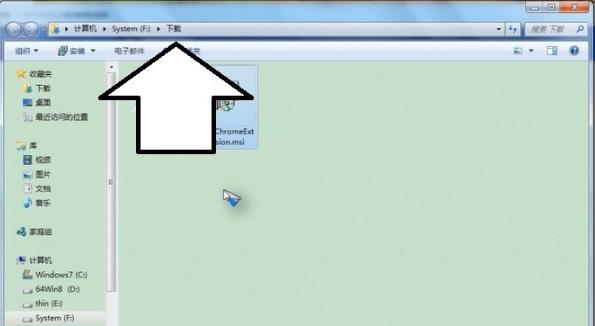
The above is the detailed content of Detailed download file location in Google Chrome. For more information, please follow other related articles on the PHP Chinese website!

Hot AI Tools

Undresser.AI Undress
AI-powered app for creating realistic nude photos

AI Clothes Remover
Online AI tool for removing clothes from photos.

Undress AI Tool
Undress images for free

Clothoff.io
AI clothes remover

AI Hentai Generator
Generate AI Hentai for free.

Hot Article

Hot Tools

Notepad++7.3.1
Easy-to-use and free code editor

SublimeText3 Chinese version
Chinese version, very easy to use

Zend Studio 13.0.1
Powerful PHP integrated development environment

Dreamweaver CS6
Visual web development tools

SublimeText3 Mac version
God-level code editing software (SublimeText3)

Hot Topics
 How to solve the problem of third-party interface returning 403 in Node.js environment?
Mar 31, 2025 pm 11:27 PM
How to solve the problem of third-party interface returning 403 in Node.js environment?
Mar 31, 2025 pm 11:27 PM
Solve the problem of third-party interface returning 403 in Node.js environment. When we use Node.js to call third-party interfaces, we sometimes encounter an error of 403 from the interface returning 403...
 gate.io registration tutorial
Mar 31, 2025 pm 11:09 PM
gate.io registration tutorial
Mar 31, 2025 pm 11:09 PM
This article provides a detailed Gate.io registration tutorial, covering every step from accessing the official website to completing registration, including filling in registration information, verifying, reading user agreements, etc. The article also emphasizes security measures after successful registration, such as setting up secondary verification and completing real-name authentication, and gives tips from beginners to help users safely start their digital asset trading journey.
 gate.io latest registration tutorial for beginners
Mar 31, 2025 pm 11:12 PM
gate.io latest registration tutorial for beginners
Mar 31, 2025 pm 11:12 PM
This article provides newbies with detailed Gate.io registration tutorials, guiding them to gradually complete the registration process, including accessing the official website, filling in information, identity verification, etc., and emphasizes the security settings after registration. In addition, the article also mentioned other exchanges such as Binance, Ouyi and Sesame Open Door. It is recommended that novices choose the right platform according to their own needs, and remind readers that digital asset investment is risky and should invest rationally.
 The latest registration tutorial for gate.io web version
Mar 31, 2025 pm 11:15 PM
The latest registration tutorial for gate.io web version
Mar 31, 2025 pm 11:15 PM
This article provides a detailed Gate.io web version latest registration tutorial to help users easily get started with digital asset trading. The tutorial covers every step from accessing the official website to completing registration, and emphasizes security settings after registration. The article also briefly introduces other trading platforms such as Binance, Ouyi and Sesame Open Door. It is recommended that users choose the right platform according to their own needs and pay attention to investment risks.
 How to avoid being detected by the browser when using Fiddler Everywhere for man-in-the-middle reading?
Apr 02, 2025 am 07:15 AM
How to avoid being detected by the browser when using Fiddler Everywhere for man-in-the-middle reading?
Apr 02, 2025 am 07:15 AM
How to avoid being detected when using FiddlerEverywhere for man-in-the-middle readings When you use FiddlerEverywhere...
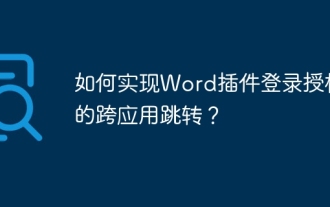 How to implement cross-application jump for Word plug-in login authorization?
Apr 01, 2025 pm 11:27 PM
How to implement cross-application jump for Word plug-in login authorization?
Apr 01, 2025 pm 11:27 PM
How to implement cross-application jump for Word plug-in login authorization? When using certain Word plugins, we often encounter this scenario: click on the login in the plugin...
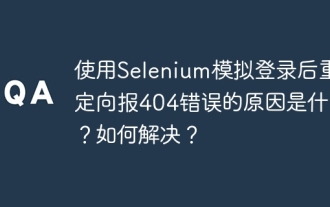 What is the reason for redirecting 404 errors after logging in with Selenium? How to solve it?
Apr 01, 2025 pm 10:54 PM
What is the reason for redirecting 404 errors after logging in with Selenium? How to solve it?
Apr 01, 2025 pm 10:54 PM
Solution to Redirecting 404 Errors after Simulation Login When using Selenium for Simulation Login, we often encounter some difficult problems. �...
 Why did the small window become blank after scanning the QR code on WeChat? How to solve it?
Apr 01, 2025 pm 03:54 PM
Why did the small window become blank after scanning the QR code on WeChat? How to solve it?
Apr 01, 2025 pm 03:54 PM
Handle the problem of blank small window after scanning the QR code on WeChat. When using WeChat to scan the QR code on WeChat, we often encounter some unexpected problems. A common...






