
win11 is still an immature system, and there will be some problems. Some friends have encountered the problem of frequent crashes in win11 system. This may be because our computer is not compatible with win11, the configuration is not enough, or there is a problem with the hardware. Let’s take a look at the specific solutions.
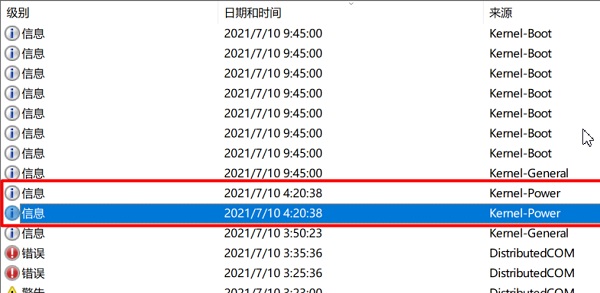
1. First, we can use anti-virus software to scan the computer to see if it is infected with a virus.
2. Then we can check whether our computer configuration can meet the minimum configuration of win11.
3. Win11 requires at least 1Ghz 64-bit processor, 4GB memory, 64GB hard disk space, and a graphics card that supports directx12.
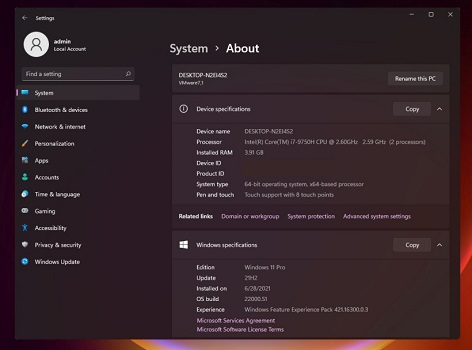
4. Confirm that the configuration is not too low or infected with a virus. There may be a problem with our hardware equipment.
5. First, you can download and install the win10 system for installation testing, or roll back to the win10 system.
6. If you still have problems using win10 system, you can be sure that there is a hardware problem and you need to send it to the store for repair.
7. If there is no crash problem when using the win10 system, it may be that the win11 system is not compatible. You can wait for the subsequent version of win11 and try again.
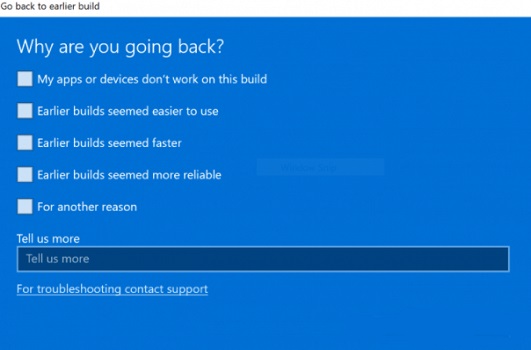
The above is the detailed content of Tutorial to solve the problem of frequent crashes in win11. For more information, please follow other related articles on the PHP Chinese website!




