 System Tutorial
System Tutorial
 Windows Series
Windows Series
 Solve the problem that win10 bloody battle on the beach cannot start
Solve the problem that win10 bloody battle on the beach cannot start
Solve the problem that win10 bloody battle on the beach cannot start
Dec 24, 2023 am 09:33 AMMany student parties like the game Battle in Shanghai, but they cannot open this game on the latest win10 system. So how to solve this problem? Let’s take a look at the detailed methods today.
What to do if win10 Blood Battle Shanghai cannot be opened:
1. First, create a shortcut of shanghai.exe on the desktop.
2. Right-click and select "Properties".
3. Add a parameter "-windows" (with a space in front) to "Target Program".
4. Then use window mode to enter the game.
5. Display the setting image in the game as 1024x768.
6. Then set the display resolution of the computer to 1024x768 and click "Windowed Shortcut" to experience it.

The above is the detailed content of Solve the problem that win10 bloody battle on the beach cannot start. For more information, please follow other related articles on the PHP Chinese website!

Hot Article

Hot tools Tags

Hot Article

Hot Article Tags

Notepad++7.3.1
Easy-to-use and free code editor

SublimeText3 Chinese version
Chinese version, very easy to use

Zend Studio 13.0.1
Powerful PHP integrated development environment

Dreamweaver CS6
Visual web development tools

SublimeText3 Mac version
God-level code editing software (SublimeText3)

Hot Topics
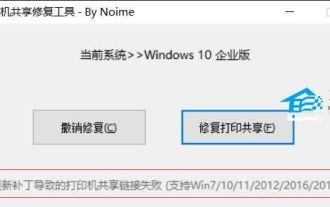 Printer operation cannot be completed error 0x0000709 Solution
Apr 20, 2024 pm 10:10 PM
Printer operation cannot be completed error 0x0000709 Solution
Apr 20, 2024 pm 10:10 PM
Printer operation cannot be completed error 0x0000709 Solution
 How to use shortcut keys to take screenshots in Win8?
Mar 28, 2024 am 08:33 AM
How to use shortcut keys to take screenshots in Win8?
Mar 28, 2024 am 08:33 AM
How to use shortcut keys to take screenshots in Win8?
 Comparing the performance of Win11 and Win10 systems, which one is better?
Mar 27, 2024 pm 05:09 PM
Comparing the performance of Win11 and Win10 systems, which one is better?
Mar 27, 2024 pm 05:09 PM
Comparing the performance of Win11 and Win10 systems, which one is better?
 Win11 Tips Sharing: Skip Microsoft Account Login with One Trick
Mar 27, 2024 pm 02:57 PM
Win11 Tips Sharing: Skip Microsoft Account Login with One Trick
Mar 27, 2024 pm 02:57 PM
Win11 Tips Sharing: Skip Microsoft Account Login with One Trick
 Must read before purchasing a system: Analysis of the advantages and disadvantages of Win11 and Win10
Mar 28, 2024 pm 01:33 PM
Must read before purchasing a system: Analysis of the advantages and disadvantages of Win11 and Win10
Mar 28, 2024 pm 01:33 PM
Must read before purchasing a system: Analysis of the advantages and disadvantages of Win11 and Win10
 What should I do if my Black Shark phone continues to cycle on and off? The solution is revealed!
Mar 25, 2024 am 09:36 AM
What should I do if my Black Shark phone continues to cycle on and off? The solution is revealed!
Mar 25, 2024 am 09:36 AM
What should I do if my Black Shark phone continues to cycle on and off? The solution is revealed!
 Linux Oops Revealed: Causes of Errors and Solutions
Mar 20, 2024 am 11:15 AM
Linux Oops Revealed: Causes of Errors and Solutions
Mar 20, 2024 am 11:15 AM
Linux Oops Revealed: Causes of Errors and Solutions
 What should I do if the edge browser webpage cannot be opened? Solution to the problem that the new version of edge browser cannot open web pages
Mar 14, 2024 pm 06:49 PM
What should I do if the edge browser webpage cannot be opened? Solution to the problem that the new version of edge browser cannot open web pages
Mar 14, 2024 pm 06:49 PM
What should I do if the edge browser webpage cannot be opened? Solution to the problem that the new version of edge browser cannot open web pages






