
Win7’s power-on password has a great security effect, but many friends find it troublesome and want to delete it but cannot. So today I have brought you a detailed tutorial on how to delete the win7pe power-on password. Come and take a look.
1. Insert the PE boot disk into the computer, and then press F12, F11, ESC and other shortcut keys continuously to select the recognized USB boot item.
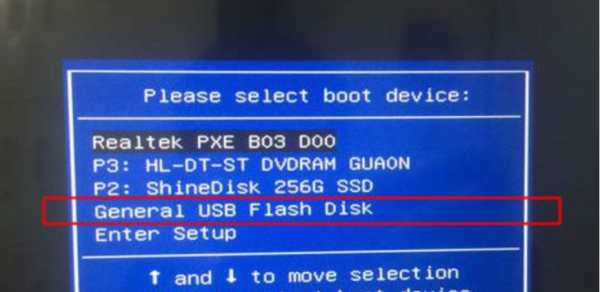
2. Then select "Clear Windows Login Password (Change Password)".
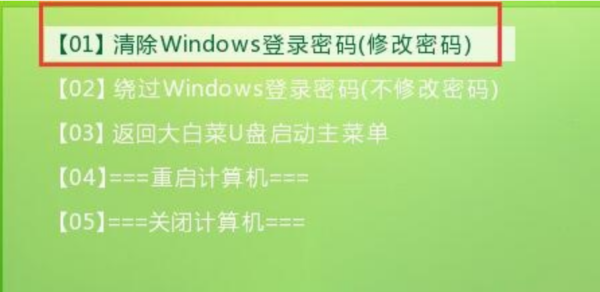
3. After opening, enter "1" and press Enter.
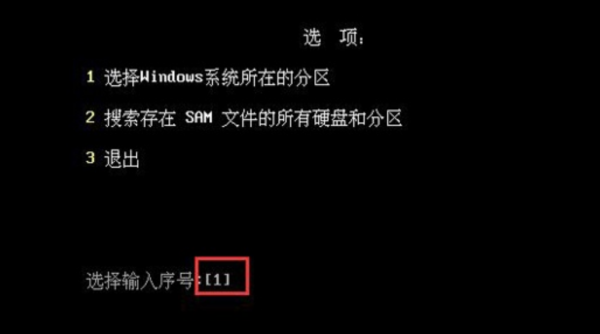
4. Then enter "0" and press Enter.
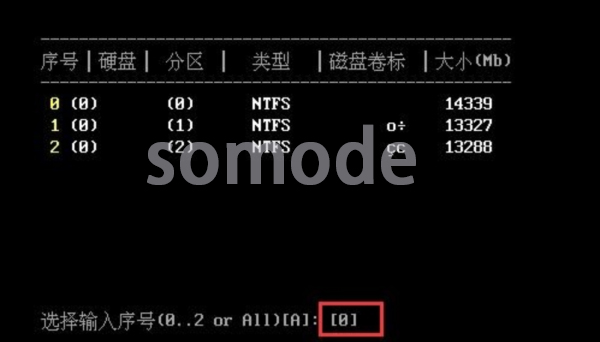
5. Wait for the scanning process and press enter to continue.
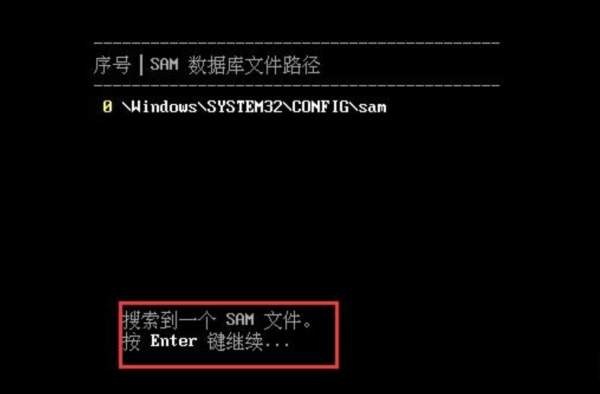
6. Here you can see all user names, select the account whose password you want to clear, enter the serial number and press Enter to delete the power-on password.
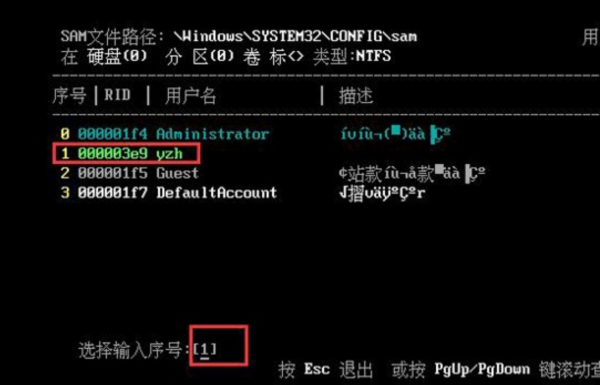
The above is the detailed content of How to delete win7pe power-on password in detail. For more information, please follow other related articles on the PHP Chinese website!
 How to delete blank pages in word
How to delete blank pages in word
 Cancel power-on password in xp
Cancel power-on password in xp
 How to solve the problem of forgetting the power-on password of Windows 8 computer
How to solve the problem of forgetting the power-on password of Windows 8 computer
 How to vertically center div text
How to vertically center div text
 What are the basic units of C language?
What are the basic units of C language?
 Server evaluation software
Server evaluation software
 Functions of tracert command
Functions of tracert command
 How to use each function in js
How to use each function in js




